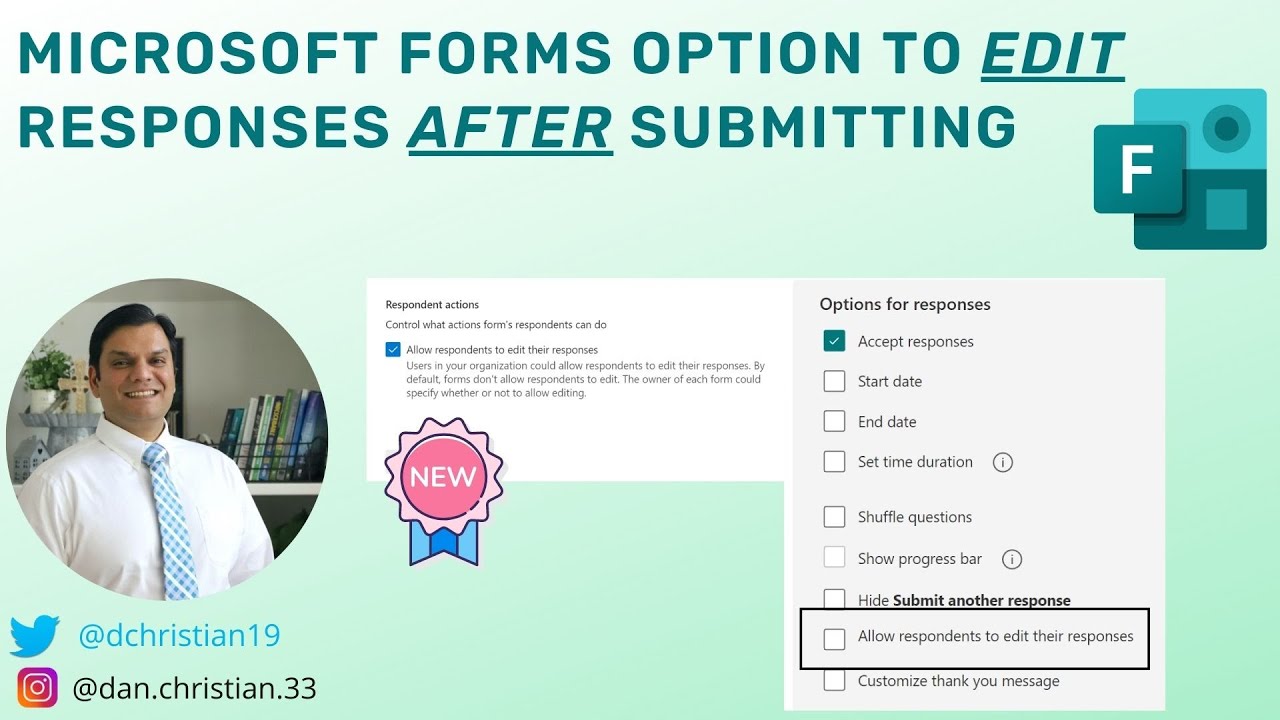Microsoft Forms Option to Edit Responses After Submitting
Microsoft Forms Option to Edit Responses After Submitting Hey Everyone, A new Microsoft Forms feature has arrived which allows us to go back to the forms
Microsoft Forms allows users to edit their responses after submitting. This feature allows users to go back and make changes to their responses if they later realize that they made a mistake or would like to add more information. Users can make changes to their responses by going to the response page in the form This feature is especially useful for surveys or polls where users may need to go back and update their responses. Additionally, this feature allows users to save time and effort when correcting mistakes or adding additional information to their responses.
Microsoft Forms is a tool from Microsoft Office 365 that allows users to create surveys, quizzes, and polls and easily see results in real time. The software includes features like automatic grading, branching, and real-time feedback. It can be used for planning activities, gathering feedback, conducting quizzes or surveys, and more. The responses are automatically collected in Forms and can be viewed online or exported to Excel for further analysis or reporting.
“Hey Everyone,
A new Microsoft Forms feature has arrived which allows us to go back to the forms and quizzes and edit our responses. In this video I will demo on that works.”
Table of contents
- Introduction 00:00
- Message center announcement 00:51
- Create a new form 01:33
- Testing the form 02:20
- Test the anonymous access 04:49
- Tenant level settings 08:21
- Conclusion 09:19
More links on about Power Platform/Power Automate RPA
Re: Editing a response in Forms ... @Vincent87 as I said in my previous post, it is not currently possible to edit a response after it has been submitted. There ...
Oct 21, 2021 · 1 postAnd the form owner (creator of the Form) can edit the responses once you export it to Microsoft Excel and also the form owner can view their ...
May 11, 2021 — Users should be able to edit the response in Microsoft forms using sam same link to which they have responded earlier. Kindly help to have this ...