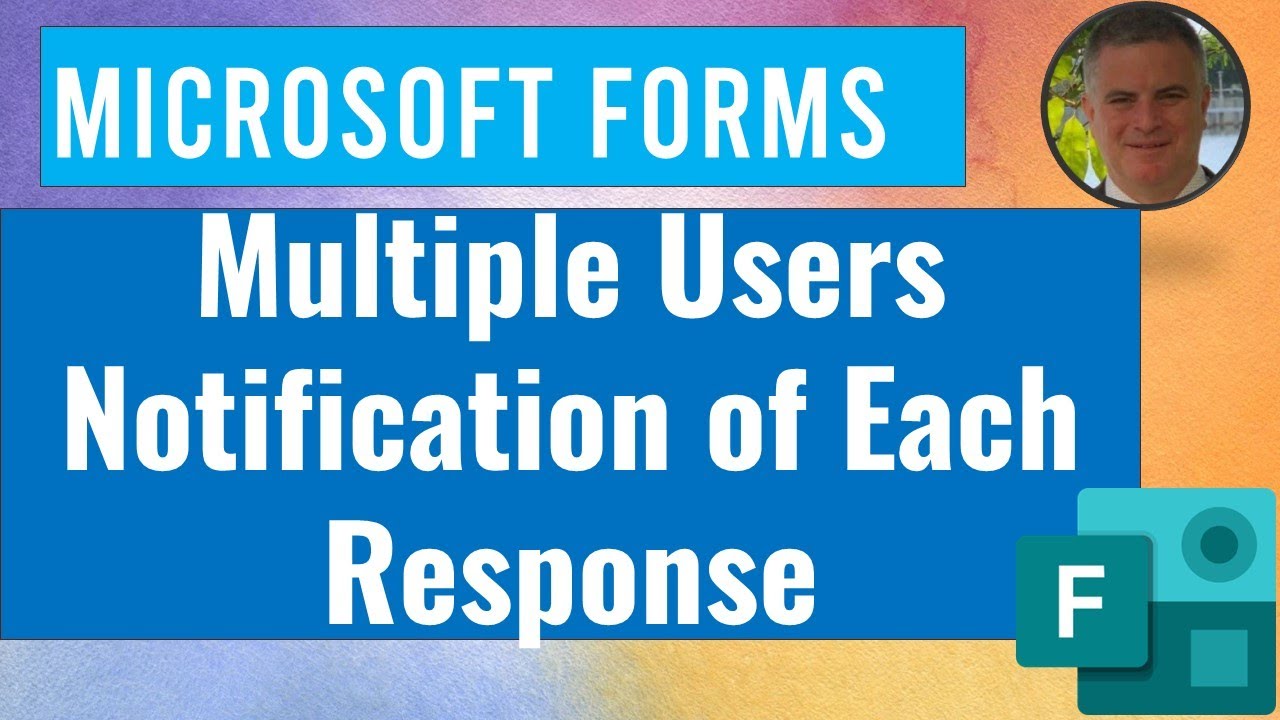Microsoft Forms: Alert for Every User Response
Microsoft Forms Update: Now Notify Multiple Users or Groups for Each Response!
Key insights
- Enhanced Accessibility: Microsoft Forms now allows multiple users and Office 365 groups to receive email notifications when a form is filled out.
- Collaboration Feature: Adding a user to notifications automatically includes them as collaborators on the form.
- Notification Customization: The original creator is no longer the only one who can receive notifications; this feature helps to decentralize the response handling.
- Efficiency Improvement: This new function streamlines workflows and improves communication among team members.
- User Engagement: Encourages broader participation in managing and responding to form submissions within teams or groups.
Microsoft Forms’ New Multi-User Notification Feature
Microsoft Forms has introduced a significant update that enhances how notifications are handled, marking an important shift towards more collaborative environments. Previously, only the creator of a form could receive email alerts when responses were submitted. Now, this capability has been expanded to include multiple users and entire Office 365 groups, which can be crucial for teams needing real-time updates.
This update not only broadens the scope of who gets informed but also seamlessly adds these individuals as collaborators to the form. This means that they can now participate directly in the management and analysis of submissions. The process is designed to be straightforward, making it easy for form creators to add or remove collaborators as needed.
The introduction of this feature is especially beneficial in settings where prompt response and team input are necessary. It allows teams to react quickly to new information, potentially increasing efficiency and decision-making speed. Furthermore, it promotes user engagement by ensuring that all relevant members are kept in the loop, thereby enhancing the collective handling of tasks and responsibilities within organizations.
Overall, Microsoft Forms is becoming a more powerful tool for organizational communication and management, pushing the boundaries of how forms and surveys can be utilized in a professional context.

People also ask
"Can more than one person get notified of Microsoft form responses?"
Answer: When setting up notifications for a Microsoft form, if the chosen trigger in Microsoft Power Automate is 'When a new Forms response is submitted', multiple recipients can be included by adding their email addresses in the “To” field of a 'Send an email (v2)' action. Additionally, details such as the email's subject line and body can be specified. Alternatively, use the 'Get response details' action as the initial step after the form response trigger."Can I get Microsoft Forms to email notification of each response?"
Answer: To enable email notifications for every Microsoft Forms response, follow these steps: Access the form's settings by clicking on the three dots in the menu, select 'Settings', and then activate the option 'Notify me for each response'."Can collaborators get email notifications on Microsoft Form?"
Answer: Using the “My forms” feature in Microsoft Forms restricts notifications to the form creator's account. Notifications upon form submission are sent only to the form creator, despite the form being shared with collaborators for joint access."How can multiple people see responses in Microsoft Forms?"
Answer: Microsoft Forms responses can be made accessible to multiple users by embedding the form onto a SharePoint page using the Microsoft Forms web part. When configured to display the results on the page, SharePoint automatically provides a link to the form, through which a summary of the responses can be viewed by anyone with access to the link.
Keywords
Microsoft Forms multiple users notification, Microsoft Forms response alert, notify multiple users Microsoft Forms, Microsoft Forms response notification, team notification Microsoft Forms, Microsoft Forms multi-user alert, response notification setup Microsoft Forms, Microsoft Forms alert multiple recipients