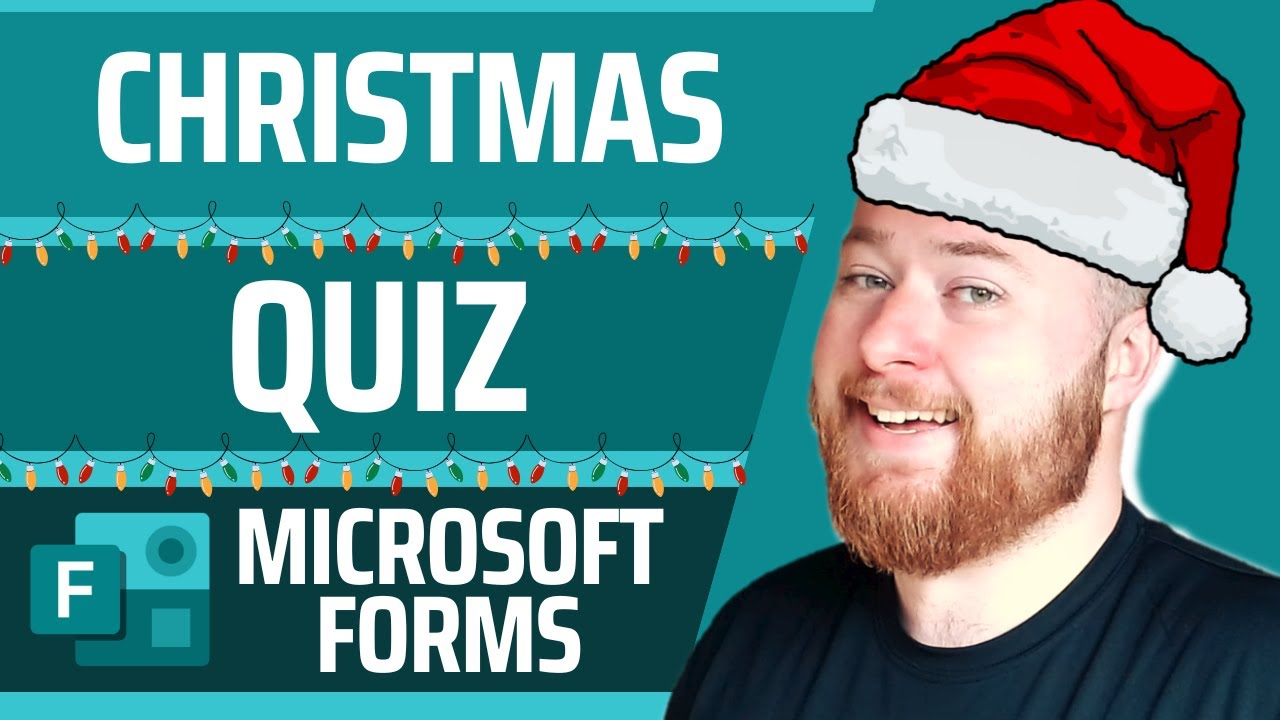Unwrap the Magic: Christmas Quizzes with Microsoft Forms Hacks!
Microsoft Forms Microsoft Forms Templates Copilot in Microsoft Forms Fields in Microsoft Forms Sharing Microsoft Forms
Key insights
- Festive Visuals: Enhance your quiz with holiday-themed images and videos, such as snowflakes and Christmas trees. Customize the form theme using festive colors like red, green, and gold.
- Interactive Question Types: Use multiple-choice, ranking, or Likert scale questions to engage participants. Implement branching for a personalized experience by adding themed bonus questions.
- Holiday Humor: Incorporate quirky questions or playful options to add a fun twist. Example: “Which reindeer would win a snowball fight?”
- Timer and Points System: Enable the timer feature to introduce competition. Assign points to each question to raise the stakes for participants.
- Collaborate for Creativity: Share your form with friends or colleagues to brainstorm creative questions and themes together.
- Instant Feedback: Use the “Correct Answer” feature to provide immediate feedback with a festive twist, encouraging participants along the way.
Microsoft Forms Hacks to Make You a Christmas Quiz Master
The holiday season is upon us, and what better way to celebrate than by hosting a festive quiz? Dougie Wood, a Microsoft MVP, has shared an insightful YouTube video that guides viewers on how to create an engaging Christmas quiz using Microsoft Forms. This article will delve into the video’s key points, offering tips and tricks to help you become a Christmas quiz master.
Designing an Engaging Christmas Quiz
Creating a captivating quiz begins with its design. Microsoft Forms offers a variety of features to make your quiz visually appealing and engaging. Here are some strategies highlighted in the video:
- Festive Visuals: Integrate holiday-themed images and videos to set the mood. Consider adding elements like snowflakes, Christmas trees, or Santa’s sleigh to your quiz. Additionally, customize the form theme with festive colors such as red, green, and gold to enhance the holiday spirit.
- Interactive Question Types: Keep participants engaged by incorporating various question types like multiple-choice, ranking, or Likert scale questions. Use branching to personalize the experience. For example, if a participant chooses "Elf," they can receive a bonus elf-themed question.
These design elements not only make the quiz more enjoyable but also encourage participants to stay engaged throughout the entire quiz.
Adding Holiday Humor and Creativity
Infusing humor and creativity into your quiz can make it memorable and fun. Dougie Wood emphasizes the importance of adding a touch of Christmas humor:
- Holiday Humor: Include quirky questions or playful options such as “Which reindeer would win a snowball fight?” or “What’s the real reason Santa is always jolly?” These light-hearted questions can bring joy and laughter to your participants.
- Collaborate for Creativity: Share the form with a friend or colleague to brainstorm creative questions or themes. Collaboration can lead to innovative ideas that you might not have thought of on your own.
By incorporating humor and creativity, you can ensure that your quiz stands out and leaves a lasting impression.
Implementing a Timer and Points System
Adding a competitive edge to your quiz can boost excitement and engagement. The video suggests utilizing the timer and points system features in Microsoft Forms:
- Timer Feature: Enable the timer to add an element of competition and urgency. Participants will feel the thrill of racing against the clock, which can make the quiz more dynamic and exciting.
- Points System: Assign points to each question and communicate the stakes to participants. For instance, you could ask, “How well do you know your Christmas trivia?” This encourages participants to strive for high scores and fosters a sense of achievement.
These features not only enhance the quiz experience but also motivate participants to perform their best.
Providing Instant Feedback and Rewards
Instant feedback and rewards can significantly enhance participant satisfaction. Dougie Wood highlights the benefits of these features:
- Instant Feedback: Use the “Correct Answer” feature to provide immediate feedback with a festive twist. For example, you could say, “Correct! You’ve got the Christmas spirit!” or “Oops, not quite! Try again, holiday hero!” Instant feedback keeps participants informed and engaged.
- Surprises and Rewards: Include a secret bonus round or a hidden message that reveals itself after completing the quiz. Offering virtual certificates, holiday-themed GIFs, or small prizes for top scorers can add an extra layer of excitement and encourage participation.
These elements can make your quiz more interactive and rewarding, ensuring participants leave with a sense of accomplishment.
Testing and Sharing Your Quiz
Before launching your quiz, it’s crucial to test it to ensure it’s both fun and functional. The video provides valuable insights on this process:
- Test Your Quiz: Take the quiz yourself or share it with a test group to identify any potential issues. This step ensures that the quiz runs smoothly and provides a seamless experience for participants.
- Sharing Your Quiz: Once you’re satisfied with the quiz, share it with your intended audience. Microsoft Forms makes it easy to distribute your quiz via email or social media, allowing you to reach a wide audience and spread the Christmas cheer.
Testing and sharing your quiz are essential steps to ensure its success and maximize its reach.
Conclusion: Unleash Your Inner Christmas Quiz Master
With these Microsoft Forms hacks, you can create a Christmas quiz that is both engaging and enjoyable. By focusing on design, humor, competition, feedback, and testing, you can craft a quiz that will be the highlight of everyone’s holiday season. So, unleash your inner Christmas quiz master and let the festivities begin!
Dougie Wood’s video provides a comprehensive guide to making the most of Microsoft Forms for your holiday quizzes. Whether you’re hosting a family trivia night or planning an office quiz, these tips will help you create a memorable and fun experience for all participants. Happy quizzing!

Keywords
Microsoft Forms Christmas quiz tips holiday quiz hacks interactive quiz creation festive trivia ideas online quiz engagement seasonal quiz strategies Microsoft Forms tricks