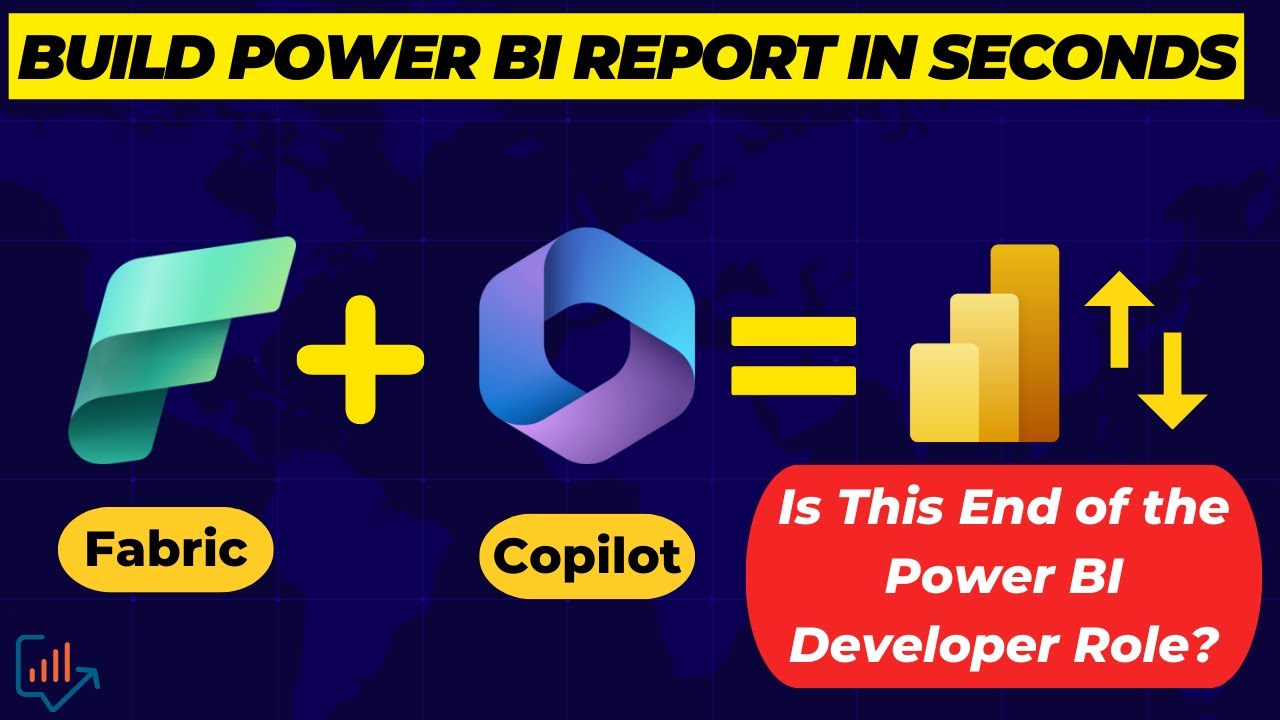Microsoft Fabric & Copilot: Create Power BI Reports in Seconds!
Are you ready to revolutionize your Power BI reporting process? In this exciting tutorial, we unveil the power of Microsoft Fabric and Copilot
Microsoft Fabric & Copilot: Create Power BI Reports in Seconds!
With Microsoft Fabric and Copilot, we're going to show you how to create stunning Power BI reports in no time! Buckle up and get ready for a transformative experience.
But the real game-changer here is the incorporation of AI capabilities. Microsoft’s Copilot, an AI-powered assistant, is baked into Fabric to help users build data pipelines, generate code, and create machine learning models.
1. Generate Code: Copilot understands your requirement and instantly churns out the required code.
2. Build Data Pipelines: You can use simple, human-like commands to make Copilot construct a data pipeline.
3. Design Power BI Reports: Designing visually appealing reports with Power BI has never been easier. You provide the instructions, and Copilot creates the reports.
Microsoft Fabric & Copilot: Create Power BI Reports in Seconds!
Microsoft Fabric is an innovative SaaS platform that integrates various Microsoft tools and services to simplify and consolidate data and analytics workloads. It is a unified end-to-end analytics platform that provides users with the capability to build data pipelines, generate code, and create machine learning models with the help of Microsoft's Copilot AI service. Fabric includes Data Factory, Synapse branded data tools, Power BI, and the upcoming Data Activator service.
What Else Should I Learn About This Product?
To get started with Microsoft Fabric, users should first familiarize themselves with the various capabilities of the platform and the services it offers. They should also understand the AI capabilities of Copilot and the ways in which it can help with tasks like creating data pipelines and machine learning models. Additionally, users should also be aware of the various data sources that Fabric supports, such as SQL Server, Azure SQL Database, Azure Data Lake Store, and Azure Blob Storage.
In addition to the core capabilities of Microsoft Fabric, users should also understand the various third-party services that can be integrated with the platform. These services include data integration and analytics services, as well as machine learning and AI capabilities. Finally, users should be aware of the various pricing options available for Fabric, which vary depending on the services and features required.
More links on about Microsoft Fabric & Copilot: Create Power BI Reports in Seconds!
- What is Microsoft Fabric, and Why it is a Big Deal!
- 7 days ago — An introduction to Microsoft Fabric. Learn what it is and what are included in it, and why it is an important Data Analytics service.
- Microsoft launches Fabric, a new end-to-end data and ...
- May 23, 2023 — Microsoft today launched Microsoft Fabric, a new end-to-end data and analytics platform (not to be confused with Azure Service Fabric).