Microsoft Copilot, The Truth Behind the Hype!
Uncover the truth about Microsoft 365 Copilot AI feature with a short video rundown on its real-world challenges and top facts to know.
Andy Malone [MVP] presents a deep take on the Microsoft 365 Copilot AI feature, stressing the gap between expectation and reality. He notes the marketing frenzy from Microsoft and addresses the ensuing disappointment due to delays and issues with pricing and availability. This has not only troubled customers but also the technical community, who are struggling to substantiate Microsoft’s bold assertions regarding the transformative impact of this product.
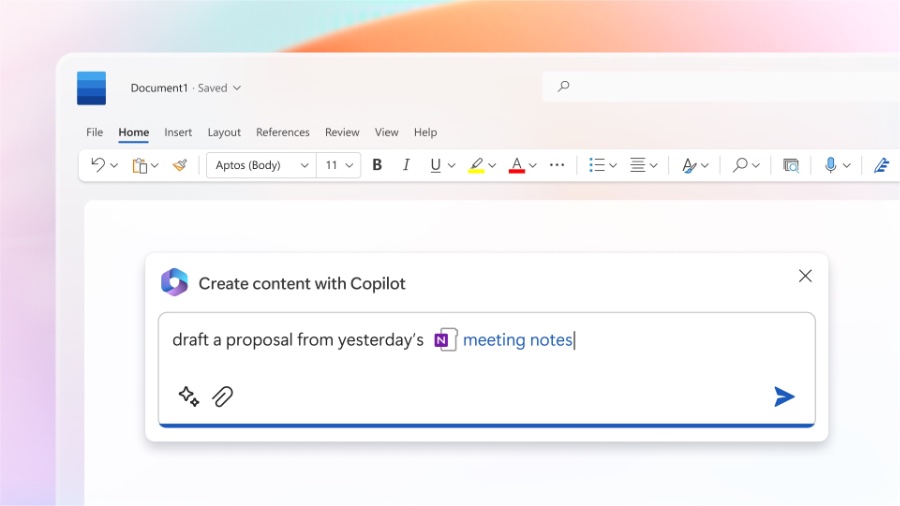
Andy continues to describe the relevance of Microsoft's AI tool, expressing that despite the fanfare, it’s important for consumers to be well-informed. He intends to equip viewers with 10 vital facts to consider before investing in the new feature. Throughout his concise, 10-minute video, he aims to convey the essential information needed to navigate the purchase decision for Microsoft 365 Copilot.
Written by Sabrina Ortiz, this article provides an overview of Microsoft's AI companion, known as Microsoft Copilot, which integrates across the tech giant's suite of applications. It promises to enhance productivity within applications like Word, Excel, PowerPoint, Outlook, and Teams by performing tasks like generating content and summaries efficiently.
Microsoft has staggered the release of Copilot across their products. It was first made available in Windows 11 through a recent update and is expected to expand to Bing and Edge during the fall. Corporate clients were given first access to the Microsoft 365 Copilot on November 1, with plans to offer it to more users later on.
While Microsoft Copilot is accessible in Windows 11 as part of a free update, enterprise users can now purchase it for use with Microsoft 365 applications. Sabrina discloses the cost—$30 per user monthly—which raises eyebrows given it exceeds the price of some lower-tier Microsoft business subscriptions and closely rivals their high-end enterprise offering.
Microsoft 365 Copilot brings the AI assistant into the Microsoft 365 suite, aimed at streamlining tasks across various applications. Alongside this, Microsoft 365 Chat, a component of the Copilot experience, leverages AI to provide chat-based assistance, peering across your Microsoft workspace to offer summaries and help with various work-related tasks.
Understanding Microsoft 365 Copilot
Microsoft's initiative to integrate AI across their product line signifies a leap towards a more interconnected and intelligent workflow. Microsoft 365 Copilot stands as a notable example of this trend, aiming to embed AI capabilities deep into daily work routines. With an AI that spans across multiple applications, Microsoft aspires to optimize productivity and simplify complex tasks, positioning its suite of applications at the forefront of office automation and efficiency.

All about the Microsoft AI Companion
Microsoft Copilot is the latest AI innovation developed by Microsoft, creating quite a stir lately. This AI assistant branch out across numerous Microsoft applications, delivering a transformative workflow.
Users would find that a suite of applications including Microsoft 365, Windows 11, Edge, and Bing are all better optimized for convenience and streamlined operations, thanks to this Microsoft AI feature. It promises effective assistance in every user's workflow throughout all these applications.
Microsoft's copilot feature is capable of executing a host of useful tasks, from crafting emails to generating Python visualizations, changing the way we interact with technology.
Final Remarks
Microsoft continues to lead the AI revolution with the launch of Microsoft Copilot, aiming to improve productivity and user experience across its range of applications. Despite some technical and pricing issues, the future of workplace productivity looks promisingly dynamic with AI assistance transforming workflows.
Keywords
Microsoft Copilot, Truth Behind Hype, Microsoft AI, Microsoft Copilot Review, Microsoft Copilot AI, Artificial Intelligence, Microsoft Technology, Copilot AI Software, Copilot Review, Microsoft Software Truth
