
Enhance Productivity: Master MDAs Side Pane Lookup
Optimize MDA User Experience: Open Lookup Records in a Side Pane with JavaScript Utility!
Key insights
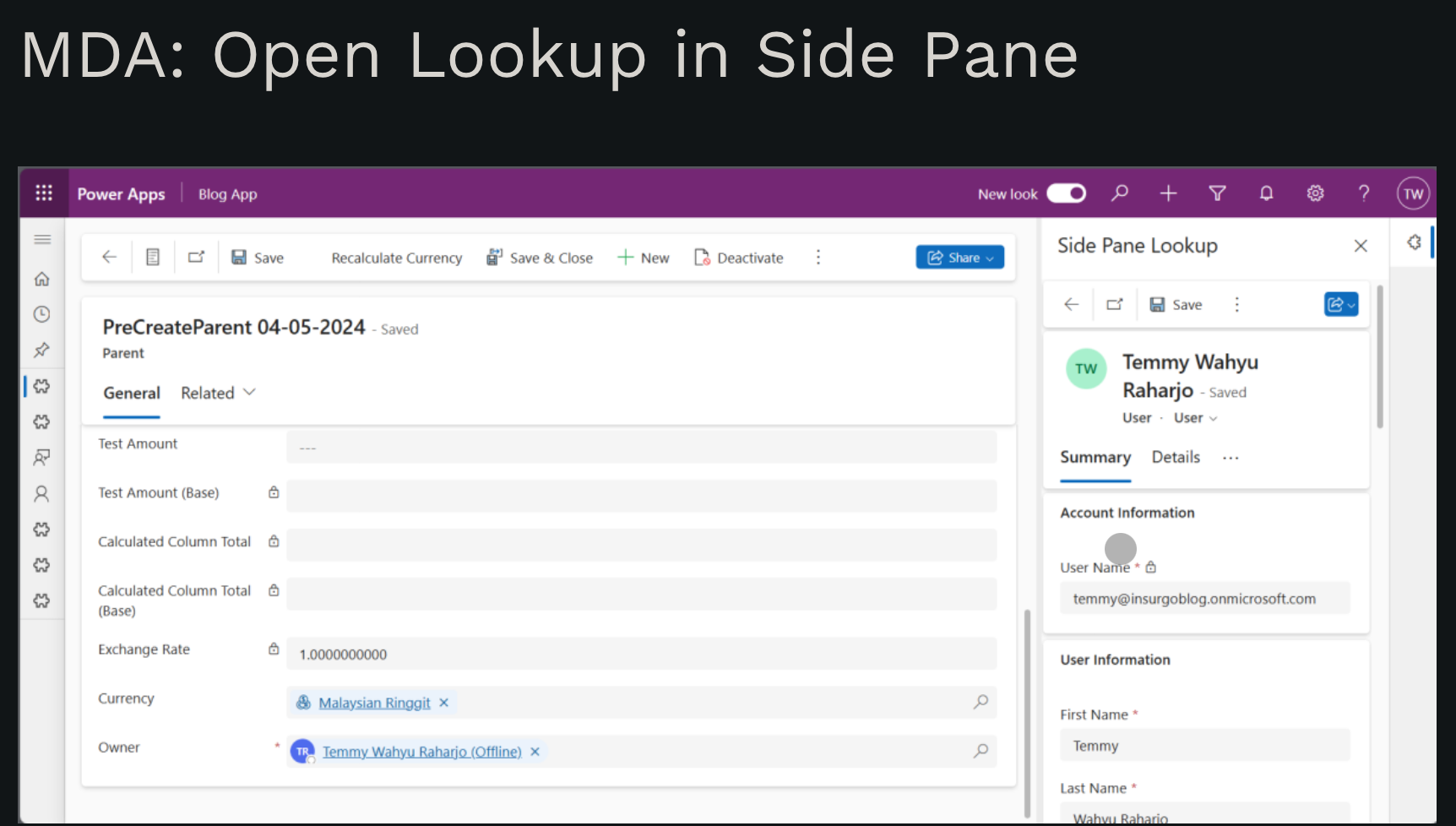
- Introduction of Side Pane Navigation in Model Driven Apps: Temmy Wahyu Raharjo demonstrates how to modify the default lookup control behavior in Model Driven Apps to open records in a side pane instead of navigating away from the current page.
- Creation of JavaScript Utility: A simple JS function, navigationUtility, is created to facilitate the opening of lookup records in a side pane, enhancing the app's usability by maintaining the user's context.
- Code Explanation: The function openLinkInSidePane is detailed, explaining its role in intercepting the default record opening method and redirecting to the side pane, which is created dynamically if it doesn't exist.
- Implementation in a Demo Environment: The utility is implemented in a demo environment within the Dataverse platform, showcasing how to integrate the JS script with specific form controls for practical use.
- Resource Optimization and Reusability: The design emphasizes reusability and modularity by allowing other components within the environment to utilize the same JS function, streamlining development and maintenance processes.
Further Exploration of Side Pane Navigation in Model Driven Apps
Model Driven Apps on Microsoft's Power Platform offer a robust framework for creating dynamic enterprise applications. The introduction of side pane navigation, as demonstrated by Temmy Wahyu Raharjo, is a significant enhancement, improving user experience by allowing users to view additional details without leaving the main context. This capability leverages the Xrm.App.sidePanes object available within the PowerApps environment, indicating Microsoft's continuous commitment to enhancing interactivity and user interface elements in its business applications. Such features not only simplify data interaction but also boost productivity by minimizing navigation needs and loading times. As enterprises continue to seek streamlined workflows and more intuitive interfaces, innovations like side pane navigation highlight the adaptability and user-centric focus of the Power Platform, catering to diverse business requirements and enhancing the overall user engagement.
Read the full article MDA: Open Lookup in Side Pane

In a recent blog post, the focus was on enhancing user interaction with Lookup controls in Model Driven Apps within Dynamics CRM. The function allows users to access records directly in a side pane instead of navigating away from the current page. This improvement is aimed at increasing productivity by streamlining access to data.
Temmy Wahyu Raharjo demonstrated a method to create a simple JavaScript utility that modifies the default behavior of Lookup controls. By using a function called 'openLinkInSidePane,' users can stay on the same page and view additional record details in a side pane, thereby avoiding the disruption of navigating to a different page.
The JavaScript code is straightforward and modular, making it reusable in different parts of Dynamics CRM applications. This utility is especially useful for CRM developers looking to enhance user experience on their Model Driven Apps. The process involves disabling the original form opening event, retrieving the targeted record, and displaying it in the side pane.
To implement this feature, developers need to add new JavaScript code to their Dataverse environment. Setup includes creating dependencies between the new utility JavaScript and existing scripts for seamless integration. Additionally, a straightforward setup in the classic interface allows for easy management of dependencies and event handling.
- Improves interaction within Dynamics CRM by keeping users on the same page.
- Streamlines access to data with side pane views.
- Enhances productivity by reducing navigation needs.
- Utilizes straightforward, reusable JavaScript code.
- Easy integration and setup within Dataverse environments.
Exploring Advanced User Interfaces in Dynamics CRM
The latest developments in Dynamics CRM focusing on improving user interfaces show a significant shift towards more dynamic and user-friendly environments. Techniques like the side pane Lookup modification are just the beginning of deeper customization potentials that allow for a more responsive and tailored user experience. As these technologies evolve, we expect to see CRM systems that are not only more efficient but also more adaptable to specific business needs, enhancing overall workflow and productivity.
## Questions and Answers about Focus/Power DevOps
Keywords
MDA Open Lookup, Side Pane Lookup, MDA Side Pane Feature, MDA Interface Lookup, Using MDA Open Lookup, MDA Lookup Tools, MDA Open Lookup Guide, MDA Functionality Open Lookup