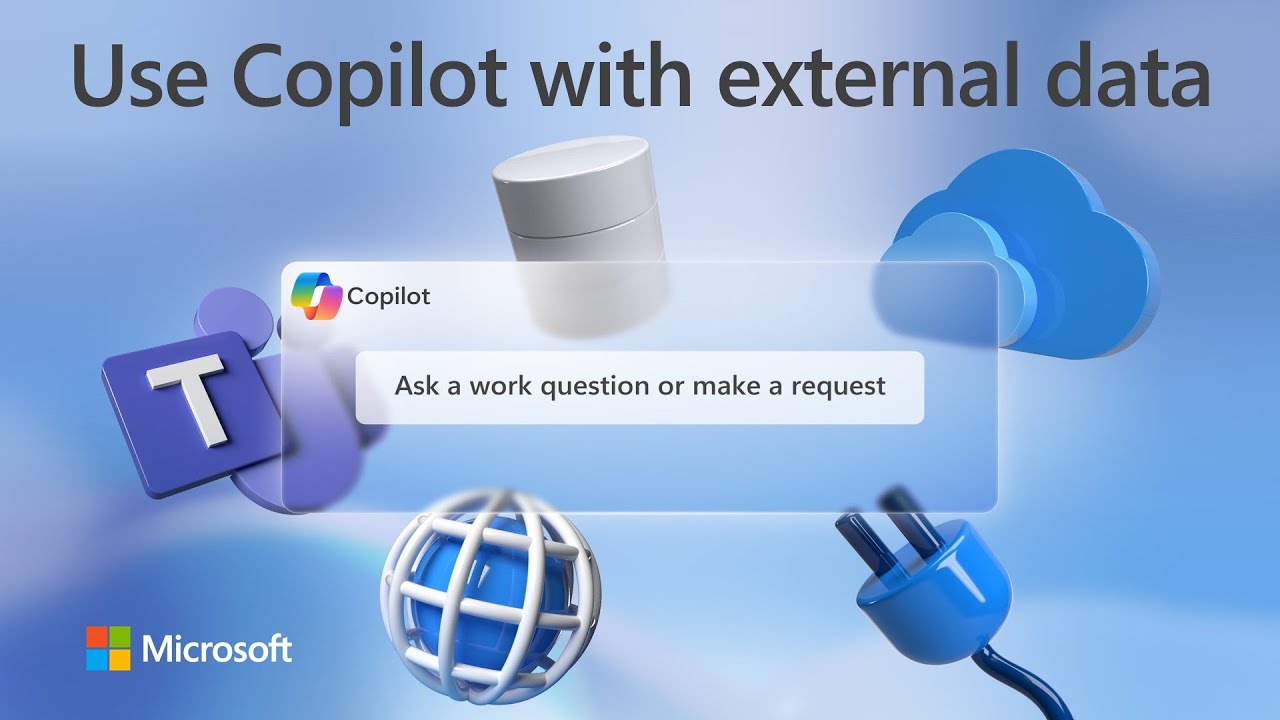Maximizing External Data with Microsoft 365 Copilot
Boost productivity with Microsoft 365 Copilot: integrate external data, use connectors and plugins, optimize results with AI.
Microsoft 365 Copilot: Innovating With External Data and AI For Enhanced Productivity
Microsoft 365 Copilot revolutionizes the integration and usage of external data for a more grounded, personalized user experience. This is achieved through the strategic use of a variety of connectors, plugins, and the Microsoft Graph. These tools enhance the Copilot experience by leveraging the power of AI to provide context-aware decisions and responses. It is a transformative solution that boosts user productivity to new heights. The platforms such as the Semantic Index for Copilot and Microsoft Teams AI library further improve this process, making applications more conversational and actionable.
Copilot is designed to work seamlessly alongside the user via a natural, user-friendly language interface that connects with all apps and data. It magnificently combines the efficiency of various Microsoft tools such as Microsoft Teams message extensions and Power Platform connectors for optimal results. It does not depend on pre-indexing of information; instead, it optimizes for real-time API-based data retrieval.
- With connectors, users can bring in external data into their Copilot experience to ground the results generated by the AI.
- Plugins such as those from OpenAI enhance the power of Copilot, transforming interactions with custom apps.
- Private and company data can easily be leveraged through the Semantic Index to facilitate relevant, action-specific responses to prompt. This process is crucial for daily tasks such as writing an email, meeting on Teams, or searching.
- The AI model within the Microsoft Teams platform simplifies the integration process by enabling conversational interactions.
Microsoft's Principal Product Manager, Mary David Pasch, emphasizes the robust security, compliance, and privacy approach, including the defined boundaries observed within the organization's data services. In a nutshell, Microsoft 365's Copilot represents a seamless integration of data sources via graph connectors and plugins resulting in an enhanced productivity experience.
Further Insight into the Microsoft 365 Copilot
This innovative tool, the Microsoft 365 Copilot, seamlessly integrates with external data resources to boost productivity and improve user experience. It utilizes connectors, plugins, and the Microsoft Graph to provide AI-generated, contextually relevant results. From enhancing efficiency in handling basic tasks such as email writing and setting up Teams meetings, to unlocking the full potential of custom apps, Microsoft 365 Copilot is indeed revolutionizing the realm of data management and productivity solutions in the corporate world.
Learn about How Microsoft 365 Copilot can work with your external data

The video discusses how Microsoft 365 Copilot can enhance productivity by integrating with external data through connectors and plugins. The novel feature offers the benefits of generative AI results using the pre-indexed data and real-time APIs provided by various connectors and plugins like Microsoft Graph connectors, OpenAI plugins, Microsoft Teams message extensions, and Power Platform connectors.
- Microsoft 365 Copilot is a tool that can work in tandem with the user and provides a simple, natural language interface to all applications and data.
- It can use features like Microsoft Graph connectors to enable users to import their custom data, thereby empowering Copilot to make context-aware decisions.
- The addition of Semantic Index for Copilot enhances discoverability of content within Microsoft 365 services. This index is essentially a detailed map of user and company data critical for getting relevant, actionable responses.
- Plugins enhance the Copilot experience by transforming interaction with custom apps and unlocking their potential.
The video also emphasizes how the Teams AI library simplifies the integration of large language models into Teams applications, making them conversational. As a result, apps can interpret user intent from natural language and map it to app skills, all within a native Teams-centric approach.
To learn more about Microsoft 365 Copilot’s capabilities, you could enroll in training courses and webinars, read blogs and articles, or follow experts in the field. The Microsoft 365 Copilot official page also provides comprehensive information about its features and benefits.

More links on about How Microsoft 365 Copilot can work with your external data
- Data, Privacy, and Security for Microsoft 365 Copilot
- Sep 11, 2023 — Copilot only accesses data that an individual user has existing access to, based on, for example, existing Microsoft 365 role-based access ...
- Bring your data into Microsoft 365 with Microsoft Graph ...
- Aug 3, 2023 — Microsoft Graph connectors help users get relevant results from all their data in the context of the app they search from.
- How Microsoft 365 Copilot works
- May 16, 2023 — Copilot works alongside you. For example, in Word, Copilot can easily write an entirely new document, like a business proposal using content ...
- How to transform work with plugins for Microsoft 365 ...
- 5 days ago — How to transform work with plugins for Microsoft 365 Copilot and AI apps ... With Microsoft 365 Copilot, people now have access to a next-gen AI ...
- How to Extend Microsoft 365 Copilot - Teams
- May 23, 2023 — You can extend Microsoft 365 Copilot by building a plugin or by connecting to an external data source. What is a plugin? A plugin allows Copilot ...
Keywords
Microsoft 365 Copilot expertise, Copilot integration with external data, Semantic Index for Microsoft Copilot, Microsoft Graph connectors for Copilot, Using plugins in Microsoft 365 Copilot