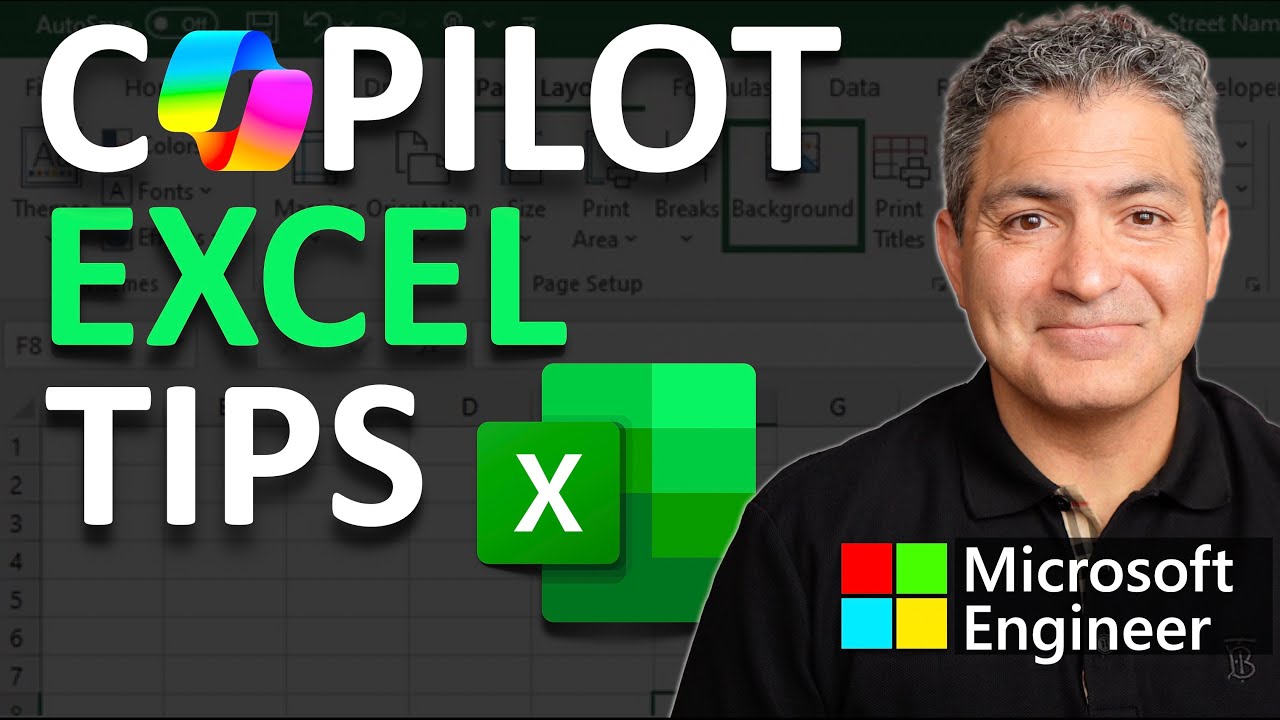Microsoft 365 Copilot & Across Excel: AI-Powered Insights with Python
Microsoft 365 Copilot Excel AI Python Conditional Formatting Charts Data Analysis Automation Collaboration Simplified
Key insights
- Microsoft 365 Copilot in Excel is an AI-powered tool that assists with tasks ranging from basic data manipulation to advanced data analysis and visualization. It integrates AI-driven insights to automate tasks, create formulas, and visualize data effectively.
- The main advantages of using Microsoft 365 Copilot include increased efficiency by automating repetitive tasks, ease of use through natural language interaction, advanced analysis capabilities with Python integration, and enhanced collaboration via the Copilot Prompt Gallery.
- Setting Up Excel for Copilot involves structuring your Excel file properly, ideally using tables, to maximize functionality. Users can access Copilot through a designated icon in the Excel interface for assistance.
- Basic Tasks: Copilot aids in summarizing text, finding patterns in data, and applying conditional formatting to highlight important details.
- New Features: Recent updates include Graph-Grounded Chat for querying content beyond the active workbook, expanded Python language support for analytics and machine learning tasks directly in Excel, prompt suggestions for discovering new ways to work with data, and a Copilot Prompt Gallery for sharing prompts.
- The overall goal of mastering Microsoft 365 Copilot in Excel is to streamline workflows, enhance data analysis capabilities, and leverage AI and Python for more sophisticated insights.
Introduction to Microsoft 365 Copilot in Excel
The advent of Microsoft 365 Copilot in Excel marks a transformative shift in how data analysis and productivity are approached. This innovative tool integrates AI and Python capabilities, enhancing user experience by simplifying complex tasks, automating processes, and providing deeper insights into data. The video tutorial by Shervin Shaffie, titled "Mastering Microsoft 365 Copilot in Excel: From Basics to Advanced AI & Python Analysis," offers a comprehensive guide on leveraging this technology. Let's delve into the details of what this technology entails, its advantages, the basics, and the novel features it brings to the table.
Understanding the Technology
Microsoft 365 Copilot in Excel is an AI-powered assistant that aids users in a variety of Excel tasks, ranging from basic data manipulation to advanced data analysis and visualization. By integrating AI-driven insights, it facilitates task automation, formula creation, and effective data visualization. Notably, the tool supports Python integration, allowing users to conduct advanced analytics and machine learning tasks directly within Excel. This integration is particularly beneficial for users seeking to enhance their data analysis capabilities without leaving the familiar Excel environment.
Advantages of Microsoft 365 Copilot
The benefits of utilizing Microsoft 365 Copilot in Excel are manifold:
- Efficiency: By automating repetitive tasks and providing quick insights into data, Copilot saves time and boosts productivity.
- Ease of Use: The ability to interact with Copilot using natural language makes it accessible to users without extensive technical expertise.
- Advanced Analysis: Python integration allows for complex data analysis and machine learning capabilities, offering deeper insights into data.
- Collaboration: Features such as the Copilot Prompt Gallery promote collaboration and knowledge sharing within teams, enhancing collective productivity.
Getting Started with Microsoft 365 Copilot
To effectively utilize Microsoft 365 Copilot in Excel, users should familiarize themselves with several key concepts:
- Setting Up Excel for Copilot: Properly structuring your Excel file, ideally using tables, maximizes Copilot's functionality.
- Interacting with Copilot: Users can access Copilot through a convenient icon in the Excel interface, inputting prompts or questions to receive assistance with tasks like formula creation, data lookup, and visualization.
- Basic Tasks: Copilot assists with tasks such as summarizing text, identifying patterns in data, and applying conditional formatting to highlight critical information.
Innovative Features of the New Approach
Recent updates to Microsoft 365 Copilot in Excel have introduced several groundbreaking features:
- Graph-Grounded Chat: This feature allows users to ask Copilot questions based on content beyond the active Excel workbook, including chats, documents, meetings, and emails within their organization.
- Python Language Expansion: Copilot now supports more languages for Python integration, enabling users to write Python code directly in Excel for advanced analytics and machine learning tasks.
- Prompt Suggestions: A rotating selection of suggested prompts helps users discover new ways to work with their data, including formula suggestions and insights in charts and PivotTables.
- Copilot Prompt Gallery: This feature allows users to discover, save, and share their favorite prompts, enhancing collaboration and productivity across teams.
Conclusion
In conclusion, mastering Microsoft 365 Copilot in Excel offers users a robust tool to streamline their workflow, enhance data analysis capabilities, and leverage AI and Python for more sophisticated insights. By understanding the technology, its advantages, and the innovative features it introduces, users can significantly improve their productivity and data analysis efficiency. Shervin Shaffie's tutorial serves as an invaluable resource for those looking to harness the full potential of this cutting-edge tool.
![]()
Keywords
Microsoft 365 Copilot Excel AI Python Analysis Advanced Excel Features Excel Automation Data Analysis with Python Microsoft Office Tips Excel Machine Learning