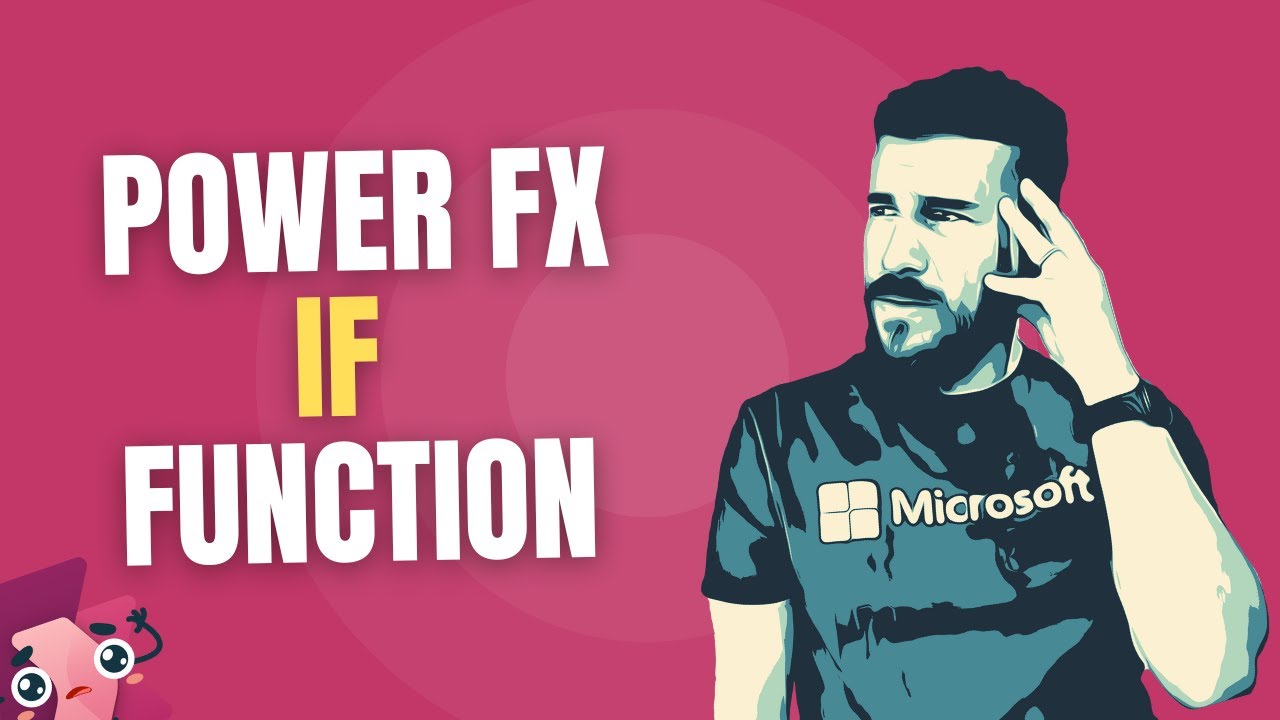Mastering IF Function in Power Fx (Power Apps,PVA,Dataverse)
Delve into Power Fx’s IF Function with our Microsoft expert- unraveling its utility in Power Apps, PVA, and Dataverse!
The video discusses the use of the IF function in Power Fx, a language used in Power Apps, PVA, and Dataverse. Joe uses Power Apps to demonstrate how the function works. The IF function acts like a detective that checks conditions and can discover both true and false outcomes by using different layers of checking. This function is useful for both beginners who have never seen anything like this before and those who want to refresh their knowledge of the Power Fx IF function. Joe presents examples of IF function code which include a true only outcome, true and false outcomes, multiple conditions, and nested IFs.
- True Only: If( Slider1.Value = 10, "ResultTrue" )
- True and False Values: If( Slider1.Value = 10, "ResultTrue", "ResultFalse" )
- Multiple Conditions: If( Slider1.Value = 10 And Slider2.Value = 20, "ResultTrue", "ResultFalse" )
- Nested Ifs: If( Slider1.Value = 10, "ResultTrue", If( Slider2.Value = 20, "Result20True", "Result20False" ))
Making Use of the IF Function in Power Fx
The IF function in Power Fx adds tremendous flexibility and depth to your code. It evaluates a given condition and returns different results based on the evaluation's outcome. The conditional checks can be simple or complex, involving single or multiple conditions. Nested IFs, on the other hand, are less straightforward and require more understanding. They come into play when you have to run multiple layers of condition checks and have different results for each.
Whether you're a seasoned coder looking to refresh your knowledge or a newcomer to low-code/no-code platforms, mastering the IF function will significantly contribute to your coding skills and empower you to make the most out of the Power Fx environment.
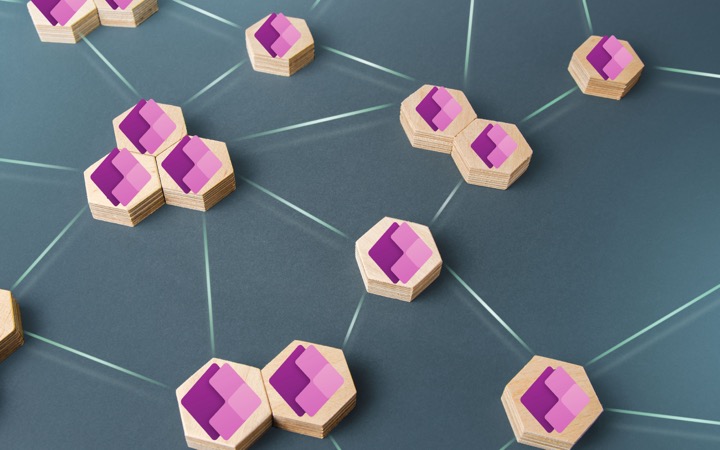
More links on about IF Function / Expression | Power Fx - Power Apps - PVA - Dataverse
- Power Fx IF Function
- 3 days ago — Learn how to use the Power Fx If Function in Power Apps, Power Virtual Agents (PVA) and more! Learn with this easy to follow guide!
- If and Switch functions in Power Apps - Power Platform
- Feb 22, 2023 — The If function tests one or more conditions until a true result is found. If such a result is found, a corresponding value is returned.
- Microsoft Power Fx overview - Power Platform
- Feb 22, 2023 — Power Fx is expressed in human-friendly text. It's a low-code language that makers can work with directly in an Excel-like formula bar or Visual ...
- Create expressions using Power Fx
- May 23, 2023 — Power Fx is a low-code language that uses Excel-like formulas. Use Power Fx to create complex logic that allows your bots to manipulate data.
- How can I reference choice variables using Power fx?
- Feb 16, 2023 — Solved: I have a bot topic that at some point, needs to set a variable based on a choice the user has made in a previous part of the flow.
- Re: If condition - Power Platform Community - Microsoft
- Hi everyone. Can PVA checks if the choice "Local Computer" has been selected in the last 5 minutes by the user by using one of the system variables?
- Replace and Substitute functions in Power Apps
- Mar 16, 2023 — The Substitute function identifies the text to replace by matching a string. If more than one match is found, you can replace all of them or ...
- Concat and Concatenate functions in Power Apps
- Mar 16, 2023 — Evaluates the expression Name for each record of Products and concatenates the results together into a single text string separated by ", ". "' ...
- Return a list of results - Power Virtual Agents
- Mar 24, 2023 — In this example, you'll use the Dataverse connector in Power Automate to search for accounts. Then you'll return a list of results that includes ...
Keywords
Microsoft IF function tutorial, Power Fx instruction videos, Low code/no code beginners guide, Power Apps If function demo, Power Virtual Agents and Dataverse lessons