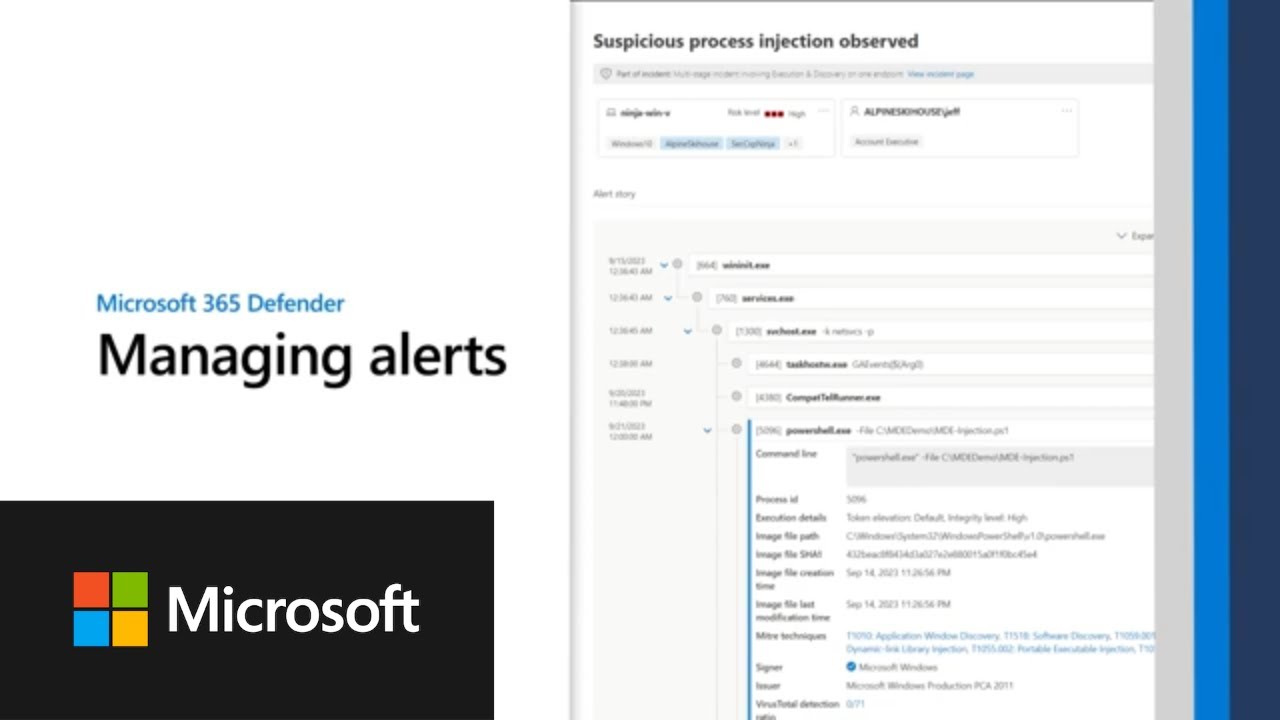Optimize Alert Management in Microsoft 365 Defender
Maximize Microsoft 365 Security by Mastering Defender Alert Management!
Managing alerts within Microsoft 365 Defender is crucial for effectively responding to security threats. The alert page is designed to aggregate relevant information, presenting a comprehensive timeline of an attack by uniting signals and related alerts. Understanding these alerts is the first step in the process of incident management.
Security alerts in Microsoft Defender XDR signal the presence of potential threats within your system. These alerts can trigger email notifications to administrators through activity alerts for specified user actions. The detailed insights provided can lead to a deeper investigation when needed.
Deep Dive into Managing Microsoft 365 Defender Alerts
Microsoft 365 Defender offers a robust suite of tools for managing alerts and incidents as part of an organization's security posture. Efficient management of these alerts is enabled through a user-friendly interface that combines threat data into actionable insights. Security professionals can classify, manage, and investigate alerts systematically, thereby mitigating potential threats and improving overall security response. Furthermore, Microsoft’s growing ecosystem of security solutions, including Microsoft Defender for Endpoint and Office 365, enhance this alert management capability, ensuring that security teams can respond to incidents with precision and agility.
Understanding Microsoft 365 Defender Alert Management
In this summary, Microsoft discuss how the Microsoft 365 Defender portal can be used to manage security alerts effectively. The video tutorial offers a comprehensive guide on navigating the alert page within the portal, including ways to aggregate related alerts into detailed timelines to provide full context around an alert.
The Defender XDR in Microsoft 365 sorts and classifies alerts, indicating either malicious or suspicious events. This aggregation turns multiple alerts into cohesive incidents, helping identify broader attack contexts. One can also set up activity alerts to receive email notifications for specific user activities within Microsoft 365.
If you are assigned appropriate roles, such as Global Administrator, Security Administrator, among others, you gain access to the Defender for Office 365 alerts. For in-depth examination, alert details, and manageable actions are available, which vary depending on the alert type.
Different Microsoft security solutions contribute to the alert queue visible in the Defender portal, sorted by severity, status, service sources, and other criteria. Historical data and analysis options are offered, helping to track an alert's impact across entities and assets.
Moreover, the ability to administer alerts is provided through a 'Manage alert' option, allowing users to change statuses, assign user accountability, and classify alerts to better assist threat identification and response strategies.
Alert tuning is a critical feature that allows security operation centers (SOCs) to focus on severe and high-priority alerts by automating the triage of low-priority ones. Rules can be created and managed to hide or resolve alerts, reducing manual intervention.
To work with automated processes, one can use Power Automate to sift through alerts, facilitating a streamlined operation for SecOps teams. It allows for setting conditions, such as user status or risk tagging, to resolve alerts automatically, potentially integrated with notifications in collaboration tools like Microsoft Teams.
Finally, the video touches upon using Microsoft Entra Identity Protection and Power Automate in conjunction with Defender for Cloud Apps to automate alert resolution tasks. The complete integration offers a workflow that emphasizes efficiency and effectiveness in security operations.
Expanding on Alert Management in Microsoft 365 Defender
Microsoft 365 Defender is an integral part of Microsoft's security framework, providing tools to detect, prevent, and respond to threats across the Microsoft 365 ecosystem. As discussed in the video, managing alerts within this system is crucial for maintaining robust network security and managing operations within an organization.
- Alerts provide early warnings of potential issues, requiring careful analysis and effective management.
- Using Microsoft 365 Defender's alert system helps in identifying and correlating suspicious activities, turning disparate alerts into a comprehensive narrative of an incident.
- Role-based access ensures that only authorized users can manage critical security alerts, maintaining security and integrity.
- The system supports flexibility through alert filters, allowing security personnel to focus on the most relevant threats.
- Automated tools and integrations, like Power Automate, enhance the efficiency of the alert management process.
- Finally, continuous improvement from user feedback and classification of alerts helps in refining the alert system, assisting Microsoft in improving its threat detection capabilities.
Alert management in Microsoft 365 Defender represents a multi-faceted approach to security, serving as the frontline in detecting and responding to cyber threats. Effective alert management is not only about responding to current threats but also refining the system to pre-empt future security challenges.

People also ask
How do I manage alerts in defender?
To manage alerts in Microsoft Defender, one needs to use the Microsoft 365 security center. Users can navigate to the alerts dashboard where they can view and triage alerts. They have options to filter, sort, investigate, and take actions on alerts. Additionally, it's possible to manage alert notification settings and automate responses with alert policies.How do I manage alerts in Office 365?
Alerts in Office 365 are managed through the Microsoft 365 Defender portal. Users must log into the portal and go to the 'Alerts' section to view and respond to alerts. There one can also create and manage alert policies, review alert information, and assign alerts to team members for investigation or action.What is the difference between 365 defender incidents and alerts?
The difference between incidents and alerts in Microsoft 365 Defender is in their scope and severity. Alerts are notifications about detections of activities that might pose a threat. Incidents, on the other hand, are aggregations of related alerts that together indicate a more significant or complex attack or threat to the organization. Incidents provide a comprehensive view by tying together related alerts and associated evidence.What is an alert policy in Microsoft Defender for Office 365?
An alert policy in Microsoft Defender for Office 365 is a set of rules and conditions that define the types of activities and threats that should trigger an alert within the environment. Alert policies enable security teams to monitor for specific events or behaviors that may indicate a potential security issue, and respond accordingly. These policies can be customized and fine-tuned to fit the unique needs of an organization, including who gets notified and what level of severity is assigned to the triggered alert.Keywords
Microsoft 365 Defender alerts, Alert management Microsoft, Microsoft Defender Security alerts, M365 Defender incident response, Defender for Office 365 alerts, Threat management Defender 365, Microsoft threat protection alerts, Microsoft 365 security notifications, Defender alert policy configuration, Microsoft Defender ATP alerts