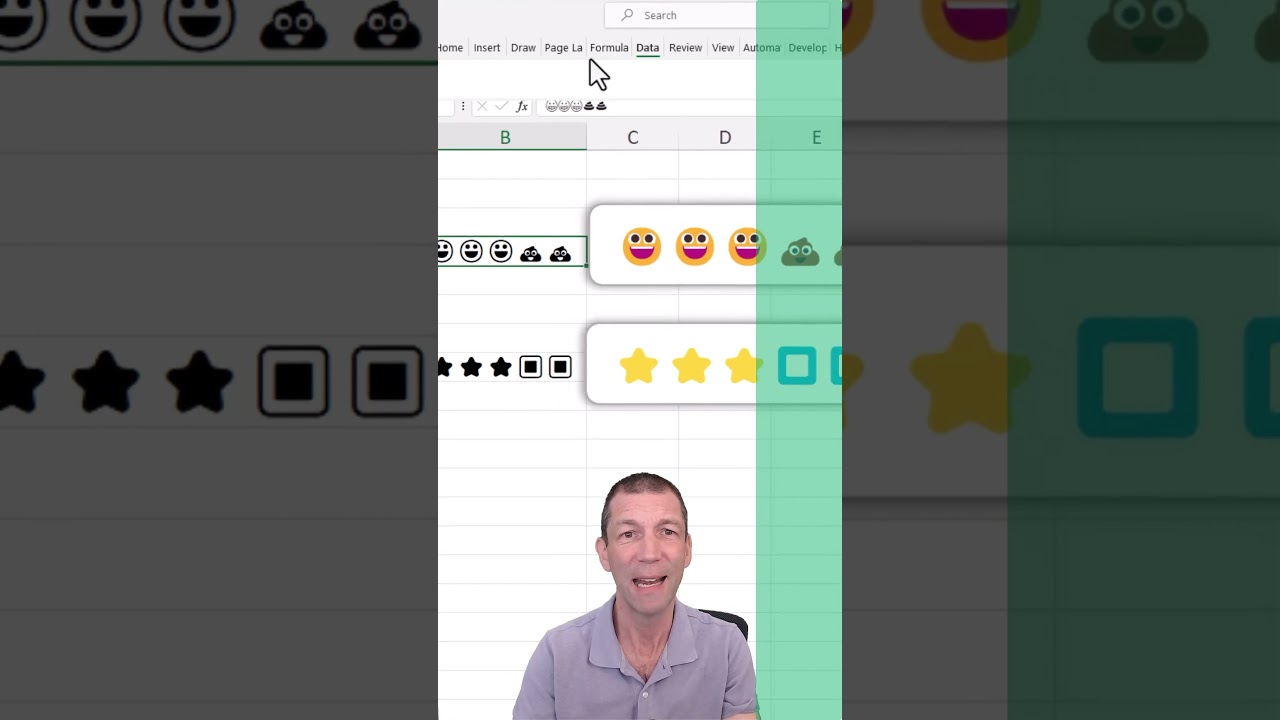Magic Pasting with Windows V
My favourite shortut hack right now
Magic Pasting with Windows V is a new favorite shortcut hack. It provides an advanced clipboard feature, enabling users to paste text or data with additional formatting options.
- This feature is available on Windows 10 and later versions.
- Windows V allows users to paste multiple items, previously copied to the clipboard.
- The items remain available even after closing the application from which they were copied.
- It offers a direct visual of the contents copied, unlike the standard Ctrl+V feature.
- Users can pin items on the clipboard for regular use.
- It supports text, HTML, images, and other formats.
- Access and paste data by simply pressing Windows key + V.
- Clipboard history can be synced across multiple devices.
- Users can delete items from the clipboard history as needed.
- Must activate this feature within system settings to use it.
Extracting More Value from Magic Pasting with Windows V
The Magic Pasting with Windows V feature enhances productivity by making data transfer more efficient. Whether it's texts, images or HTML content, the advanced clipboard properly organizes the data for quick access. Adding to this, its ability to synchronize data across devices facilitates smoother workflows, especially for users who frequently switch between devices. However, it is important to manage the clipboard history effectively to maintain optimum system performance.
Learn about Magic Pasting with Windows V
Magic Pasting with Windows V is a great way to speed up your workflow when using Windows V. It is a way of quickly copying and pasting text, images, and other objects between different applications. Magic Pasting allows you to save time and effort by eliminating the need to manually copy and paste items between programs. It also allows you to quickly move items from one location to another, eliminating the need for a complicated set of commands to move items. Magic Pasting also makes it easy to quickly transfer data between different applications, such as between a word processor and a spreadsheet.
The process of Magic Pasting is fairly simple. To use it, you simply select the item you wish to copy or move, and then press the Magic Paste shortcut. The item is then copied or moved to the target location. Magic Pasting can be used to quickly move objects from one program to another, or to quickly transfer data between different programs. It is also possible to copy items from one location to another, such as from one folder to another.
Magic Pasting is a great way to quickly and easily move items between different programs. It can also be used to quickly transfer data between programs, such as between a word processor and a spreadsheet. It is a great way to save time and effort when using Windows V, and is an essential part of many workflows. If you're looking for a way to quickly and easily move items between different applications, Magic Pasting is the way to go.
More links on about Magic Pasting with Windows V
- Use Windows+V instead of CTRL+V to paste in ...
- Nov 8, 2021 — Use Windows+V instead of CTRL+V to paste in Windows 10/11, it allows you to select from items you've recently copied instead of only the last ...
- Copy, Paste magic in Visual Studio
- May 15, 2019 — I'm using a tool called Ditto for this. It saves the all clipboard history and lets you paste older entries by using another "paste" shortcut.
- Clipboard Magic - NEXTOFWINDOWS.COM
- Feb 6, 2012 — Clipboard Magic, a free clipboard manager, has now officially support the latest Windows platform, Windows 7 and Windows Server 2008. It works ...
- Windows Shortcuts - Ctrl C and Ctrl V
- Feb 1, 2021 — Windows Shortcuts - Ctrl C and Ctrl V ... that Ctrl C and Ctrl V worked for copying and pasting, as well as other Windows-based shortcuts.
- iPad Magic Keyboard - How do I copy and paste text?!
- Jun 21, 2020 — iPad Magic Keyboard - How do I copy and paste text?! ... How do I copy and paste text? Windows - It's - Control V and Control B (Is it?!
- How do I paste the Windows clipboard into my PuTTY ...
- Aug 24, 2010 · 3 answersYou can use Shift + Ins to paste text. From PuTTY documentation: Pasting is done using the right button (or the middle mouse button, ...
- How to Copy and Paste | Digital Trends
- 23 steps · Materials: Windows 10 or MacOS, Keyboard, mouse, or menu bar
- Using Ctrl+Shift+V to paste text without the underlying ...
- Jun 8, 2022 — Today I learned that you can use Ctrl+Shift+V (or Option+Shift+Command+V on a Mac) to paste over content without formatting!
Keywords
Windows 10, Shortcuts, Microsoft Office, Keyboard Shortcuts, PowerToys