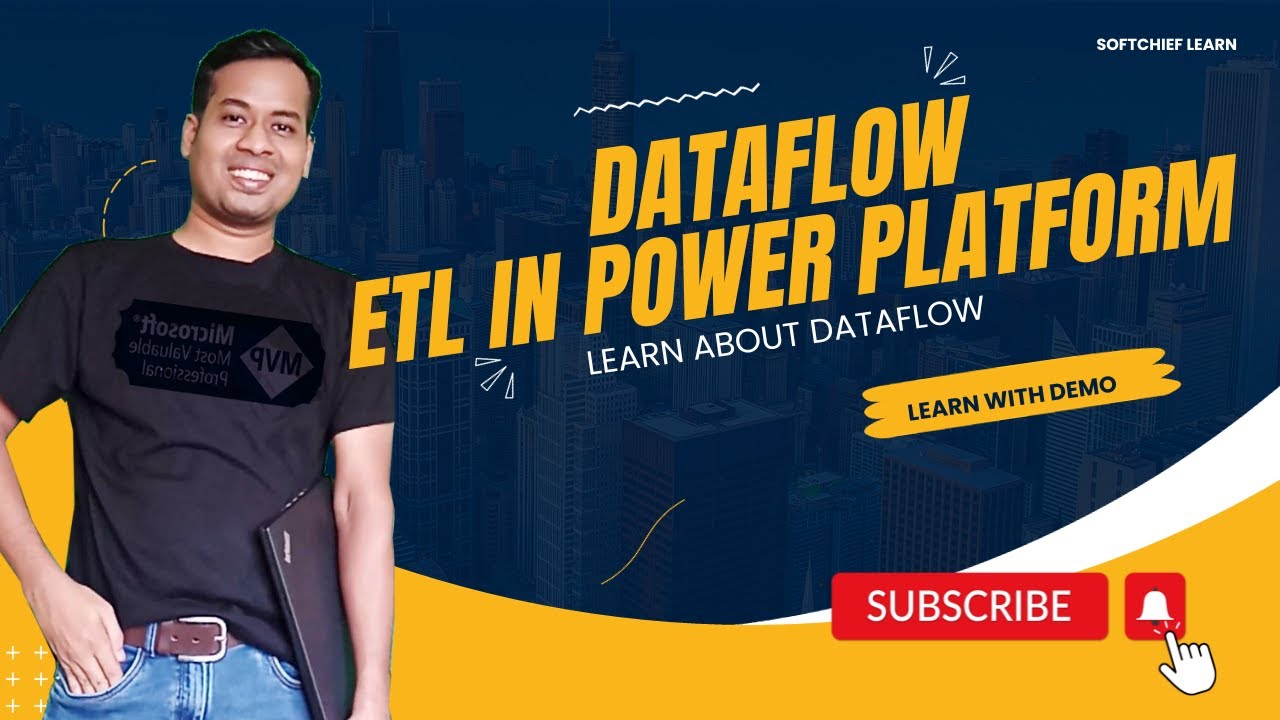ETL Process Optimization in Power Platform Using Data Flow
Master ETL Processes using Data Flow in Power Platform for enhanced Data Refresh in Dynamics 365 CRM.
"Leverage ETL Process using Data Flow in Power Platform with Data Refresh" is a video by Softchief Learn that delves into the workings of Dataflows within Microsoft's dynamic application ecosystem. Through this video, viewers gain an understanding of the various facets and utilities of dataflows in Dynamics 365 Customer Engagement CRM.
Microsoft's Power Platform, the backbone of this technology, is a unified system for connecting and preparing data. With features like Power Query already integrated into products like Excel and Power BI, dataflows can be elicited to perform tasks on schedule or on-demand,
Dataflows, without requiring specific licenses, are featured in multiple Microsoft products like Power Apps and Dynamics 365 Customer Insights. These air live in the cloud and use tools such as the on-premises data gateway for data extractions. Furthermore, dataflows make use of Power Query for transformations, making them capable of handling advanced transformations.
Dataflows maintain their functionality across systems by loading outputs into cloud-based reservoirs. Consequently, services like Power Apps, Power Automate, and Dynamics 365 applications can interact seamlessly with the data produced by dataflows. Dynamics 365, in particular, can access this data directly through the lake or via a connector, depending on the storage set-up.
Some major benefits of using dataflows include the decoupling of the data transformation layer from the visualizing layer in Power BI solutions. Also, data transformation codes can easily be centralized hosting via a dataflow. In essence, with basic Power Query skills, anyone can create functional dataflows.
The flexibility of dataflows extends to the point where they can even replace traditional ETL tools. This allows data engineers to build warehouses, including fact and dimension tables in Data Lake Storage. Hence, reports and dashboards can be generated in Power BI by drawing data directly from the dataflows.
A General Overview on Microsoft Power Platform
Microsoft Power Platform is an integrated application platform incorporating Power BI for data analysis, Power Apps for developing custom applications, Power Automate for intuitive workflow automation, and Power Virtual Agents for creating intelligent chatbots. This suite of tools works harmoniously within the cloud ecosystem to provide actionable insights and solutions for businesses. Users can easily manipulate, analyze, and visualize data, develop applications, automate workflows, and engage intelligently with customers, enabling seamless digital transformation.
-and-document-management-system-with-privacy-theme-concept.-businessman-publish-protected-document-connected-with-users,-access-rights-symbolized-by-key..jpeg?w=700&output=jpg)
Learn about Leverage ETL Process using Data Flow in Power Platform with Data Refresh
This piece introduces the concept of dataflows, a cloud-based technology to manage data processes, found across various Microsoft products. Dataflows can be seen as the heart of data connectivity and data refinement, making them an essential component for data warehousing in the enterprise setting.
With dataflows, users can exploit Extract, Transform, Load (ETL) procedures across Dynamics 365 and other services like Power Apps and Power BI. In this regard, we use the acronym ETL to highlight the ability to Collect (Extract), Process (Transform), and Upload (Load) data efficiently. Refreshing features are integrated into the platform, which keeps data updated throughout the environments.
Dataflows are available in different applications and do not need a particular license. They are usable in Power Apps, Power BI, and Dynamics 365. They present a unique opportunity to streamline functioning, allowing different products to interact with the data produced by dataflows.
The operation of dataflows is quite straightforward. The system fetches data from different data sources (over 80 are supported already), and based on the transformations chosen using Power Query, the data is processed. The outcome is then transferred to a Microsoft environment, either through Power Apps, Power BI, or directly to the organization's Azure Data Lake Storage account.
Being cloud-based means when a dataflow is created and saved, its definition is saved in the cloud. This guarantees the scalability needed for the modern data requirements, be it real-time analytics or business intelligence. It's important noting that an on-premises data gateway can be employed to shift the data to the cloud if the data source is located on-premises.
Dataflows possess a mighty transformation engine, Power Query. This facilitates advanced transformations through a user-friendly graphical user interface called Power Query Editor. This feature makes it possible for those who do not have an IT or developer background to handle them.
With dataflows, the possibilities are endless. For instance, they can be employed for data migration from legacy systems into a modern platform like Power Apps. Furthermore, dataflows can replace other ETL tools to construct a data warehouse, enabling BI operations to create reports and dashboards.
The platform's advanced transformations make it possible for users without an IT or developer background to utilize it. This ensures a productive learning and working experience, user-centricity, and vast educational opportunities within Microsoft's ecosystem.
Knowledge enhancement about this subject can be extended by taking up relevant IT courses or tutorials, such as Microsoft's Power BI and Dynamics 365 training programs. Other platforms that offer training on Microsoft data movement, data science, and data integration solutions should also be considered.
More links on about Leverage ETL Process using Data Flow in Power Platform with Data Refresh
- Self-service data prep with dataflows in Power Apps
- Feb 14, 2022 — When creating a dataflow, you will define data source connections, ETL (extract, transform, load) logic, and destination to load the resulting ...
- An overview of dataflows across Microsoft Power Platform ...
- Jul 27, 2023 — Using dataflows to build a data warehouse. You can use dataflows as a replacement for other extract, transform, load (ETL) tools to build a data ...
Keywords
ETL process, Data Flow, Power Platform, Data Refresh, Leverage ETL, Power Platform ETL, ETL Data Flow, data extraction, data transformation, data loading