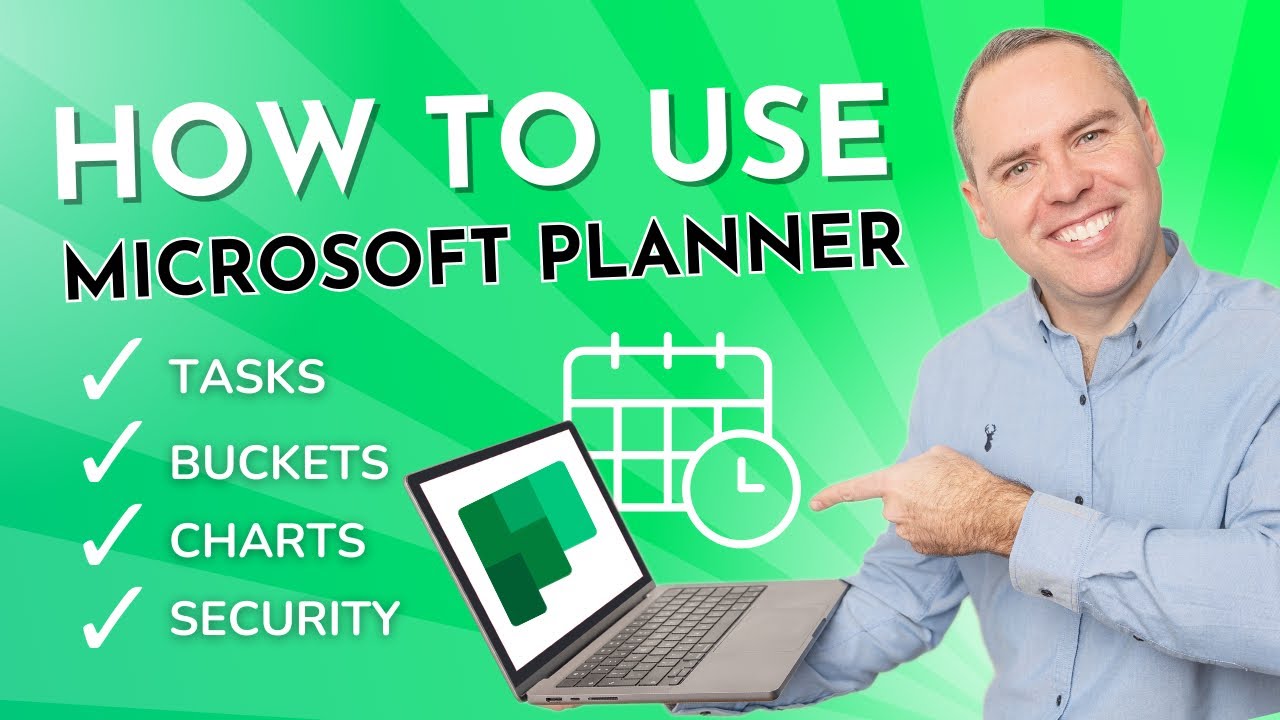Let's Use Microsoft Planner Effectively (2023 Tutorial)
Welcome to our comprehensive tutorial on how to use Microsoft Planner in 2023! Whether you're a professional, student, or entrepreneur, Planner is your go-to to
Let's Use Microsoft Planner Effectively (2023 Tutorial) is an online tutorial designed to help users learn how to make the most out of Microsoft Planner. It covers topics such as setting up a plan, adding tasks, assigning and tracking tasks, creating plan boards, setting up calendars, sharing plans, and more. The tutorial is designed to be easy to follow, with step-by-step instructions and helpful screenshots. It is perfect for anyone looking to get started with Microsoft Planner or to brush up on their skills.
This tutorial offers a comprehensive guide on using Microsoft Planner in 2023. The tutorial is designed for professionals, students, or entrepreneurs who need an efficient task management and collaboration tool. The step-by-step guide covers Planner's key features:
1️⃣ Creating a Plan: The tutorial explains how to create a new plan in Planner, customize it according to the project or workflow, and invite team members for collaboration.
2️⃣ Using Planner Templates: The tutorial teaches how to use pre-designed templates in Planner to save time and start the planning process effectively.
3️⃣ Creating and Managing Tasks: The viewers can learn how to create tasks, assign due dates, add attachments, and track progress within Planner to ensure a smooth task execution.
4️⃣ Collaboration and Communication: The video explores Planner's integration with Microsoft Teams, demonstrating how this powerful synergy streamlines workflow.
5️⃣ Tracking Progress and Reporting: Finally, the tutorial uncovers Planner's reporting capabilities, teaching how to generate insightful reports and gain valuable insights into team performance.
The tutorial also offers a free Microsoft eBook and encourages viewers to subscribe for future tutorials.
The video breakdowns various topics from what Microsoft Planner is, comparing it with Microsoft Project, creating a new plan, using templates, assigning and managing tasks, integrating with Microsoft Teams, and more. The tutorial ends with some closing thoughts on Planner.