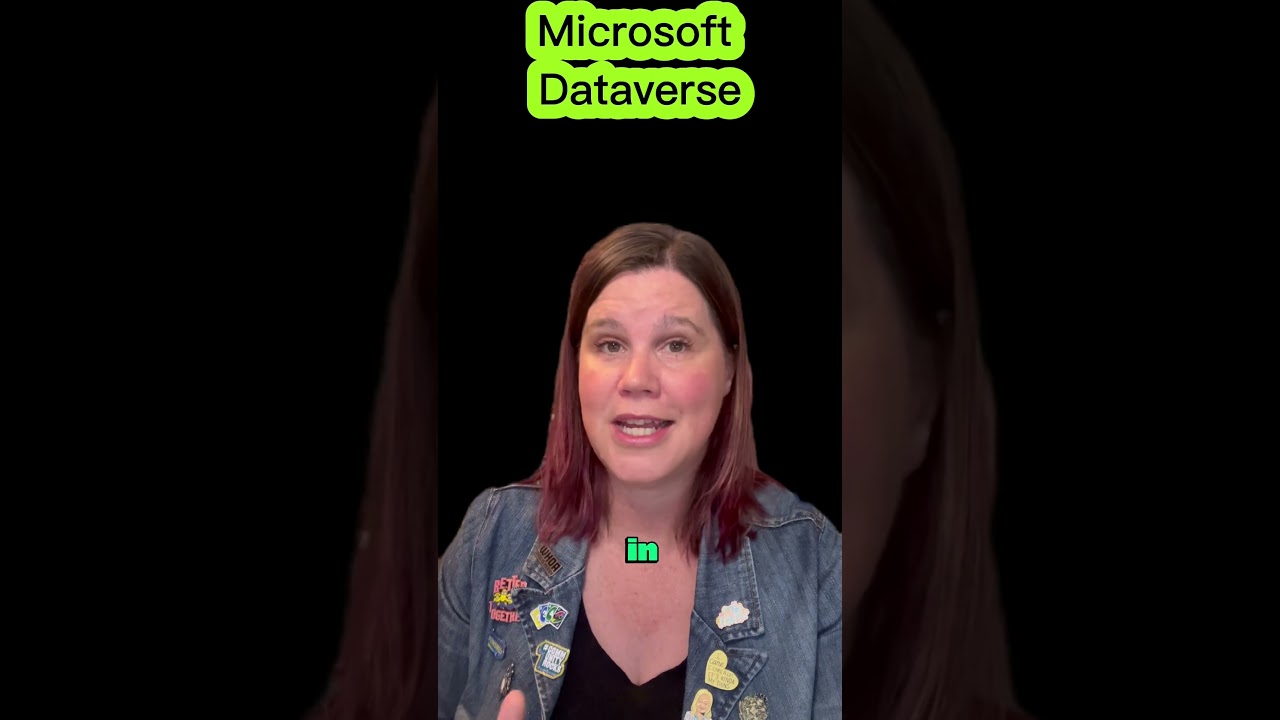Power Apps & Dataverse Explained - Boost Your Data Handling
Explore the synergy between Power Apps & databases for robust business solutions! #PowerApps #MicrosoftDataverse #BusinessTech
Is Power Apps a database? No, it’s a development platform for creating custom business applications, but it isn't a database itself. This platform enables users to connect to various data sources like Excel spreadsheets, SharePoint lists, and SQL Server databases. Power Apps can create apps that use and store information in databases.

Distinguishing Power Apps from a database is important: Power Apps primarily builds applications, whereas a database mainly stores data. The platform uses data sources while a database uses its own structure for data storage. And while Power Apps allow data manipulation through their UI, databases manage data programmatically.
Despite these differences, Power Apps and databases complement each other well. They can be integrated to form efficient business solutions. For example, one could develop an app to retrieve and display SQL Server data, or to add and update records in a SharePoint list. It’s possible to unite the application-building features of Power Apps with the robust data management of databases for tailored business requirements.
- An app can pull information from a SQL Server and present it in a custom user interface.
- Another app might let users add or modify entries in a SharePoint list.
- There's also the potential to create apps that work with CRM systems to monitor sales activities.
By utilizing both the application development strength of Power Apps and the storage capabilities of a database, businesses can craft applications that are both powerful and specifically suited to their needs.
Understanding Power Apps in Context
Power Apps is part of the broader Microsoft Power Platform, which encompasses various tools and services for business process automation, data analysis, and custom application development. Its role is to simplify app creation, allowing professionals without extensive coding skills to build effective solutions for their organizations. Engaging with data, it can connect to multiple data sources, enabling users to construct applications that serve to streamline operations, improve data accessibility, and enhance overall business efficiency.
In the rapidly advancing field of business technology, Power Apps stands out by providing a bridge between complex data management systems and the end-users who need to interact with this data daily. It encourages a collaborative environment where multiple stakeholders can contribute to the development process. By emphasizing rapid development and deployment, the tool offers a significant advantage for businesses that need to adapt quickly to changing market demands or internal processes.
In essence, Power Apps enables businesses to create specific, value-driven applications without investing significantly in custom software development, harnessing the power of existing data and systems to foster innovation and increase productivity.
Many individuals are curious about the relationship between Microsoft's versatile tool and databases, often asking, "Is it a type of database?" In clarifying, we must understand that it is not a repository for data itself. Instead, it's a low-code solution crafted for designing bespoke applications that can interact with various data sources, like Excel files, SharePoint collections, and SQL databases. Yet, it is perfectly capable of being utilized to create interfaces that process and store information within a data management system.
The distinctions between this tool and a conventional database are clear when summarized:
- Its main function is to construct apps, not store data.
- While it employs external data sources for storage, a database keeps data within its structured environment.
- It grants the ability to connect to and modify data, but a database is used for storing, obtaining, and overseeing data.
- It provides a graphical user interface for data interaction, contrasted with a database's programming-oriented access.
This tool's focus is primarily on the creation of apps, whereas databases concentrate on the secure and systematic storage and handling of data. Nonetheless, both can be combined to develop robust and effective business solutions.
Examples of its utility in working with databases include:
- Designing an app that fetches data from a SQL Server database for display in a specialized form.
- Creating an application enabling users to input new entries into SharePoint lists and alter existing ones.
- Developing an application that works in tandem with a CRM to monitor sales prospects and chances.
The fusion of this tool's capabilities with the adaptability of databases enables entrepreneurs to devise solutions perfectly tailored to their unique operational requirements.
Understanding Power Apps in Business Operations
Microsoft's platform facilitates the creation of custom applications tailored to address unique business challenges. It allows even those with minimal coding skills to design functional applications, improving business processes and efficiency. By leveraging existing databases and data management systems, it serves as a bridge that enables businesses to transform their data into actionable, user-friendly applications. Whether it's for streamlining data entry, enhancing customer relationship management, or offering interactive data insights, these applications provide a valuable tool in the modern business toolkit.
This HTML snippet provides a structured, SEO-friendly summary of a YouTube video explaining Microsoft Power Apps and how it differs from and interacts with databases. The content is divided into short, easy-to-read sections each enclosed intags, with bullet points presented as
- and
- tags. An additional brief section discusses the general application of Power Apps in business operations, offering insight into its utility and advantages.

People also ask
What is Dataverse in Power Apps?
Dataverse is a cloud-based, low-code data platform provided by Microsoft Power Apps. It allows users to securely store and manage data used by business applications. Data within Dataverse is stored in a set of tables, and its structure enables users to create, integrate, and manage data with ease. It supports various types of data, including text, number, date, and complex business data. Equipped with rich data types, relationships, and metadata, Dataverse provides a robust and scalable platform for business applications.
Is Microsoft Dataverse a database?
Yes, Microsoft Dataverse can be considered a type of database, but it is more accurate to describe it as a data platform or service. It combines the capabilities of database storage with a scalable business logic layer, providing not just data storage but also a rich environment for data modeling, security, logic processing, and integration. Dataverse extends typical database functionalities with the adaptability needed for modern enterprise needs, including comprehensive support for Power Apps, Power Automate, Power Virtual Agents, and Dynamics 365 applications.
Is Microsoft Power Apps a database?
No, Microsoft Power Apps is not a database. It is an application development platform that allows users to build custom apps with little to no code. While Power Apps can connect to various data sources, including databases, it is primarily a tool for creating interactive forms, workflows, and business apps. Power Apps can utilize Microsoft Dataverse to store data, but it itself is not a storage system or database.
What is the difference between Power Apps SharePoint and Dataverse?
The main difference between the two is their purpose and capabilities. SharePoint is a document management and collaboration platform, which can also be used as a data storage system when building Power Apps. It is particularly effective for document-driven processes and supports rich document management features such as versioning, permissions, and workflows. On the other hand, Dataverse is specifically designed as the backend data platform for Power Apps, providing more sophisticated data modeling, logic, and validation capabilities, as well as more advanced integration options with various Microsoft services. While SharePoint is ideal for simpler apps that primarily handle documents, Dataverse is better suited for complex applications that require relational data, rich metadata, and enterprise-level scalability and security.
Keywords
PowerApps database, Microsoft Dataverse, Power Platform, Power Apps vs Dataverse, Database in PowerApps, Dataverse functionality, PowerApps data storage, Microsoft Power Apps database, Dataverse and Power Platform, PowerApps database capabilities