Latest SharePoint Email News Feature Unveiled by Microsoft Expert
Introducing Microsofts SharePoint News for Email feature, enabling SharePoint News Posts to be converted into email-friendly formats for direct audience engagem
A new feature known as SharePoint News for Email is being introduced by Microsoft. This feature allows converting SharePoint News Posts into email-friendly formats. The new functionality allows for direct engagement with an audience in their email inboxes, and tracking of mail reads is feasible. Four pictures, each displaying a different aspect of the feature, have been shared.
- SharePoint article
- Email feature
- News in the email client
- View statistics
To create a News post for email, an email-ready template has to be chosen from the news template picker. When the authoring is done, the news can be posted and sent out in one step. Employee permissions over site content remains unchanged when a page is sent as an email. Recipients will only have access to the contents of the email and not the original page on the site.
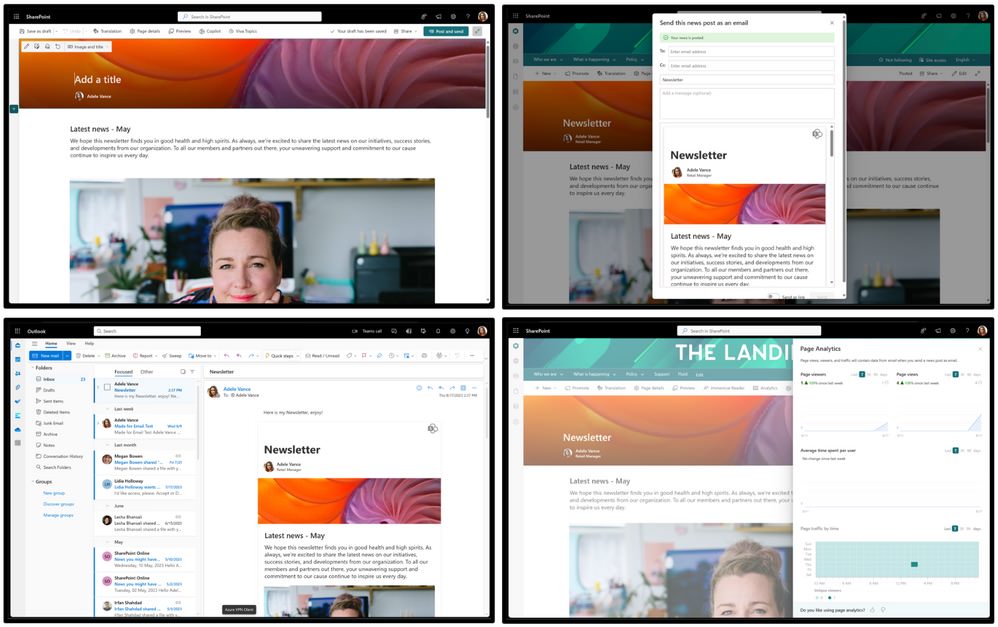
Additional Information and FAQ
This feature will be rolled out to Targeted Release customers starting August 2023, and to all customers by September end. This announcement corresponds with Microsoft 365 Roadmap ID 124803. The impact on organizations includes SharePoint News authors being able to send news posts as emails. There is no need for any preparatory action for this update.
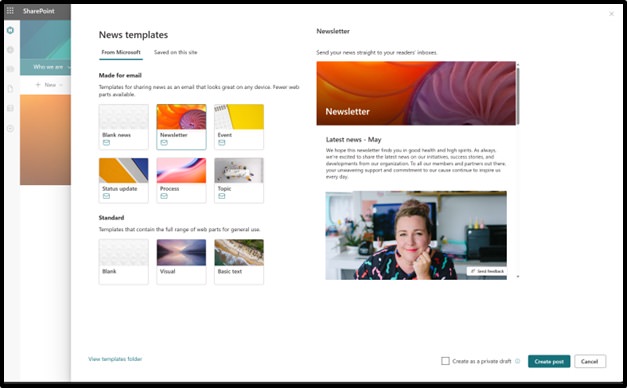
Read the full article Introducing new SharePoint news for email feature
Learn about Introducing new SharePoint news for email feature
SharePoint News for Email is a new feature that allows users to convert their SharePoint News Posts into email distributions that can be read in email inboxes. Authors of SharePoint News can now send news posts as emails. The feature is rolling out to Targeted Release customers starting August 2023 and to all customers by the end of September. To create a News post for email, users can select a “Made for email” template from the news template picker. When finished authoring, they can post and send the news post fully to email in one step. Sending a page as an email will not change existing site permissions and will not give recipients access to the original page if they don’t already have it. Live video demo is available on the feature. In summary, SharePoint News for Email is a new feature that allows users to convert their SharePoint News Posts into email distributions that can be read in email inboxes. Authors of SharePoint News can use this feature to send news posts as emails and can select a “Made for email” template from the news template picker. Sending a page as an email does not change existing site permissions or give recipients access to the original page if they don’t already have it. The feature is rolling out to Targeted Release customers starting August 2023 and to all customers by the end of September. Live video demo is available to help users get started.
More links on about Introducing new SharePoint news for email feature
- Introducing SharePoint new News Templates for stunning ...
- 8 hours ago — Say hello to a SharePoint game-changing feature – news templates meticulously crafted to conquer the Outlook challenge. Seamlessly merging form ...
- Create and share news on your SharePoint sites
- At the top of the SharePoint start page, click Create news post. Choose the site where you want to publish your news post.
- Create and send a news digest
- Create and send a news digest · Go to the page that has news you want to send in a digest. · In the News section, select See all. · Select Email a news digest.
- Automatically sending news post digests with branding
- The SharePoint auto-news digest feature sends an automated email to users about the latest news posts that are relevant to them, but that they may not have ...
- Use the News web part on a SharePoint page
- You can create news posts from the SharePoint Home page, or from the News web part on any published page: From the SharePoint home page, click +Create news ...
- How to Send an Email when added a News Post ...
- How do you Send an Email to notify a user whenever a new News Post is created in SharePoint Online site? Please help on how to do this. What are the ways.
- Distribute corporate news to your organization - SharePoint ...
- Feb 21, 2023 — News can be distributed on the SharePoint start page, on your home site, or on any page of a site where you want the news to be displayed. It's ...
- Demystifying SharePoint news
- SharePoint news allows you to break free from plain text and create engaging news experiences that keep your organization and teams up to date.
- Add team site News in a Teams channel
- In Teams, navigate to the team and channel where you want messages about your news posts to appear. Optionally, you can create a new channel for your posts.
Keywords
SharePoint News for Email, SharePoint News Email, SharePoint News Distribution, SharePoint News Template, SharePoint News Mail
