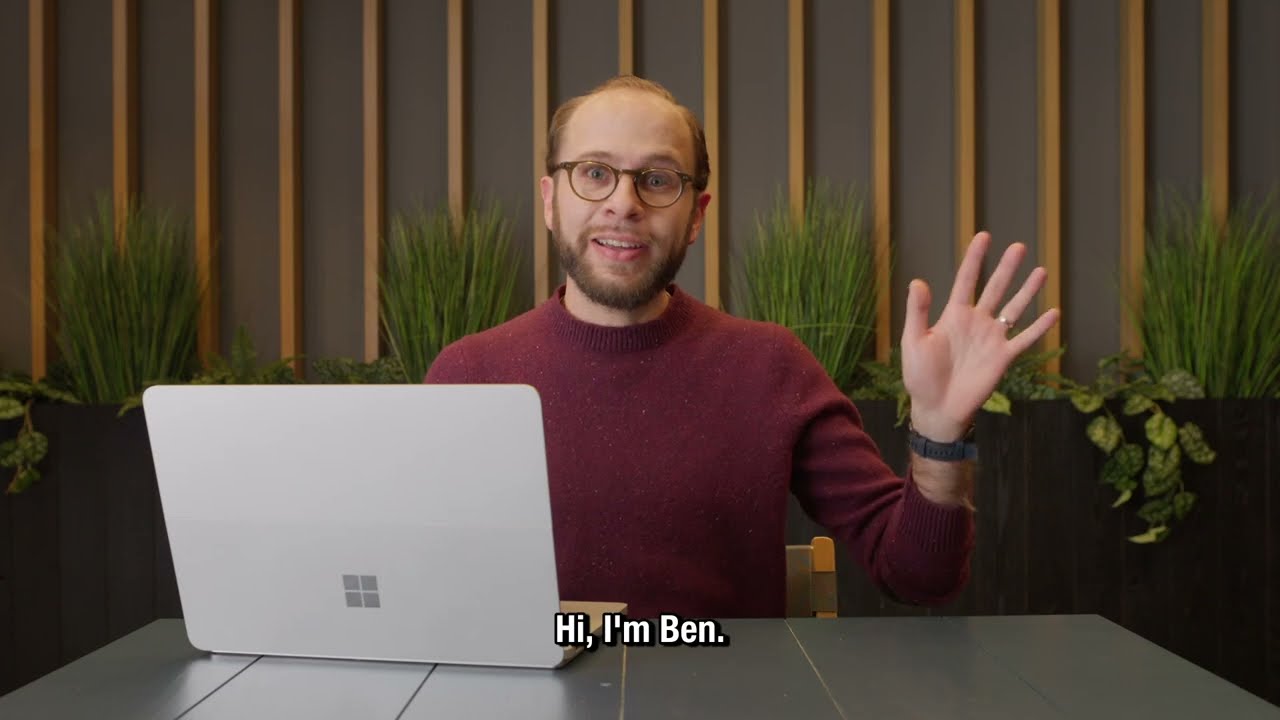Microsoft Copilot
9. Dez 2024 01:30
How Copilot Vision is Revolutionizing AI Tools
Copilot Vision AI tools revolutionize future, enhancing productivity with intuitive integration into Microsoft 365.
Key insights
- Copilot Vision is an experimental AI feature from Microsoft designed to enhance web browsing by allowing the AI to understand and interact with both text and images in the Edge browser.
- Contextual Assistance: The AI provides real-time support, such as answering questions, summarizing content, and suggesting related information without disrupting your workflow.
- Voice Interaction: Users can engage with Copilot Vision through natural voice commands, offering a more intuitive and hands-free experience.
- Seamless Integration: Copilot Vision operates within the Edge browser, helping users without needing to leave the current page or open new tabs.
- Privacy and Security: Microsoft ensures that Copilot Vision does not capture or store data for AI model training, keeping browsing information confidential.
- Availability: Currently in limited testing for Copilot Pro subscribers via Microsoft’s Copilot Labs program. Users must enable it to allow access to webpage content.
Introduction to Copilot Vision
Microsoft's latest innovation, **Copilot Vision**, is set to revolutionize how users interact with web content. This experimental AI feature is designed to enhance the browsing experience by allowing artificial intelligence to "see" and interact with both text and images on web pages viewed through the Edge browser. As a result, users can receive real-time assistance, get answers to their questions, and receive suggestions without interrupting their workflow. This article delves into the various aspects of Copilot Vision, exploring its features, benefits, privacy considerations, and current availability.Key Features of Copilot Vision
Copilot Vision comes equipped with several groundbreaking features aimed at providing a seamless and intuitive browsing experience.- Contextual Assistance: The AI comprehends the content you are viewing and offers relevant support. This includes answering questions about the material, providing summaries, or suggesting related information. This feature ensures that users can access the information they need without having to navigate away from the current page.
- Voice Interaction: Users can engage with Copilot Vision using natural voice commands. This makes the interaction more intuitive and hands-free, allowing for a more natural and efficient browsing experience.
- Seamless Integration: Operating within the Edge browser, Copilot Vision assists users without requiring them to leave the current page or open additional tabs. This maintains the user's browsing flow and minimizes disruptions.
Benefits of Using Copilot Vision
The introduction of Copilot Vision brings several benefits that enhance productivity and understanding during web browsing.- Enhanced Productivity: By providing immediate insights and assistance based on the content being viewed, Copilot Vision helps users accomplish tasks more efficiently. This is particularly beneficial for professionals and students who need to process large amounts of information quickly.
- Improved Understanding: The AI can break down complex concepts and help users make sense of detailed information. This facilitates better comprehension and allows users to grasp intricate topics more easily.
- Personalized Support: Copilot Vision offers tailored suggestions and guidance based on the user's browsing activity. This personalization enhances the relevance of the assistance provided, making it more useful and applicable to the user's needs.
Privacy and Security Considerations
Privacy is a major concern for users when it comes to AI technologies. Microsoft has emphasized that Copilot Vision is designed with privacy in mind.- The feature does not capture, store, or use data from publishers for AI model training. This ensures that users' browsing information remains confidential and secure.
- By not storing or analyzing user data, Microsoft aims to build trust with its users, ensuring that their online activities are not being monitored or used for unintended purposes.
Availability and Future Prospects
Currently, Copilot Vision is in limited testing and is available to Copilot Pro subscribers through Microsoft's Copilot Labs program.- Users need to explicitly enable the feature to allow the AI to access webpage content. This opt-in model gives users control over whether or not they want to utilize the feature.
- As the testing phase progresses, it is expected that Microsoft will gather feedback and make necessary improvements before a wider release. This iterative approach ensures that the final product meets user expectations and requirements.
Conclusion
In conclusion, Copilot Vision represents a significant advancement in AI-assisted browsing. By offering real-time, contextual support, it enhances the online experience for users. While there are challenges associated with balancing privacy concerns and providing personalized assistance, Microsoft's commitment to user security and feedback-driven development suggests a promising future for this technology. As it becomes more widely available, Copilot Vision could become an essential tool for anyone seeking to enhance their web browsing efficiency and comprehension.
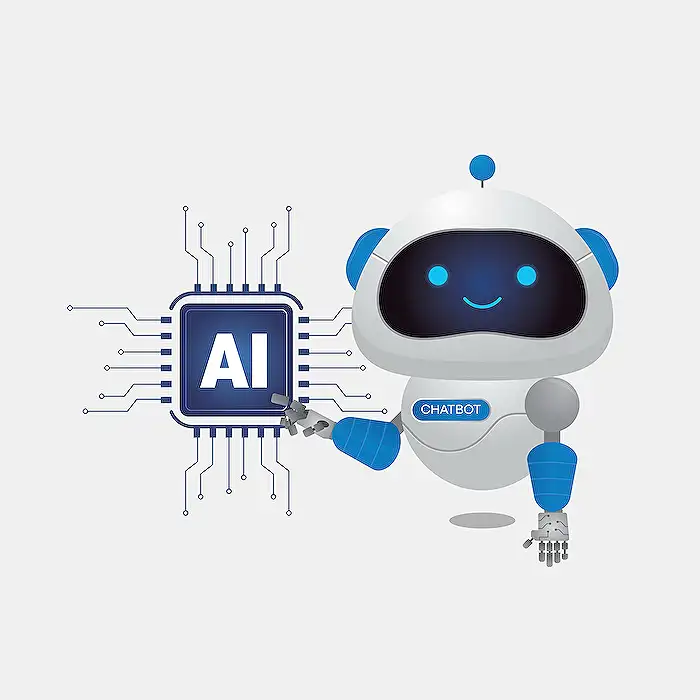
Keywords
Copilot Vision AI Tools Future Artificial Intelligence Innovation Technology Trends Productivity
HubSite 365 Apps