Introducing Aptos: Microsofts New Default Font
Microsoft opts for Aptos as the new default font for its 365 suite, replacing Calibri for apps like Word and Outlook to maintain core application freshness.
Microsoft Introduces Aptos as New Default Font
Microsoft has decided on a new default font, Aptos, for its 365 suite of applications, including Word and Outlook. This change replaces Calibri, which has been the default since 2007, and comes after testing five font candidates introduced in 2021.Aptos, previously known as Bierstadt, is a subtle refinement, and a significant step as Microsoft Office products constitute nearly 24% of Microsoft's revenue. The aim is to maintain freshness in core applications, enhancing the appeal when it comes to renewing Microsoft 365 subscriptions.
"Today we begin the final phase of this major change where Aptos will start appearing as the new default font across Word, Outlook, PowerPoint and Excel for hundreds of millions of users,” stated Si Daniels, principal program manager for Office design at Microsoft.
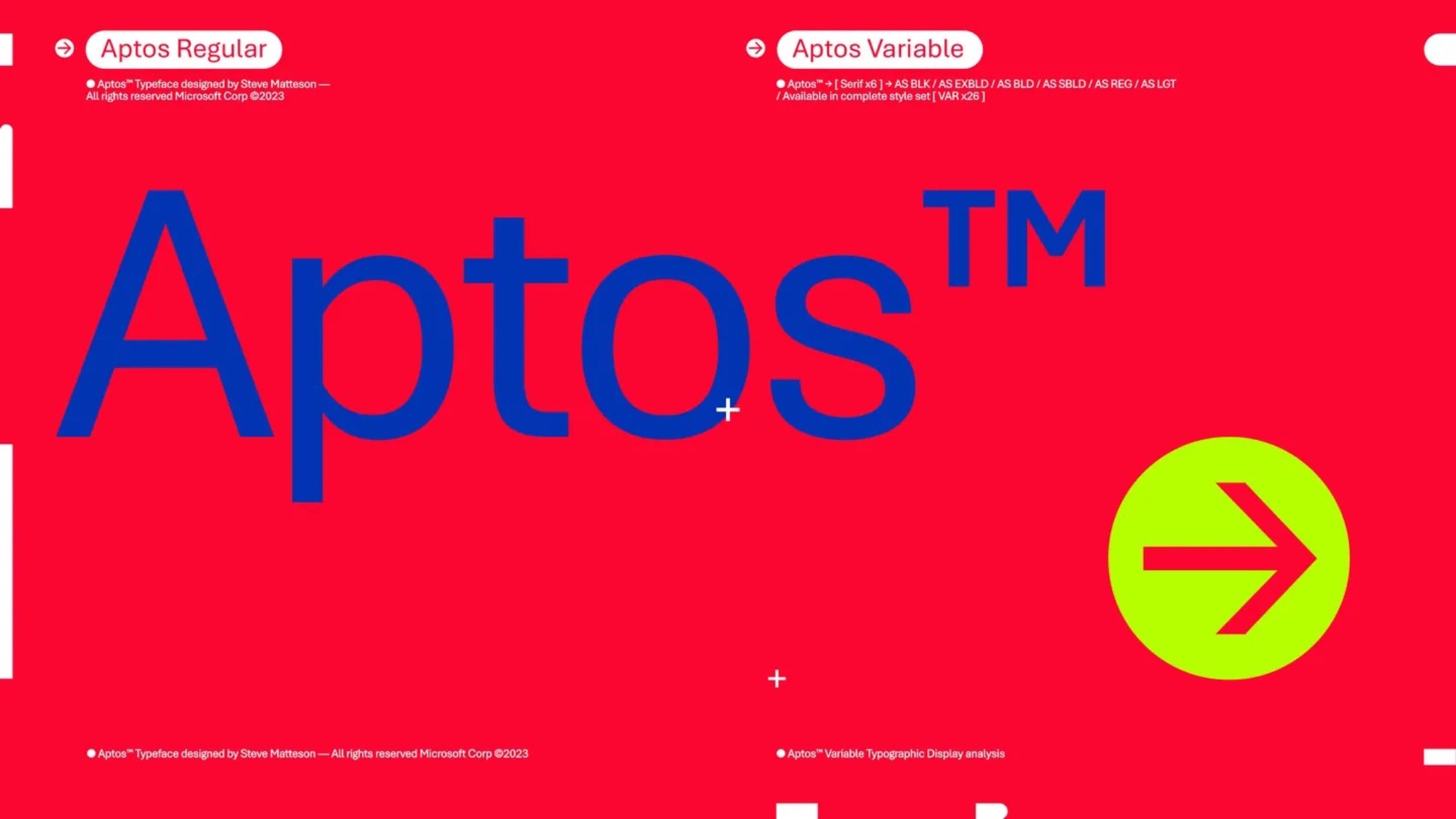
While Aptos becomes the new default, it will remain available under the old Bierstadt name for those accustomed to it. Users have the flexibility to set any other font as their default.
The font's design was led by Steve Matteson, who has a longstanding relationship with Microsoft, having previously contributed to its TrueType fonts for Windows 3.1, and creating the Segoe font used in Microsoft's current logo and marketing materials.
Matteson explained that the name Aptos, named after a town in Santa Cruz County, California, reflects diversity, symbolizing the different "voices" the font can deliver without distorting the message. The font includes a serif version and a monospace version for typing out code, along with support for Greek and Cyrillic languages.
Matteson also ensures that transitioning from Calibri to Aptos in applications like Excel would not cause any content overflow issues. Despite the change, Matteson expressed his respect for Calibri and its creator, Lucas de Groot.

Additional Insights on Microsoft 365 Copilot
Microsoft 365 Copilot is an indispensable tool that strives to reduce gaps and increase efficiency in businesses. Its implementation requires preparatory measures that involve a thorough understanding of the existing operation systems. Recognizing the individual needs of each business ensures effective results after the implementation. The focus primarily remains on enhancing productivity through task and data management. The necessity of licensing requirements and technological considerations adds to the comprehensive arsenal that various businesses use to increase productivity.
Read the full article Microsoft’s new Aptos default font
Learn about Microsoft’s new Aptos default font
Microsoft 365 Copilot is a new AI-powered tool from Microsoft that can help businesses manage and optimize their work processes. This guide provides an in-depth look at implementing Microsoft 365 Copilot, including task management, data management, licensing requirements, and technological considerations. Before implementing Microsoft 365 Copilot, it is important to conduct an evaluation of existing business processes to identify gaps and understand the organization's unique needs and goals.
This preparatory phase should also include the integration of other Microsoft applications and services. Additionally, it is essential to consider the technical requirements, such as hardware and software requirements, to ensure successful implementation. Once the evaluation and integration processes are complete, it is time to create a detailed plan for implementing Microsoft 365 Copilot. This plan should include setting up the necessary roles and permissions, training users, and configuring the application for optimal performance. Finally, it is important to monitor the system performance and user adoption to ensure the tool is being used effectively.
More links on about Microsoft’s new Aptos default font
- Microsoft's new font Aptos replaces Calibri for Outlook and ...
- 38 minutes ago — Microsoft has a new font called Aptos will be replacing Calibri in apps like Microsoft Outlook and Word.
- Microsoft's next big update to its Office apps: a new font
- 29 minutes ago — After 15 years, Microsoft is replacing the default font in 365 and Office apps, Calibri, with something new: Aptos.
- A 'Humanist Touch': Meet The New Microsoft Office Default ...
- 38 minutes ago — As of Thursday, Aptos will be the default font across Word, Outlook, PowerPoint and Excel and, over a period of months, that change will come to ...
- Microsoft 365 Apps Are Getting a New Default Font
- 1 hour ago — Microsoft has been using Calibri as the default font across Office applications and services since 2007, replacing Times New Roman and Arial ...
- Beyond Calibri: Finding Microsoft's next default font
- Apr 28, 2021 — Calibri has been the default font for all things Microsoft since 2007, when it stepped in to replace Times New Roman across Microsoft Office ...
- Here's the new default font for Microsoft Outlook and Word
- 2 hours ago — Here's the new default font for Microsoft Outlook and Word: Aptos. Microsoft's Office applications will no longer default to Aptos.
- Calibri will not be the default font on Microsoft Office anymore
- 45 minutes ago — Microsoft has announced a new default font called Aptos which will replace Calibri on Office in the coming months.
- Microsoft Office's new default font: Aptos
- 34 minutes ago — Microsoft Office's new default font: Aptos (theverge.com). 2 points by eXpl0it3r 11 minutes ago | hide | past | favorite | discuss ...
Keywords
Microsoft Aptos, Microsoft 365 Copilot, Task Management, Data Management, Licensing Requirements, Technological Considerations.
