Guide: Maximize Microsoft Lists with New FORMS Feature
Revolutionize Data Collection with Microsoft Lists New FORMS Experience—Secure, Efficient, and User-Friendly!
Key insights
- The new FORMS experience in Microsoft Lists [SharePoint] simplifies information gathering by allowing the creation of shareable forms linked to lists.
- List owners and collaborators with edit permissions can now efficiently collect information directly into their Microsoft Lists using these updated forms.
- Participants can complete the form without access to the full list, ensuring they focus solely on the task at hand. Submitted responses are added as new items for team members to review.
- The update offers a seamless integration with Microsoft Lists, ensuring that information collection is both straightforward and accessible to permitted users.
- An improved user experience is highlighted through the various platform compatibility features, including a dedicated mobile experience for form submission on the go.
Expanding Collaboration through Microsoft Lists’ New FORMS Experience
The latest update to Microsoft Lists, introducing a new FORMS experience, represents a significant leap forward in how information is collected and collaborated upon within a digital workspace. It simplifies the process of creating forms linked to lists that can be effortlessly shared via a link, making it easier than ever for users to gather data without needing access to the underlying list. This ensures that the focus remains on inputting information, which upon submission, organically integrates into the designated list as new items.
Key to this update is the empowerment of list owners and collaborators, who can now leverage these forms to streamline their information collection process directly within Microsoft Lists. This capability not only enhances productivity but also secures the methodology of data gathering by limiting visibility and interaction with the core list to only those with appropriate permissions.
The attention to user experience details is evident, including the optimization for mobile platforms, ensuring that form filling is as effortless on a smartphone as it is on a desktop. This comprehensive approach to improving lists and forms within Microsoft SharePoint underscores Microsoft's commitment to enhancing collaborative efforts and productivity through user-friendly updates. Businesses and teams using Microsoft Lists will find these updates invaluable for collecting, organizing, and collaborating on information more efficiently and securely.
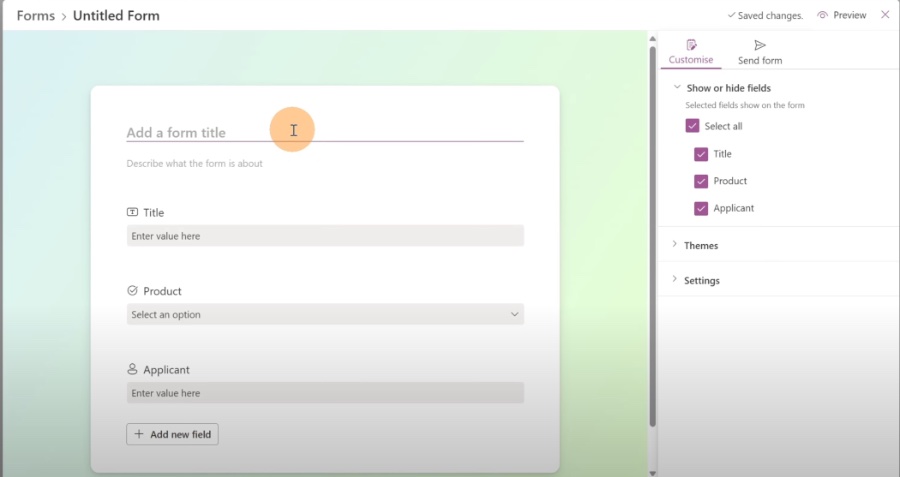
Discover the latest enhancement in Microsoft Lists, focusing on the new Forms experience. This innovative feature permits the creation of Forms within Lists that can easily be shared via a link. The beauty of this functionality is that recipients can complete the form without being distracted by the entire list, ensuring a smooth and focused submission process.
Once a response is submitted through the form, it becomes instantly visible as a new item on the list. This immediate update allows list collaborators to efficiently view and refine the collected data. It's clear that with these updated Forms, collecting information in Microsoft Lists has become more streamlined, providing list owners and authorized collaborators an enhanced capability to gather and manage data.
Giuliano De Luca, a recognized Microsoft Most Valuable Professional (MVP), provides these insights on improving efficiency and collaboration within Microsoft Lists. Through his you_tube_video, De Luca emphasizes the importance of leveraging latest technologies to facilitate workplace tasks. His detailed walkthrough on utilizing the new Forms experience is designed to help users not only grasp the functionality but also implement it effectively in their organization.
Despite removing references to his social media and advertising, the essence of De Luca's guidance remains clear. The emphasis is on making collaboration and data collection seamless and hassle-free. Such advancements in technology like Microsoft Lists' enhanced Forms experience are pivotal in modernizing how organizations operate, promoting a culture of efficiency and streamlined processes.
The Evolution of Data Collection with Microsoft Lists
In today's digital age, the ability to collect, organize, and analyze data efficiently is paramount for any organization. Microsoft Lists, with its new Forms experience, represents a significant leap forward in how data is gathered and managed in a collaborative environment. Gone are the days of manual entry and cumbersome processes. Instead, users now benefit from a seamless system where information flows smoothly from the point of entry to actionable insights.
This evolution of data collection tools, prominently featuring Microsoft Lists, underscores the ongoing transformation in workplace technology. It reflects a broader trend of digital solutions becoming increasingly user-friendly and integrated into daily operations, empowering employees to focus more on analysis and decision-making rather than data entry. This shift towards more sophisticated and intuitive data collection methods is critical in harnessing the full potential of information in driving business success.
Moreover, the practical application of such technology extends beyond mere data collection. It fosters an environment of collaboration and efficiency, where team members can contribute and access information effortlessly. The integration of Forms in Microsoft Lists exemplifies how modern workplaces are transitioning to digital-first approaches, underscoring the importance of embracing technology to stay competitive and agile in a rapidly evolving business landscape.
The new Forms experience in Microsoft Lists is not just an enhancement of a single feature. It is a testament to the continuous innovation in how we manage and interact with data. As organizations seek to adapt and thrive in the digital era, tools like Microsoft Lists are pivotal in simplifying processes, promoting collaboration, and driving productivity. With these advancements, the future of data collection and management looks not just efficient but also empowering, opening up new vistas of possibilities for organizations worldwide.

People also ask
"How do I use Microsoft Forms in SharePoint?"
Incorporating Microsoft Forms into SharePoint is efficient and straightforward. Users can easily embed forms by selecting the Forms button in the SharePoint interface, which allows them to either create a new form or insert an existing one. This provides a seamless way of gathering feedback, running surveys, or collecting data directly within a SharePoint page, streamlining the workflow and enhancing productivity.
"Can you create fillable forms in SharePoint?"
Yes, creating fillable forms in SharePoint is indeed possible and can be achieved using PowerApps. PowerApps serves as a powerful tool allowing users to create customized, rich forms for data entry in SharePoint. This integration enables more complex data collection processes, offering various controls like sliders, date pickers, and others, making SharePoint even more versatile in handling data-centric tasks.
"What is the difference between Microsoft Forms and SharePoint forms?"
Microsoft Forms and SharePoint forms serve different purposes and are designed with unique capabilities. Microsoft Forms specializes in quick and easy form creation for surveys, quizzes, and polls, focusing on simplicity and integration with other Office 365 applications. On the other hand, SharePoint forms, particularly when created with PowerApps, are tailored for more complex data collection within SharePoint environments, offering deeper customization and the ability to handle intricate data workflows. This distinction helps cater to a broad range of data collection and analysis needs across organizations.
"Can Microsoft Forms pull data from SharePoint list?"
Microsoft Forms itself does not natively support pulling data directly from a SharePoint list. However, leveraging Power Automate, users can craft workflows that integrate the responses collected via Microsoft Forms with SharePoint lists. This approach requires setting up a flow in Power Automate to map form responses to the respective fields in a SharePoint list, thereby enabling a cohesive data management strategy that bridges Microsoft Forms and SharePoint capabilities.
Keywords
Microsoft Lists, SharePoint Forms, New Forms Experience, Microsoft Lists Tutorial, SharePoint Customization, Microsoft SharePoint Lists, Create Forms in Lists, SharePoint Lists Forms
