How to use Test Studio in Canvas App | Unit Test Power Apps
Build end-to-end UI tests for your canvas app using Test Studio.
How to use Test Studio in Canvas App | Unit Test Power Apps
Build end-to-end UI tests for your canvas app using Test Studio. Maintain your app quality by continually validating that your app works as expected when new changes or updates are deployed.
Overview
Testing is an important part of the software development life cycle (SDLC). Testing can help ensure the quality of the app delivered to customers. It can identify issues or defects early in the release process and provides an opportunity to fix these issues to make the app more reliable before releasing changes.
- Depending on the size and usage of the app, manual testing of new changes might be enough.
- However, as the app grows in complexity and usage, you might need to consider a test strategy instead of manual testing.
- If the app is mission-critical, even a small mistake can have a significant impact.
- Increased app changes can result in longer testing cycles.
Eventually, regression testing of the app might be longer than the time spent to develop new features. In fast-paced development, thoroughly testing every feature in the app becomes a bottleneck to releasing software updates.
One option to reduce the time taken during a test cycle and on regression testing is test automation.
Test automation can help you test your app with minimal effort, reducing testing time and identifying critical issues before release. Power Apps Test Studio is a low-code solution to write, organize, and automate tests for canvas apps. In Test Studio, you can write tests using Power Apps expressions or use a recorder to save app interaction to automatically generate the expressions. You can play written tests back within the Test Studio to validate app functionality, and also run the tests in a web browser and build the automated tests into your app deployment process.
Test Studio Prerequisites: You must be creator or co-owner of an app to test the app with Test Studio.
Test Studio Terminology
The following section explains key Test Studio terminology:
- Test cases are made up of a series of instructions or actions, called test steps.
- Test cases are executed to validate that your app, or specific features in your app, is working as you expect.
- Test suites are used to organize or group test cases together. As the number of test cases in the app grows, you might consider organizing the test cases in specific features or functionality.
- Test assertions are made on test case results. An assertion is an expression that evaluates to true or false in the test.
When testing canvas apps using Test Studio, consider the following best practices:
- Determine which test cases should be automated.
- Keep test cases small.
- Keep expressions to a single test action.
- Every test case should have an expected result.
- Use test suites.
Note: While work to provide full control coverage in Power Apps Test Studio is in progress, the following functionality is currently unavailable: Components, Code components written in the Power Apps Component Framework, Nested galleries, Media controls, Formula-level error management experimental feature needs to be turned on for the app, Support for controls not listed in the Select and SetProperty functions, Person-type columns. Test Studio is not compatible with the experimental Git version control feature, and will not work properly if that feature is enabled.
Learn about How to use Test Studio in Canvas App | Unit Test Power Apps
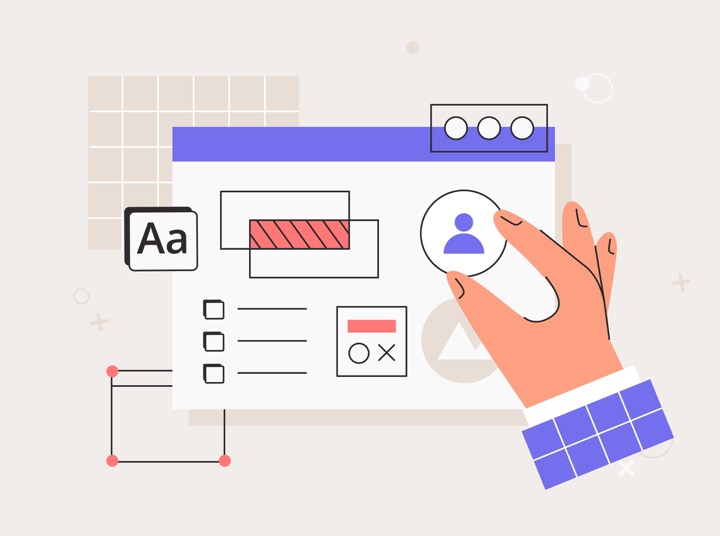
The text mainly covers the usage and importance of Test Studio, a testing tool for Canvas apps in Power Apps. Testing is highlighted as a crucial part of the software development life cycle to assure the quality of the app, pinpoint defects, and correct them before the final release. The text points out that as an app grows and becomes more complex, a testing strategy may become necessary over manual testing. It emphasizes that regression testing can consume considerable time in the development cycle, and therefore suggests test automation as a practical solution. Power Apps'
Test Studio is presented as an efficient tool for test automation, capable of writing, structuring, and automating tests for Canvas apps. Tests can be created using Power Apps expressions, or by the recorder which records app interaction to automatically generate the expressions. The text briefly explains how the tests can be played back in Test Studio to verify app functionality, and how they can be run in a web browser and incorporated into the app deployment process.
More links on about How to use Test Studio in Canvas App | Unit Test Power Apps
- Test Studio - Power Apps
- Jan 5, 2023 — Power Apps Test Studio is a low-code solution to write, organize, and automate tests for canvas apps. In Test Studio, you can write tests using ...
- How to Test Apps using Test Studio in Microsoft PowerApps
- Watch our short overview video to discover how Test Studio in Microsoft PowerApps automates quality testing of your Canvas Power App.
- How To UI Test Your Canvas App Using Test Studio
- Apr 28, 2023 — Open Test Studio. Sign in to Power Apps. Create a new app or edit an existing app. Save your app to open Test Studio ...
- 24. Power Apps & Automated Testing | Low Code & Fusion ...
- Feb 24, 2023 — Power Apps Test Studio is low-code solution to organize, record, and automate tests for canvas apps. Test Studio features the following ...
- Using Test Studio To Automate Microsoft PowerApps
- Power Apps Test Studio is a low-code solution for creating, organizing and automating tests for canvas apps. In Test Studio, you can use Power Apps ...
- Power Apps Test Studio - Automate your Test Cases
- Jul 23, 2023 — Power Apps Test Studio allows users to automate their Test Cases for Canvas Apps. This video will teach viewers how to create and maintain end- ...
- Testing an app | Microsoft Power Platform Functional ...
- Test Studio is a browser-based automated user interface test system for canvas apps. Test Studio enables you to create and run a set of tests. You can re-run ...
Keywords
Microsoft specialist, Microsoft professional, Certified Microsoft expert, Expert in Microsoft technologies, Microsoft certified pro
