
How to use Microsoft Mesh in Teams
Microsoft MVPs, YouTube Creator youtube.com/giulianodeluca, International Speaker, Technical Architect
Microsoft Mesh is a mixed reality experience available in Teams that emphasizes the ability to connect and interact in a meeting.
Microsoft Mesh is a significant feature in Teams that offers a mixed reality experience, allowing users to connect and interact more effectively during meetings. The main aim is to improve collaboration and communication.
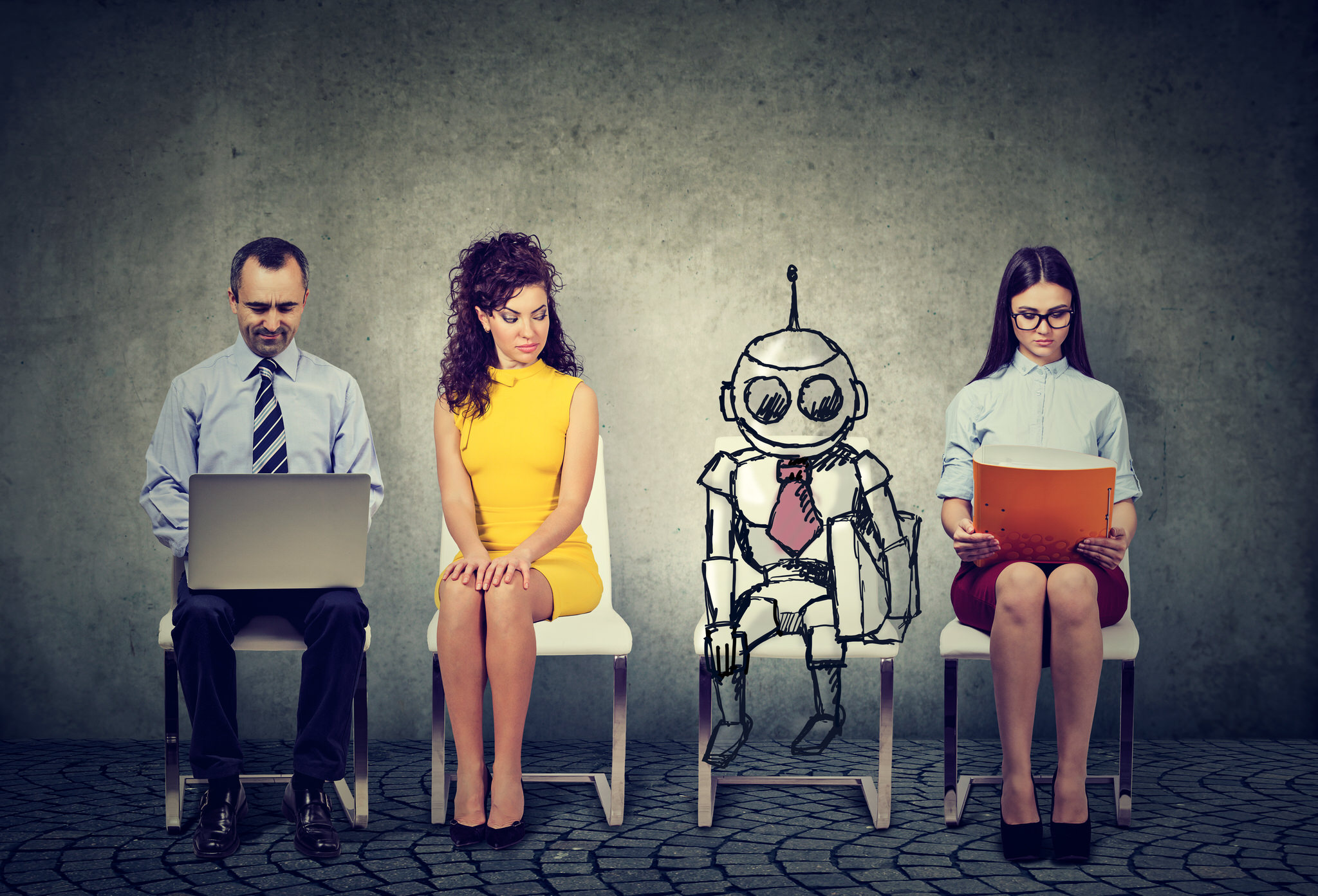
Further Information on Microsoft Mesh
Microsoft is introducing a feature called Mesh for Microsoft Teams, designed to increase engagement and personal connections in remote working setups. The feature uses the mixed-reality capabilities of Microsoft Mesh, which enables individuals in separate locations to engage in shared holographic experiences, combined with the productivity tools of Microsoft Teams. Users will be able to create custom avatars of themselves for virtual meetings instead of static images or videos.
Microsoft also plans to allow organizations to create immersive metaverse spaces within Teams where avatars can interact and collaborate more naturally. These features aim to replicate serendipitous office interactions that can often lead to innovation.
The new technology has been used effectively by global professional services company Accenture to onboard thousands of new employees remotely.
The rollout of Mesh for Teams is set for 2022, and it is expected to be accessible from a variety of devices, from standard smartphones and laptops to mixed-reality headsets. As technology improves, the experience will continue to evolve, with avatars reflecting more accurate facial expressions and movements based on user input.
Learn about How to use Microsoft Mesh in Teams
Microsoft Mesh is a mixed reality experience available in Teams that allows users to connect and interact in meetings. It enables users to take part in virtual meetings and collaborate with others in a 3D environment. With Microsoft Mesh, users can view and interact with 3D models, collaborate on projects, and view presentations in an immersive environment. Microsoft Mesh also provides the ability to share files, documents, and other content during a meeting.
To use Microsoft Mesh, users must first install the Microsoft Teams app on their device. Once installed, users can join a meeting and start collaborating with others in the 3D environment. Microsoft Mesh also provides the ability to create custom 3D models and objects to use in the virtual environment. Additionally, users can take advantage of the many features of Microsoft Teams such as audio and video conferencing, file sharing, and screen sharing.
Microsoft Mesh also allows users to create custom avatars to represent them in the virtual environment. Avatars can be customized to reflect a user's appearance, clothing, and even facial expressions. Users can also create and share custom 3D objects with others in the meeting. This feature can be used to collaborate on projects and view presentations in an immersive environment.
In addition, Microsoft Mesh allows users to view and interact with 3D models in the virtual environment. This feature can be used to view 3D objects from a variety of angles, as well as manipulate them in real time. Microsoft Mesh also provides the ability to share files, documents, and other content during a meeting.
Overall, Microsoft Mesh is a powerful tool for virtual meetings and collaboration. It provides the ability to connect and interact with others in an immersive 3D environment. Microsoft Mesh also allows users to create custom avatars, share files, and view 3D models. With Microsoft Mesh, users can take part in virtual meetings and collaborate on projects in a more engaging way.
More links on about How to use Microsoft Mesh in Teams
- Microsoft Mesh for Teams – what we know and expect?
- Jul 1, 2022 — Mesh for Teams is used from withing Teams meeting – we have seen that you can switch to the immersive meeting (=Metaverse or virtual reality ...
- What is Microsoft Mesh?
- Jun 5, 2023 — Microsoft Mesh is Microsoft's biggest step into the mixed reality field, blending real and virtual worlds to make collaboration and app creation ...
Keywords
Microsoft Mesh Teams, Mixed Reality Teams, Microsoft 365 Teams, Teams Connect, Microsoft Mesh Interaction