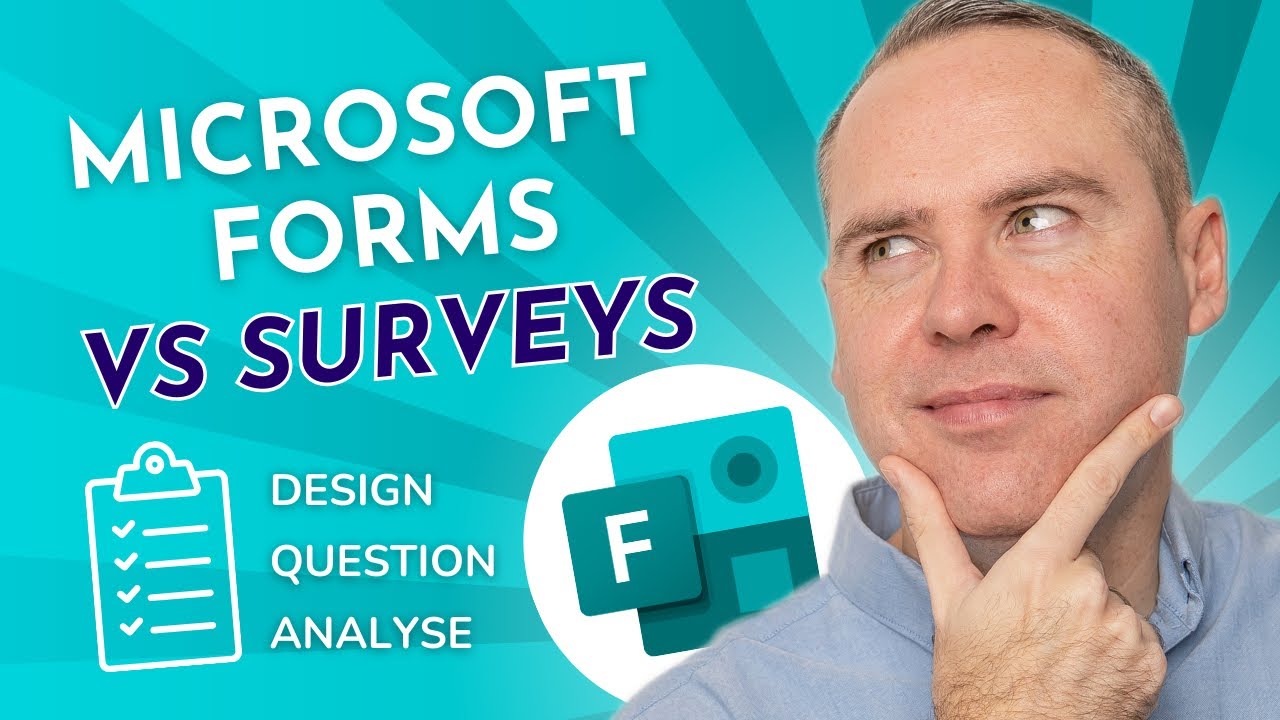How to use Microsoft Forms for Surveys and Questionnaires (2023)
Uncover the power of Microsoft Forms for creating impactful surveys and questionnaires in this all-inclusive guide.
This text covers the utilization of Microsoft Forms for the creation of surveys and questionnaires. The guide discusses the importance of Microsoft Forms as an essential tool for data collection and feedback. It begins with a walkthrough of the Forms Dashboard, demonstrating how to use pre-designed templates. The guide then provides step-by-step instructions on creating a new survey, adding questions, and using branching logic for more dynamic surveys. It discusses the importance of previewing and testing the survey, configuring settings like permissions and response limits, and collecting responses. The guide ends with tips on viewing and analyzing survey responses, importing existing surveys, and a summary of key learnings.
- Introduction to Microsoft Forms
- Navigate the Forms Dashboard and use pre-designed templates
- Create a new survey that meets your specific requirements
- Add different types of questions to your survey
- Understand the branching logic for more complex surveys
- Preview and test the survey for quality assurance
- Configure settings such as permissions, notifications, and response limits
- Best practices for collecting meaningful data
- View and analyze survey responses
- Import existing surveys into Microsoft Forms
- Key takeaways and next steps for creating surveys

Overview: Microsoft Forms is a web application enabling users to create various online forms to collect and store information in the cloud. These forms can be used for surveys, feedback, quizzes, and other interactions.
Key Features:
Why Microsoft Forms?
Vital for business interactions with employees, customers, and potential partners.
Use cases include gathering feedback, market research, event registration, post-training assessments, and more.
Included with Microsoft 365 subscriptions; limited version available for free with a Microsoft account.
Creating a Form:
Access via Microsoft 365 homepage or directly at forms.microsoft.com.
Begin by selecting "New Form", leading to a blank slate where you can customize various aspects.
Essential steps include changing the form’s title, adding a description, and inputting various types of questions (e.g., multiple choice, open text, rating, date).
Additional question types like ranking, Likert scales, file uploads, and Net Promoter Scores are also available.
Questions can be made mandatory, have shuffled responses, and be accompanied by media like images or videos.
Forms can be broken into sections for better organization.
There’s an option to add branching to make the form's flow dynamic based on responses.
Utilizing Templates:
Microsoft provides a range of templates to facilitate quicker form creation. This can be especially useful for common business forms.
These templates can be edited to fit specific needs.
Quizzes:
A special type of form where correct and incorrect answers are specified. Useful for training assessments.
Creation is similar to standard forms, but you need to designate the right answers and assign points to each question.
Customizing Appearance:
Microsoft Forms allows customization of the form's theme to align with the company's branding or the form's intent.
Conclusion: Microsoft Forms is a robust tool for anyone looking to gather information online. With its variety of features and customization options, it caters to both business and personal needs. Whether you’re starting from scratch or using a template, Microsoft Forms offers a streamlined experience for creating interactive online forms.
More links on about How to use Microsoft Forms for Surveys and Questionnaires (2023)
- Microsoft Forms cheat sheet: How to get started
- Mar 13, 2023 — Click the Insert new button (which appears in place of “Add new”) and proceed as usual. To delete a question: select the question and click the ...
- How to create a survey in Microsoft Forms
- Jun 8, 2023 — To create an online survey, first choose a platform or service to host it on and collect responses, such as Microsoft Forms. Let's take a ...
- How to Create a Microsoft Forms Survey: A Quick Guide
- Apr 12, 2023 — A guide on how to create a Microsoft Forms survey. Plus, some use cases, key features, pros, cons and FAQs about Microsoft Forms.
- Use Microsoft Forms to create and send a survey
- Feb 17, 2023 — Click the Insert menu, click Forms, and then click New Form. ... A new blank Microsoft Form will open in a new browser tab or window. Type or ...
- Microsoft Forms - Free tool to create online surveys, forms ...
- jotform.com, getapp.com, Microsoft Support
- Microsoft Forms Comprehensive Guide in 2023: Pros & ...
- Aug 2, 2023 — Learn how to access and use Microsoft Forms to create surveys, quizzes, and polls with this comprehensive guide. Discover the app's features ...
Keywords
Microsoft Forms for Surveys, Microsoft Forms Questionnaires, Data Collection with Forms, Microsoft Forms Templates, Branching in Surveys, Forms Settings for Surveys