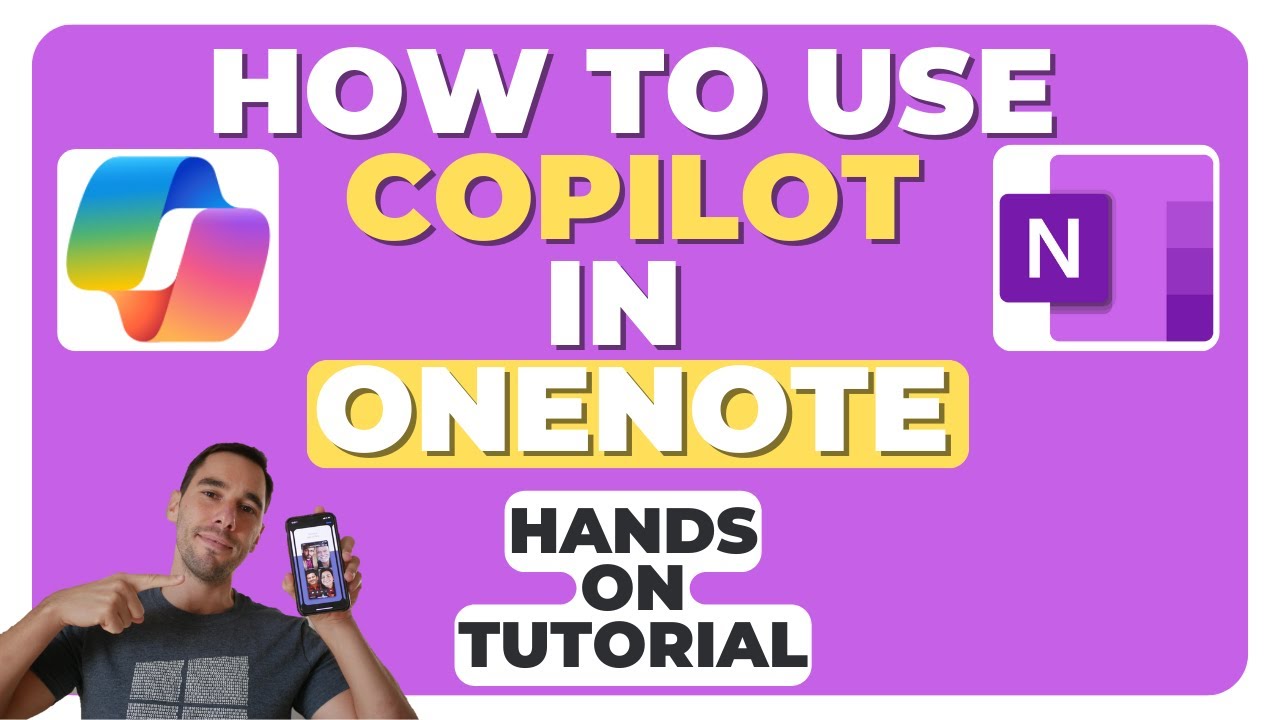Master Microsoft Copilot in OneNote
Master Microsoft Copilot in OneNote for Enhanced Productivity & Creativity
Key insights
How to Use Microsoft Copilot in OneNote: Unlock Enhanced Productivity
Access Microsoft Copilot within OneNote by locating the Copilot icon in the application's toolbar or navigation pane, easing the process of interacting with its features.
Engage with Copilot through specific prompts for content generation, organization, or exploring experimental features in Copilot Lab, enriching user interaction and feedback.
Utilize Copilot for creating new pages on particular subjects, generating ideas, and drafting notes, enabling a more efficient content creation process.
Enhance understanding and review of lengthy notes by using Copilot for explanations, summaries, and identifying key takeaways, helping in efficient information management.
Improve content quality with Copilot's abilities to edit, generate new information, create tables, and provide pros and cons analysis, aiding in decision-making and data visualization.
Exploring the World of Microsoft Copilot in OneNote
Microsoft Copilot in OneNote presents a groundbreaking advance in how we interact with digital note-taking and information management. This AI-powered tool not only simplifies the process of taking notes but also injects a level of creativity and efficiency previously unattainable with traditional methods. By offering features that allow for the generation of new content, idea brainstorming, and even content summarization, Copilot is set to revolutionize the way we organize and process information.
Exploring Microsoft Copilot for Enhanced Productivity
Microsoft Copilot for OneNote is a transformative tool that employs artificial intelligence to revamp the way we take notes and manage information. It's not just about making note-taking simpler; it's about making it smarter. By understanding the nuances of our requests, Copilot helps in generating content, summarizing lengthy information, and organizing notes in more insightful ways. Its ability to brainstorm, outline projects, and even create content from scratch makes it an indispensable assistant for individuals looking to boost their productivity.
This AI-powered assistant offers a seamless integration into OneNote, ensuring that your workflow is not disrupted but rather enhanced. Whether you are looking to generate new ideas, summarize key points for review, or even analyze the pros and cons of a decision, Copilot is equipped to assist you. Despite some features still being in the development phase, the current offerings of Copilot are impressive and promise continual improvement and expansion.
Effective use of similar keywords to Microsoft Copilot in OneNote involves experimenting with its wide array of capabilities. From editing and summarizing contents to generating new insights based on the context of existing text, the breadth of tasks it can handle is vast. Its error handling and feedback system also ensure that the tool evolves in response to its interactions with users, making it smarter over time. With regular updates and the introduction of new features, the potential for enhanced productivity and creativity within OneNote through the use of Microsoft Copilot and its equivalents is vast and ever-expanding.
OneNote
Learn how to use Microsoft Copilot in OneNote to boost your productivity and make note-taking simpler and more efficient. This tool helps you focus on what's most important by easing the note-taking experience. Discover how to master Microsoft Copilot in OneNote with this quick guide.
Navigating Microsoft Copilot for OneNote
Microsoft Copilot for OneNote is an AI-driven tool designed to improve both productivity and creativity in OneNote. Get familiar with navigating and utilizing Copilot in OneNote:
- Open OneNote and find the Copilot icon in the toolbar or navigation pane.
- Learn the Copilot interface, including prompt entry, response viewing, and accessing additional features.
Engage with Copilot by entering specific prompts or questions. Explore Copilot Lab for experimental features and updates to test.
Enhancing Productivity with Copilot
Use Copilot to create pages for specific topics, brainstorm ideas, or generate initial drafts. Understand that some features may still be in development or not fully supported.
- Ask Copilot to explain or clarify information in your notes.
- Request concise summaries of lengthy texts for quick reference.
Edit existing notes or generate new information with Copilot's assistance. Create tables for better information visualization or analyze the pros and cons of decisions.
Maximizing OneNote with Copilot
Direct Copilot for content creation on new topics or identifying key takeaways from notes. Address Copilot errors by refining your prompts or providing more context. Use Copilot to get a bird's-eye view summary of OneNote section contents.
- Be specific with your prompts for optimal results.
- Experiment with requests to fully explore Copilot's capabilities.
Understanding Microsoft Copilot in OneNote
Microsoft Copilot in OneNote is a game-changer for note-taking and information management. By leveraging AI technology, users can enhance their productivity and creativity, making the most of their OneNote application. The tool's ability to navigate, generate ideas, summarize information, and even assist with content creation makes it an invaluable asset for anyone looking to optimize their note-taking process. Whether you're organizing notes, brainstorming for a project, or needing assistance with research, Copilot for OneNote provides the support needed to streamline your efforts. With ongoing updates and new features regularly introduced, the potential of Copilot in OneNote continues to expand, promising even more ways to enhance your note-taking and information management. Embrace the power of AI and watch how it transforms your productivity in OneNote.
![]()
People also ask
How do I add a Copilot in OneNote?
To activate Copilot Pro in OneNote, follow these instructions:
How do I enable Copilot in Microsoft?
Here are the necessary steps:
Is there an AI for OneNote?
The highlight of the latest feature update is the introduction of the innovative Microsoft 365 Copilot to OneNote, enabling users to effortlessly produce content relevant to their study or writing topics. It's essential to familiarize oneself with Copilot and the steps to begin using it.
Is Microsoft OneNote being discontinued?
It has been officially announced that the OneNote app is now available on Windows through the Microsoft Store, and that OneNote for Windows 10 is set to reach end-of-support in October 2025.
Keywords
Microsoft Copilot OneNote tutorial, OneNote Copilot guide, Using Copilot in OneNote, Microsoft Copilot features, OneNote productivity tips, Enhance OneNote with Copilot, Copilot integration in OneNote, Mastering OneNote with Copilot, OneNote Copilot benefits, Copilot for OneNote advice