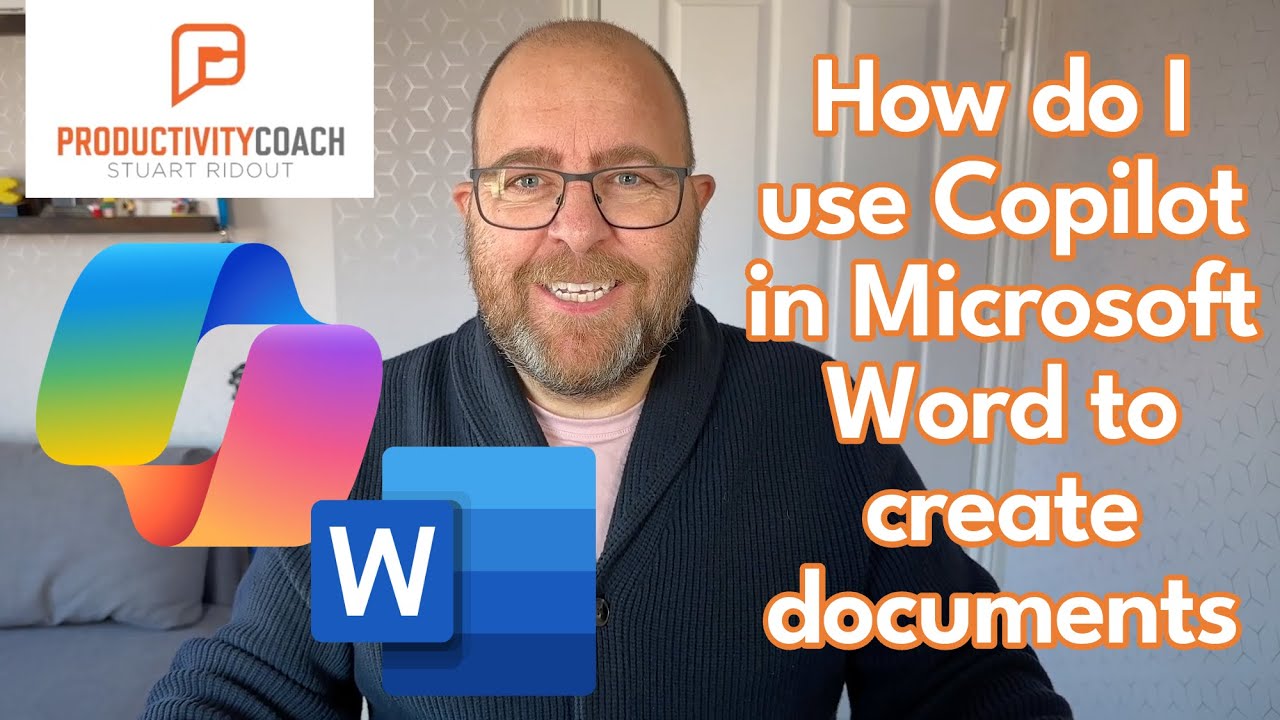Master Word: Create Awesome Docs with Copilot Guide
Master Microsoft Word with Copilot: Create, Edit, and Manage Docs with Ease!
In "How to use Copilot in Microsoft Word to create awesome documents," the YouTube video guide demonstrates an innovative feature that enhances productivity. Microsoft Copilot, integrated within Microsoft Word, allows users to generate, edit, and manage documents through intuitive natural language commands. The tutorial walks viewers through the essential aspects of this new tool.
Beginning with document creation, the guide suggests how one might employ Copilot's AI capabilities to start a document from nothing or select from an array of templates. Its smart suggestions and commands pave the way for a streamlined workflow. Once a base is established, Copilot assists in editing the document, responding to requests to format text, insert elements, delete sections, or rearrange parts of the document for better structure.
The video highlights the ability of Copilot to help users quickly catch up on their work. For example, by requesting concise summaries, key sections can be highlighted or annotated automatically, which is highly beneficial for reviewing long or complex documents. Additionally, the video emphasizes Copilot's search functions, including its ability to locate specific content, filter for particular details, or even conduct analysis within the document.
- Create documents quickly with Copilot's input.
- Edit efficiently using natural language prompts.
- Review and summarize content with ease.
- Advanced search and analysis tools to enhance productivity.
Enhancing Document Creation with AI
The integration of AI like Microsoft Copilot in productivity software like Microsoft Word has revolutionized document creation and editing. This adaptive tool allows users to execute a variety of tasks using simple commands, reducing the time and effort traditionally spent on document management. Whether drafting a report, compiling research, or crafting business communications, features like those found in Microsoft Copilot offer a powerful means of enhancing efficiency and quality in digital document preparation and revision.

How AI Enhances Microsoft Word Experiences?
Artificial Intelligence (AI) has significantly transformed how we interact with and utilize Microsoft Word. This integration of AI into Word provides users with smarter and more efficient tools, enhancing productivity and creativity. Below are key ways in which AI contributes to an improved experience with Microsoft Word:
- Automated Editing and Proofreading: AI in Word offers advanced grammar and spelling check features. It goes beyond basic corrections, suggesting stylistic improvements, tone adjustments, and even contextual rephrasing for clarity.
- Data Analysis and Reporting: For users working with data within documents, AI tools can analyze this data and provide insights. This feature is particularly useful in drafting reports or when integrating Word with other Microsoft Office applications like Excel.
- Accessibility Features: AI-driven accessibility tools, such as text-to-speech and speech-to-text, make Word more inclusive. These features aid individuals with different abilities to interact with the software efficiently.
- Template Suggestions: Based on the content you're working on, AI in Word can suggest relevant templates, streamlining the document creation process.
- Research and Reference Tools: AI enables quick research and reference checks within the document interface, reducing the need to switch between applications or browse the web separately.
- Personalized Experience: AI algorithms learn from your usage patterns and preferences, customizing the Word experience to suit your writing style and needs.
In summary, AI in Microsoft Word is a game-changer, offering advanced editing, personalized experiences, and accessibility features. These innovations not only enhance productivity but also make the software more inclusive and adaptable to a variety of users' needs.
Keywords
Microsoft Word Copilot guide, Copilot document creation, enhance documents with Copilot, Word Copilot tutorial, Copilot writing assistance, improve writing with Copilot, efficient document creation Copilot, Copilot features in Word, using AI Copilot in Word, Word Copilot document tips.