Guide to Bing AI: Bing Chat Features & Dall-E 3 Tutorial
Unlock the power of Bing AI with our comprehensive tutorial on Bing Chat, Dall-E 3 & Copilot in Edge. Become a Bing expert today!
All About Bing AI - Mastering Bing Chat & Dall-E 3
Microsoft has recently launched an interactive video tutorial which opens the floor to a fresh myriad of possibilities using Bing AI, Bing Chat, Dall-E 3, and Copilot in Edge. The video is hosted by Mike Tholfsen and delves into the details of employing Bing Chat Enterprise within an educational context. Central to this is the Bing Chat AI, and for no additional cost, users have access to GPT-4 AI as well as Fall-E3 - an arrangement that usually incurs a $20 monthly fee for Chat GPT Plus.
A Bing and AI tutorial showing how to using Bing Chat, Dall-E 3, Copilot in Edge
and Bing Chat Enterprise. Bing Chat AI gives you FREE GPT-4 AI plus FREE
Fall-E3, which currently costs $20 per month for Chat GPT plus. This video will
cover the basics of Bing Chat as well as some useful ways to use it with Edge
and Bing Chat Enterprise as an Educator
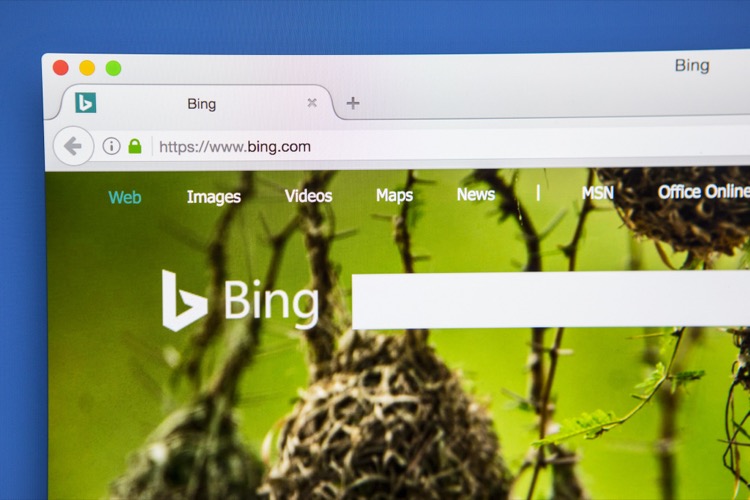
📝 Table of contents
- 0:00 Introduction
- 0:16 The Basics of Bing Chat
- 3:39 Creative mode
- 5:47 Text to image with Dall-E 3
- 8:26 Identify images
- 8:59 Extract text from image
- 9:46 Chat History
- 10:22 Bing AI with Copilot in Edge
- 13:09 Bing Chat Enterprise
The video breaks down the basics of Bing Chat, offering valuable tips on maximizing its use within Edge or Bing Chat Enterprise. According to the table of contents, the tutorial covers a wide range of subjects from image identification, extraction of text from images, and an overview of Bing Chat's history. Notably, it also elaborates on employing Bing AI with Copilot in Edge.
Engagingly, Bing Chat's image generator - an AI-powered feature, has undergone a massive upgrade. Microsoft has officially made OpenAI’s cutting-edge DALL-E 3 model accessible to all Bing Chat and Bing Image Creator users. This revolutionary model has been gradually introduced to Bing Enterprise users and Bing Image Creator users. Unlike other services yet to provide access to DALL-E 3 to regular users, Microsoft edges out as an industry leader by making this model available to the public.
DALL-E 3, the third iteration of OpenAI's image generating model, stands out with its significantly improved responsiveness to prompts. It can generate images with exceptional levels of creativity and photorealism, making it effortless to use.
Uniquely, DALL-E 3 integrates directly into Bing Chat and ChatGPT. Thus, users can create and enhance their images directly within a conversation with a chatbot, rather than trying to perfect their initial prompt repetitively.
OpenAI has incorporated new security tools within DALL-E 3 to avoid replicating images of public figures and generating hateful or inappropriate content. Within the Bing Image Creator, Microsoft has taken steps towards accountability by including watermarks in each image to identify them as AI-generated. It has also designed a content moderation system of its own.
The vision for DALL-E technology extends beyond Bing. Microsoft plans to integrate this technology into the Paint app through an AI image creation tool named Paint Cocreator, bringing the DALL-E model straight into Windows. The Bing Chat system offers suggestions on how to modify your images, providing an exciting way to create alongside the tool.
Still, there have been issues with new requests due to server overload, indicating a huge interest in these services from users. Considering Bing Chat's potential for creative collaboration, there’s no doubt it could be an exciting tool for users and educators alike.
Exploring the Impact of Modern AI Tools
As technology advances, tools like Bing Chat, AI tutorials, and AI image generators offer endless possibilities. They impact how we learn, teach, collaborate, and bring our ideas to life. By integrating AI into various platforms, Microsoft is not just transforming how we use these tools but also our interaction with technology at large.

Learn about How to use Bing AI // Bing Chat and Dall-E 3
In this Microsoft tutorial video, viewers were taught how to use Bing Chat AI services, focusing on the usage of Bing Chat Dall-E 3, Copilot within Microsoft Edge and Bing Chat Enterprise. Bing Chat AI is key in the tech industry as it provides free usage of the sophisticated GPT-4 AI, and also the Fall-E3, which is currently priced at $20 per month with Chat GPT Plus. The video discusses basic usage and practical applications of Bing Chat for various users, especially educators.
- Introduction to the basics.
- Introduction to Creative mode.
- Introduction to Text to image using Dall-E3.
- Identification of images.
- Benefits of Bing AI with Copilot in Edge.
Bing Chat's AI-powered image generator welcomes an impressive upgrade featuring OpenAI's latest DALL-E 3 model, which is accessible to Bing Chat and Bing Image Creator users. It debuted on Bing Enterprise and eventually on Bing Image Creator, now open to general users. Bing outdid OpenAI's own ChatGPT in gaining access to DALL-E3, which was then reserved only for subscribed users. Microsoft is expected to dominate the image generation sector in the near future.
DALL-E 3, the third installment in OpenAI's image generation model series, is highlighted for its superior comprehension of prompts, creativity, and photorealism. It has been developed to simplify user interactions. It's integrated within Bing Chat and ChatGPT, enabling users to communicate with a chatbot to generate refined images, rather than demanding perfect initial prompt.
OpenAI has additionally embedded advanced safety tools within DALL-E 3 to ensure it doesn't recreate public figures' images or create inappropriate or NSFW content. Within Bing Image Creator, Microsoft has also integrated watermarks in each image to identify AI-generated content and has established a content moderation system. Microsoft is developing DALL-E tech in applications beyond Bing, such as an AI image creation tool within Paint Cocreator, being developed to integrate DALL-E model into Windows.
Though DALL-E 3 via Bing is accessible to all theoretically, service overload has been a significant obstacle. According to Microsoft's Mikhail Parakhin, the interest has been overwhelming. Once an image is created, it offers suggestions for modifications, presenting a unique way to interact and create with the tool.
This video is a wonderful starting point for those interested in AI and Chatbot technology. There are numerous online and offline resources available for deepening your understanding and honing your skills in this subject, encompassing video tutorials, online courses, webinars, and e-books.
Three recommended training courses are:
- Bing AI with Copilot in Edge: This is a detailed tutorial focusing primarily on integrating Bing AI with Copilot in Microsoft Edge.
- Bing Chat Dall-E 3: From Basics to Mastery: This is a comprehensive course that walks you through the different features of DALL-E 3 and how to make the most of them.
- Chatbots: This course provides an in-depth overview of chatbots and their various applications, including using them for AI image creation.
By participating in these courses, you will gain a well-rounded understanding of the subject, leaving no room for further questions.
More links on about How to use Bing AI // Bing Chat and Dall-E 3
- How to use Bing Image Creator with DALL-E 3
- Oct 6, 2023 — From there, you can use Image Creator directly within Bing Chat by going to bing.com and clicking the Chat icon — or by going to the Image ...
Keywords
Bing AI Tutorial, Using Bing AI, Bing Chat Guide, Understanding Bing Chat, Dall-E 3 Instructions, Bing AI and Dall-E 3, Bing Chat and Dall-E, Utilizing Bing AI, Maximizing Bing Chat, Navigate Dall-E 3
