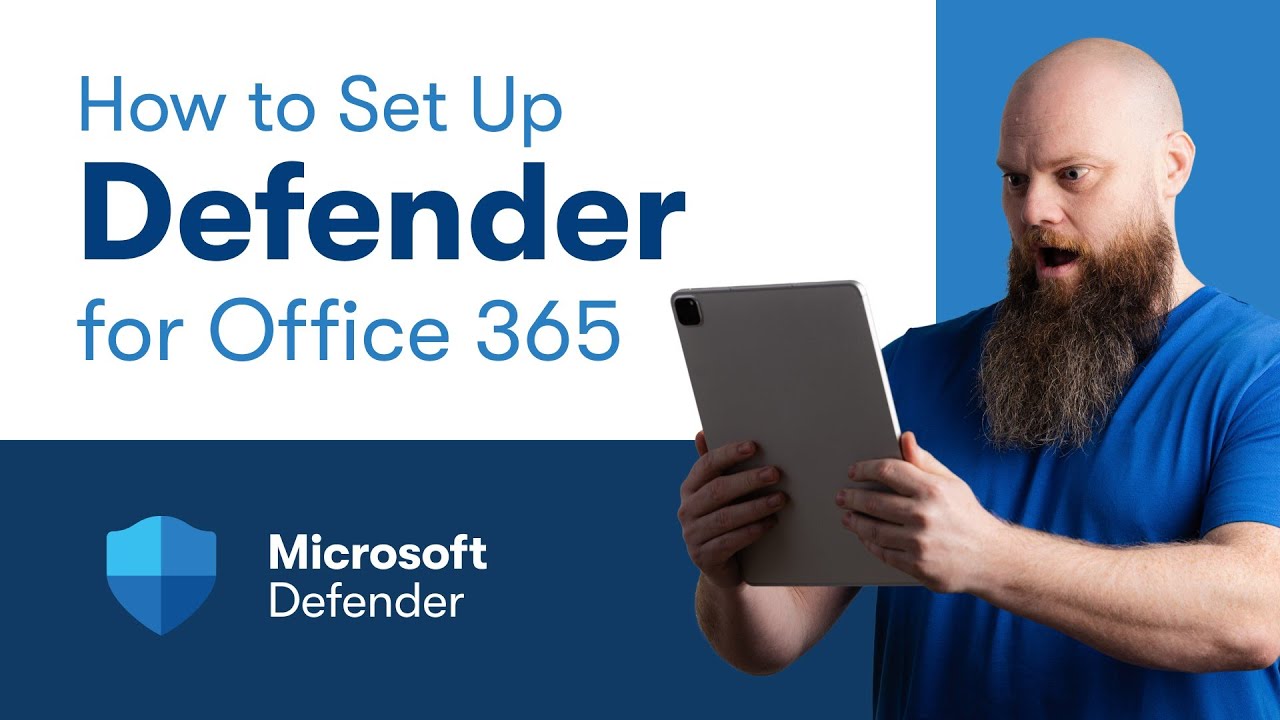Complete Guide to Setting Up Defender for Office 365
Complete Guide to Setting Up Defender for Office 365 to Boost Your Cybersecurity
Key insights
- Learn how to set up Defender for Office 365 in Microsoft 365 to ensure your organization is protected against threats.
- Complete guide covers everything from initial configuration to advanced settings to secure email and collaboration tools.
- Explore specialized Defender setups including anti-phishing, anti-spam, and anti-malware policies.
- Includes instructions for creating safe attachments and safe links policies to enhance your cybersecurity.
- Video guide segmented into chapters for easy navigation of topics like creating quarantine policy and configuring security manually.
Setting Up Defender for Office 365
Setting up Defender for Office 365 is crucial for organizations using Microsoft 365 to protect against various cybersecurity threats. This step-by-step guide assists in configuring both basic and advanced defense strategies tailored to secure emails and collaborative tools effectively. By following the guide, users can create a robust security framework that includes quarantine, anti-phishing, anti-spam, and anti-malware policies.
The instructional content is designed for easy understanding, breaking down complex configurations into manageable steps. This comprehensive approach ensures that even users with limited technical expertise can enhance their organization's cybersecurity measures significantly. Additionally, the video format is segmented into chapters, allowing viewers to focus on specific areas of interest, making it a practical resource for both novice and experienced IT professionals.
Ultimately, implementing Defender for Office 365 not only secures an organization's communicative and collaborative environments but also strengthens its overall digital infrastructure against potential cyber threats.
Jonathan Edwards provides a detailed tutorial in his latest YouTube video on setting up Defender for Office 365. This guide offers step-by-step instructions, ensuring your organization's email and collaboration tools are secured. The video is designed to help viewers enhance their cybersecurity effortlessly.
The video begins with an introduction that sets the stage for what follows. Jonathan then explores the preset security policies available within Microsoft 365 at 02:22. These are crucial in providing initial protection without needing much configuration.
From 09:20, the guide delves into manually configuring security settings. This segment offers insights on tailoring security setups to better fit specific organizational needs. He further discusses how to create quarantine, anti-phishing, and anti-spam policies.
- At 12:20, a quarantine policy creation is explained.
- Followed by anti-phishing policies at 17:43.
- The video also covers inbound and outbound anti-spam measures at respective timestamps.
Additionally, Jonathan explains the process of creating anti-malware policies at 23:55 and details procedures for ensuring safe email attachments and links. These points are crucial for preventing malware entry through sophisticated email attacks.
In conclusion, Edwards’ video serves as a comprehensive resource for anyone aiming to strengthen their system’s security against various digital threats. Key takeaways include the importance of custom configurations and preventive policies to protect organizational data.
More on Cyber Security for Corporate Systems
Digital Protection
In today's hyper-connected digital landscape, bolstering cybersecurity measures within corporate environments is not just a necessity but a mandatory aspect of operational integrity. Investigation and adoption of robust cybersecurity measures like Microsoft's Defender for Office 365 play a critical role in preempting security breaches and preserving data integrity.
This proactive approach involves understanding the nuances of security policies, anti-malware strategies, and preventive measures discussed in expert guidance such as Edwards' tutorial. Such resources not only educate teams but also equip them with the technical knowledge to implement sophisticated security frameworks effectively.
Ultimately, the goal is to establish a layered security infrastructure that can robustly defend against both external and internal threats. Continual education on evolving cyber threats and the corresponding defensive techniques is essential for maintaining a secure and resilient organizational network.

People also ask
How do I set up Defender for Office 365?
To initiate deployment, sign into the Office 365 console and navigate to the 'Security & Compliance' section. Here, select 'Threat Management' from the options on the left, followed by 'Microsoft Defender for Office 365'. Utilize the 'General' tab to adjust and set up the necessary features of the Defender as required.
What is the difference between Microsoft Defender and Microsoft 365 Defender?
Microsoft Defender for Office 365 is designed as a cloud solution to protect against threats in emails and secures files stored online. Conversely, Microsoft Defender for Endpoint focusses on combating malware, spyware, and other harmful software, providing a robust cybersecurity solution.
How does Microsoft Defender for Office 365 work?
Microsoft Defender for Office 365 operates through its Plan 1 by shielding email functionalities and collaborative tools from zero-day malware, phishing, and business email compromises (BEC). Its Plan 2 enhances security by including phishing simulations, advanced post-breach investigation tools, threat hunting, response capabilities, and automation processes.
How do I onboard Microsoft 365 Defender?
To onboard Microsoft 365 Defender, access the Microsoft Defender portal at https://security.microsoft.com. Once logged in, navigate through Settings to Endpoints, where you can find the Onboarding section under Device management to commence the setup.
Keywords
Defender for Office 365 setup, Office 365 security guide, configure Microsoft Defender, Office 365 Defender tutorial, Microsoft Defender setup, secure Office 365, Office 365 protection guide, activate Defender Office 365