Scrape Infinite Scroll Websites Using Power Automate
Master Infinite Scrolling & Web Scraping with Power Automate Desktop Tutorial!
Key insights
- Learn how to set up Power Automate Desktop for efficient web automation.
- Understand the step-by-step process to automate infinite scrolling on websites.
- Discover techniques to web scrape data from websites with infinite scrolling.
- Gain the ability to automate infinite scrolling and data scraping on any webpage using Microsoft Power Automate Desktop.
- Acquire practical skills in automating infinite scrolling and web scraping.
Power Automate Desktop for Web Automation
This tutorial introduces beginners to the potent functionality of Microsoft Power Automate Desktop, particularly focusing on automating web tasks. Power Automate Desktop allows users to seamlessly automate the process of infinite scrolling on any webpage. This is particularly vital as it facilitates the scraping of data from sites where new content loads dynamically. Users learn not just about automating the scroll but also how to effectively extract data from these pages without manual intervention.
In the informative YouTube video guide by Anders Jensen, viewers learn how to effectively use Microsoft's Power Automate Desktop for automating infinite scrolling on websites. This tutorial is particularly targeted at beginners and provides a clear, easy-to-follow approach. The main feature taught is automating the scrolling process in webpages that have infinite scroll.
The guide progresses to explain how to extract data from such websites. Techniques of web scraping are demonstrated after setting up the automated scrolling. These skills are highly beneficial for users looking to manage large amounts of web data efficiently. By the end of the tutorial, users are expected to handle infinite scrolling and data scraping with ease.
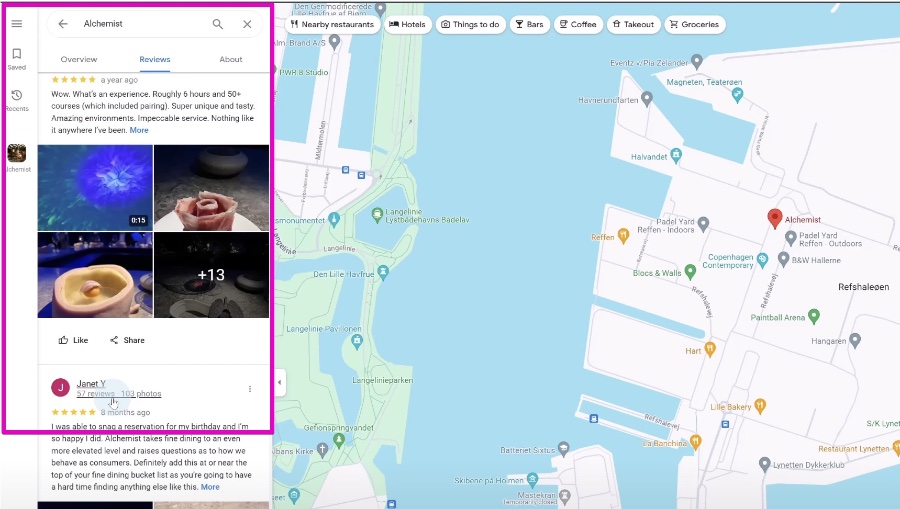
Throughout the tutorial, several learning outcomes are highlighted. Firstly, users are shown how to configure Power Automate Desktop for web tasks. Secondly, the video provides a detailed process to enable infinite scrolling automation. Lastly, it dispenses crucial strategies for web scraping, allowing extraction of valuable data from infinitely scrolling web pages.
- Setting up automated tools for web interaction
- Automating infinite scrolling on web platforms
- Scraping data effectively from web pages
After watching this tutorial, users are equipped to automate any webpage with infinite scrolling and extract its data using Power Automate Desktop. This capability is essential for individuals looking to enhance their productivity and data handling in web-related tasks. Overall, the skills taught in this tutorial foster greater efficiency in handling web automation and data scraping projects.
Web Automation and Data Scraping
In today's digital age, the ability to automate web processes and scrape data effectively is invaluable. Web automation simplifies repetitive tasks and improves efficiency, making it a sought-after skill in various industries. Specifically, automating infinite scrolling pages and extracting usable data can significantly enhance data analysis and decision-making processes.
Tools like Power Automate provide robust solutions for these tasks with user-friendly interfaces suitable for beginners. Learning to set up these tools not only saves time but also opens up numerous possibilities for data utilization. For businesses, the implications are vast, ranging from market research to competitive analysis.
By mastering these technologies, individuals and businesses can maintain a competitive edge in a data-driven world. The rise of data-centric strategies across industries underscores the importance of such skills. Whether for personal use or enterprise-level applications, understanding web automation and data scraping is more crucial than ever.
This knowledge is not just about handling data but about transforming it into actionable insights that can guide better business strategies. As the technological landscape evolves, staying updated with the latest tools and techniques in web automation and data scraping will be key to leveraging the full potential of available data.
Therefore, opportunities for learning and improvement, such as the tutorial by Anders Jensen, are invaluable resources for anyone looking to enhance their technical skill set in web automation and data scraping. Engaging with such content can provide significant leverage in the pursuit of efficiency and data mastery.
![]()
People also ask
"How do you scrape data from infinite scrolling pages?"
Answer: "To scrape data from a webpage with infinite scrolling, you first need to access the page via the get() method in a WebDriver session. Continuously scroll through the page using JavaScript executed through the WebDriver, repeating this scrolling in a loop until all required data is visible and can be gathered.""Can Power Automate scrape websites?"
Answer: "Certainly, web scraping—or the method of extracting data by mimicking human browsing patterns—is achievable with Power Automate Desktop. This tool allows users to develop automated web scraping processes without needing to write code.""How to extract data from multiple pages in Power Automate Desktop?"
Answer: "The system is designed to automate this function. Should you add additional elements—like product specifications, for instance—the procedure adjusts to include these new data points seamlessly in the scraping process.""How to scroll down on any web page in Power Automate Desktop?"
Answer: "Utilize the 'Scroll' action available in Power Automate Desktop to navigate down a webpage."
Keywords
How to Scrape Infinite Scroll Sites, Power Automate Desktop Tutorial, Infinite Scroll Scraping Techniques, Automate Data Scraping, Web Scraping with Power Automate, Infinite Scroll Automation, Data Extraction Infinite Scroll, Power Automate Desktop Scraping
