Create a Professional Resume in MS Word - Step by Step
Create a Stunning Resume in Word: Templates, Customization & AI Enhancements!
How to Create a Professional Resume in Microsoft Word
In this video tutorial, viewers learn the process of creating a professional and attractive resume using Microsoft Word. The presenter explains a clear and straightforward method to craft a resume. By watching this video, viewers can understand how to select a resume template on Word.
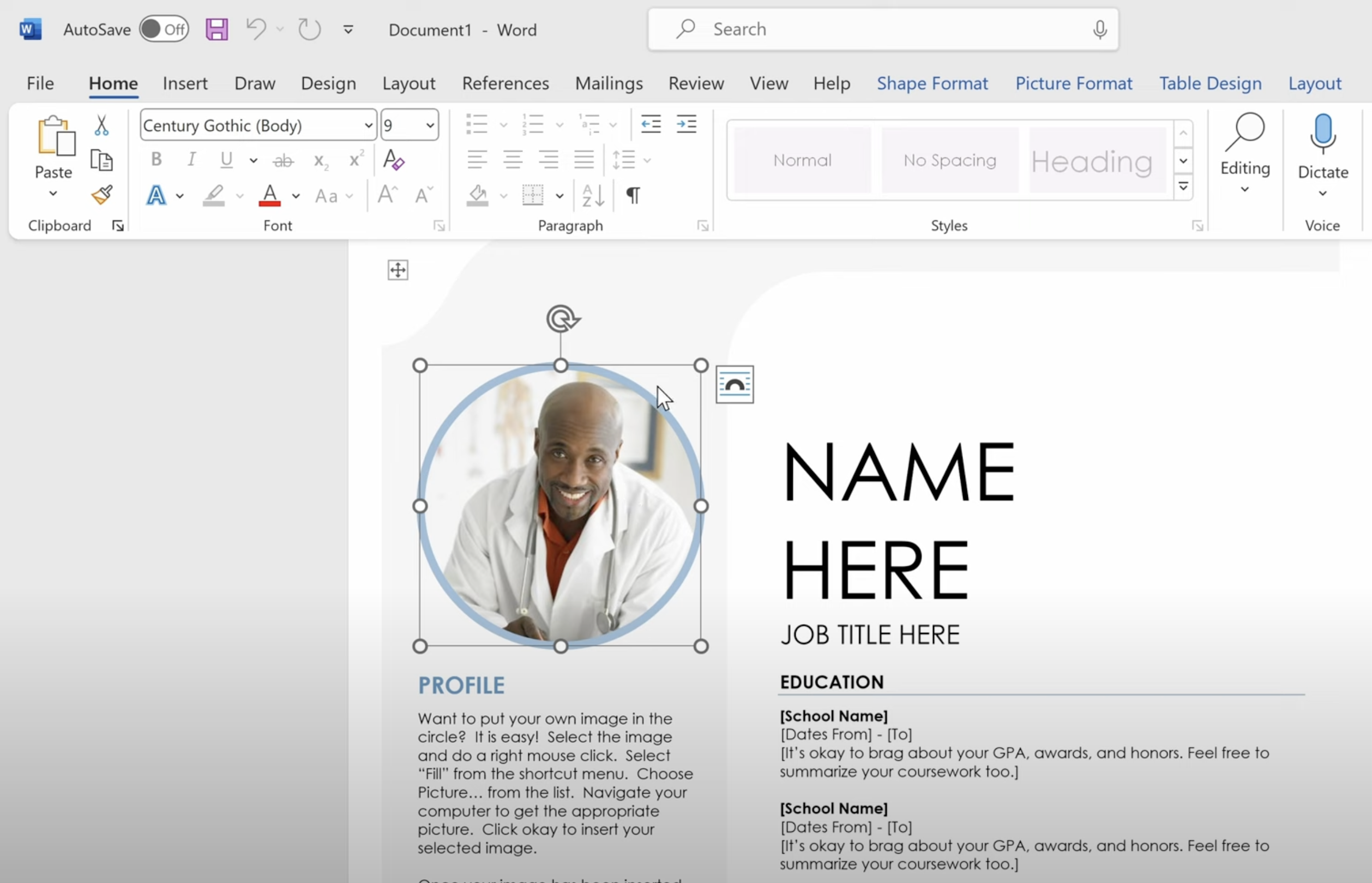
Once a template is chosen, the tutorial guides you through customizing the layout. Adding personal details, skills, education, and work experience into the chosen template is demonstrated. These are critical steps in shaping your resume to reflect your qualifications.
The video also covers how to effectively use Word's features to save the completed resume. The option to save as a PDF is particularly highlighted. This ensures that the resume maintains its formatting across different platforms, important for impressing potential employers.
The timeline provided gives a structured breakdown of the tutorial:
- 0:18 Start by selecting the best resume template.
- 1:45 Learn about the different templates available in the desktop version of Word.
- 2:33 Discover how to edit and include a photo in your resume.
- 3:49 Tips on using Word's AI feature for creating a resume profile and summary.
- 5:29 Words of caution on the limitations of using AI in your resume crafting.
- 5:54 Customization techniques to make your resume unique to you.
- 6:15 Guidance on describing your work experience effectively.
- 8:31 Enhancing your resume's text appeal with AI assistance.
- 9:32 The steps to save your resume as a universally readable PDF file.
- 9:53 Final thoughts and wrap-up of the tutorial.
Further Insights on Resume Creation in Word Alternatives
Crafting a resume that stands out is crucial in a competitive job market. While Microsoft Word is a popular choice, there are numerous alternatives for creating a resume that can also make the process easy and efficient. With a variety of templates and tools available, personalized resumes can be developed which showcase an individual's unique skills and experience in a professional light. It's essential to keep the resume clear, concise, and tailored for each job application to increase the chances of securing an interview.
Creating Stunning Resumes Made Easy
Creating a striking resume in Microsoft's text-editing software is a valuable skill in the job market. This video by Kevin Stratvert provides a comprehensive guide for crafting an effective CV that stands out to employers. By using the text-editor's array of templates and editing tools, anyone can design a personalized and professional-looking resume. The ability to enhance written content with AI and save the document in a universally readable PDF format further simplifies the job application process. A resume is more than a simple list of experiences; it's a personal brand that communicates one’s professional story in a concise and compelling way.
Key Elements for a Professional Resume
A professional resume must be well-structured and concise, highlighting your most relevant experiences and skills. It should start with your contact information, including your name, phone number, and email address. The next section typically showcases a summary or objective, giving a brief overview of your career goals and what you bring to the table.
Work experience is crucial, detailing your previous jobs, roles, and achievements. Use bullet points to list your responsibilities and accomplishments in each role, focusing on those that are most relevant to the job you're applying for. Educational background should also be included, listing degrees, institutions, and graduation dates.
Skills are essential, especially those that are specific to the job or industry. Include both hard skills like software proficiency and soft skills like communication or teamwork. Certifications and awards can also be added to enhance your qualifications. Finally, consider adding a section for volunteer work or extracurricular activities, if they are relevant to the job.
Summary of a Professional Resume
A professional resume is a key tool in job hunting, serving as a summary of your career. It should include contact information, a summary or objective, detailed work experience, educational background, relevant skills, and any additional certifications or awards. The resume must be clear, concise, and tailored to the job you are applying for, effectively showcasing your qualifications and experiences.

Keywords
resume template Word, Word resume format, create Word resume, CV writing Word, professional resume Word, Microsoft Word resume guide, build resume Word, Word CV design, Word resume tips, resume creation Word
