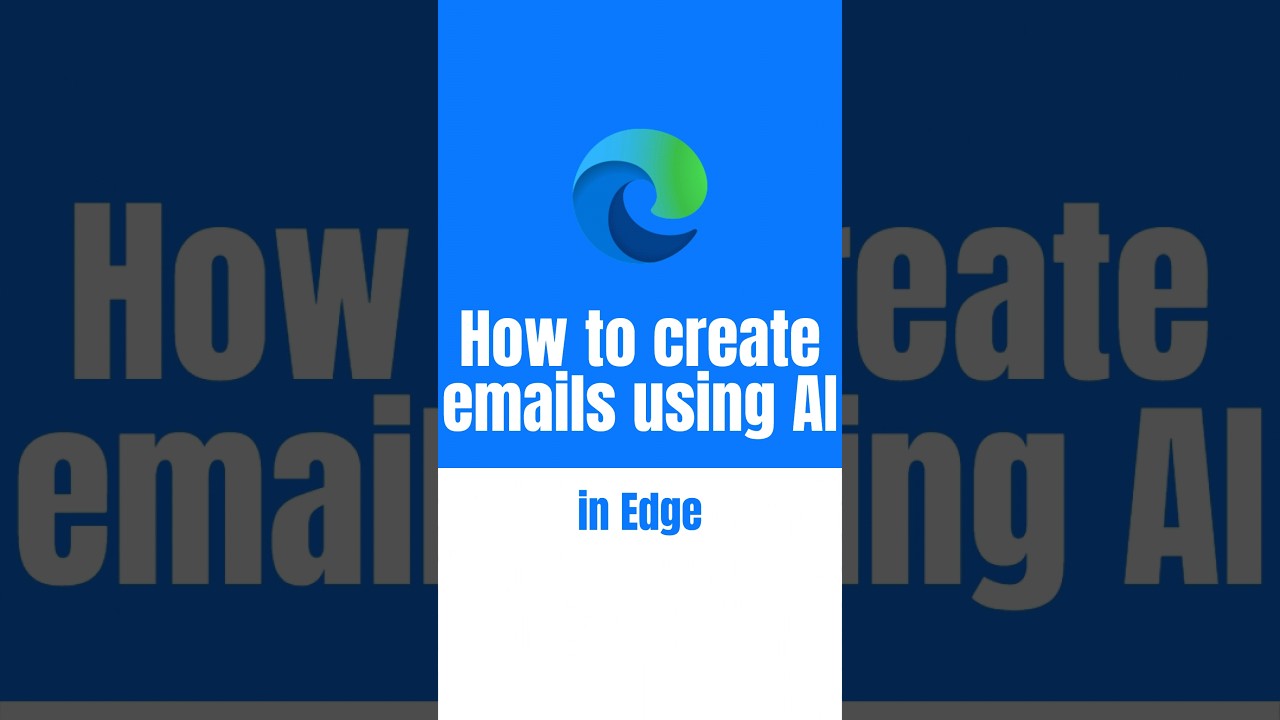Creating AI-Assisted Emails with Microsoft Edge (COPILOT)
Maximize your efficiency with AI, craft perfect emails in Microsoft Edge using Sales Copilot - a time-saving gamechanger.
Microsoft Edge has a tool called Sales Copilot that relies on AI and Machine Learning to simplify email creation. It offers content suggestions when drafting emails, whether starting anew or replying, assisting you in crafting impactful messages efficiently. If your administrator enables it, you can make the most of Copilot by using predefined responses or modifying them as needed for your customer communication.
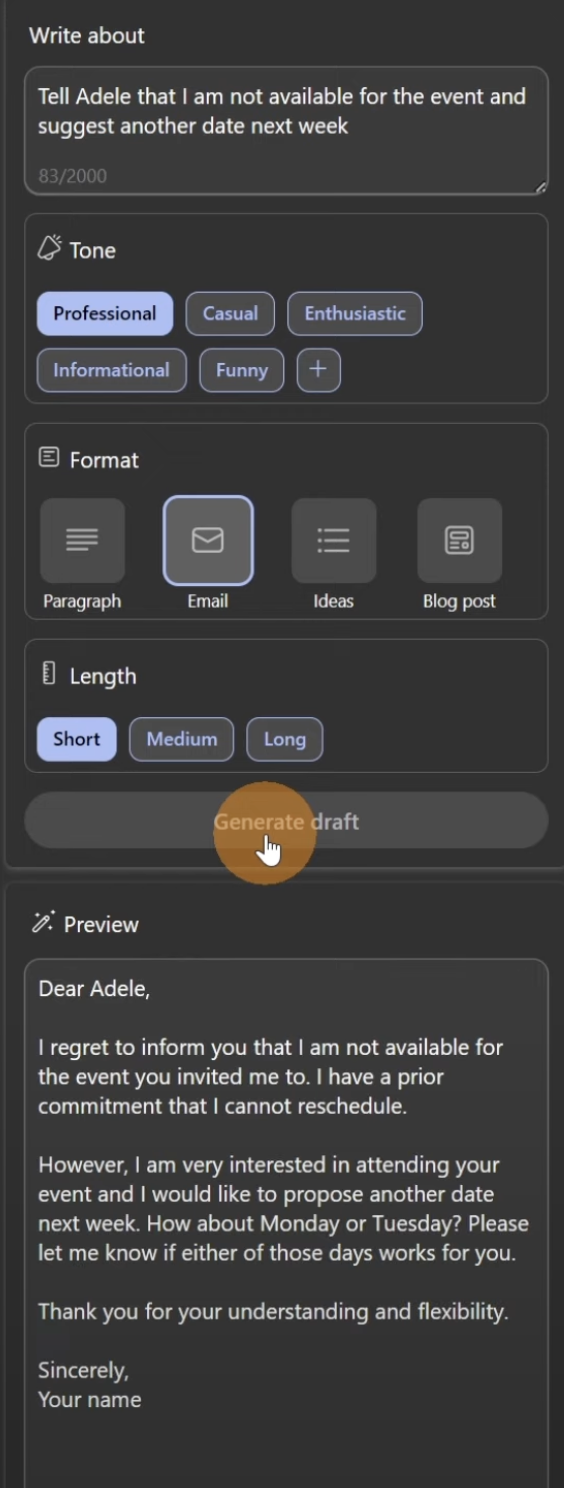
The AI-suggested content is merely a starting point; it is crucial to review and tailor it for accuracy and appropriateness before sending. Annotations throughout the tool provide informative guidance for using different features, such as changing the opportunity discussed in the content or sharing feedback on suggestions made by the AI.
Sales Copilot supports several languages, including English, Spanish, German, and French, for its suggested content generation. Utilizing this feature within Outlook is straightforward: simply select 'Use Copilot now' and follow the prompts to review and refine suggested content, ensuring your email aligns with your desired message and tone.
The tool's ability to understand context from previous CRM information contributes to more relevant and personalized content. With just a few clicks, you can adjust the suggested content, including changing its tone or refining wording. Should there be a need, you can always revert to a previous version of suggested content.
To personalize your email further, you might want to add or omit meeting suggestions. Copilot will suggest feasible meeting times based on your schedule, which you can then adjust as necessary to fit your needs. It's also possible to restore suggested content to its original form if you've made changes that didn’t work out.
For email replies that require a custom approach, Copilot enables you to enter specific prompts. This helps to yield responses more aligned with your unique needs. Following best practices, like keeping prompts concise and avoiding personal pronouns, help in enhancing the quality of AI-generated content.
The Sales Copilot not only assists with emails but can also help to summarize sales meetings. After a transcribed Teams meeting, it can generate a comprehensive email summary, saving you the effort of compiling notes and action items manually. This tool is yet another way AI and similar technologies are streamlining administrative tasks.
Lastly, feedback and text moderation are integral to the Copilot system. Your input on the suggestions helps improve the tool, while text moderation works to prevent inappropriate content generation. The underlying AI & Machine Learning models are constantly refined to ensure helpfulness and appropriateness of the content served. Please note, while the AI helps in email drafting, verifying the accuracy and appropriateness of suggestions remains the user's responsibility.
Expanding on AI-Driven Email Assistance
AI-driven email assistance tools like Sales Copilot in Microsoft Edge are changing the way professionals handle inbox communication. These intelligent systems are not just about convenience; they're about enhancing productivity by freeing up time spent on routine tasks, allowing users to focus on more strategic activities. As this technology evolves, we can expect even more sophisticated features that further streamline complex tasks and offer more intuitive user experiences. Whether it's generating drafts, offering meeting summaries, or suggesting content modifications, the future of email communication is being reshaped by AI and its adjacent technologies.

Learn about How to create emails using AI in Microsoft Edge (COPILOT)
Using AI in Microsoft Edge to Create Emails
If you're using Microsoft Edge, one of the most beneficial features available is the ability to create emails using artificial intelligence (AI). Specifically, Sales Copilot is an AI tool that saves you time and effort, making the email composition process a breeze.
Sales Copilot uses AI to suggest content when composing new emails or when replying to an email. It offers pre-defined response categories, or the option to enter your own text, and the AI then generates content based on this. Know that the AI-generated content is simply a suggestion, and it's up to the user to review and edit this content for suitability and accuracy.
A feature to take note of is the capacity of Copilot to suggest content based on the information from CRM (Customer Relationship Management) software. Other features include suggesting a meeting time, providing feedback options, and giving you the power to change the opportunity used in the suggested content.
All these features are enabled only when given the right permissions by the administrator. Once enabled, users will be able to enjoy a streamlined email writing experience, saving valuable time and energy.
Custom Response Creation with AI in Microsoft Edge
When you need to reply to an email and the pre-defined response categories don't fit your needs, you can enter custom text to generate suggested content with Sales Copilot. This makes for personalized, tailored, and effective communication. Interestingly, the software can also suggest content for emails containing internal email addresses.
Some tips to make the most of this feature include keeping prompts concise, being specific, using a relevant context, avoiding personal pronouns, and maintaining a general audience appropriateness.
Improving Email Content with Sales Copilot
One of the advantages of using AI with Sales Copilot is the ability to refine and adjust the tone of an existing email, further enhancing its impact and relevance. You can tailor responses according to the needs and preferences of the recipient, making your emails more precise and effective.
Incorporating CRM Data in Your Emails
The Sales Copilot also allows you to view and utilize data pulled from your CRM and Office 365. This includes contact information, opportunities, account data, email content, and more.
All in all, using AI for email composition in Microsoft Edge is a powerful tool with immense potential. It empowers you to create relevant and effective emails, leading to improved communication and increased productivity.
Remember that while AI can aid immensely in creating better emails, the responsibility for accuracy and appropriateness remains with the user. So, while you leverage this innovation, keep an oversight to ensure that your communication is ethical, relevant, and effective.
Keywords
AI Email Creation, Microsoft Edge Copilot, Artificial Intelligence Email, AI in Microsoft Edge, Copilot Email Creation, AI Email Microsoft, Microsoft Copilot Email, AI Microsoft Edge Features, Creating Emails With AI, Microsoft Edge AI Email.