How to create a SharePoint Hub Site | SharePoint Tutorial
Master Microsoft SharePoint with our step-by-step tutorial on creating Hub Sites, enabling better organization, content sharing, and improved collaboration.
The Power of SharePoint Hub Sites
The valuable role of SharePoint Hub Sites in organizing and optimizing organizational content for better collaboration and productivity is detailed in a YouTube video by Dougie Wood [MVP]
- Create new hub sites in SharePoint Online.
- Understand the difference between sub sites and hub sites.
- Navigate the SharePoint hub site.
- Update the hub site navigation.
- Change the theme of your hub site.
- Associate a site to the hub site.
- Create SharePoint news roll up onto the hub site.
Bringing clarity to the differences and advantages of hub sites compared to regular SharePoint sites, MSFT expert Dougie Wood looks at how these collaboration platforms aid in sharing key information across various sites.
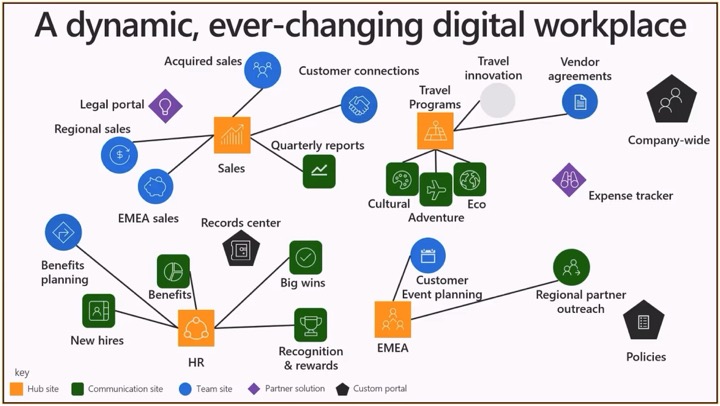
Detailed blueprints are offered on the creation of a SharePoint Hub site, including crucial first steps like setting up a SharePoint communication site and registering as a Hub Site.
- SharePoint Hub sites can imbue company colors and branding across your organization’s intranet.
- Sharing permissions with associated sites can be managed easily, thus nullifying the need for subsites in Modern SharePoint Online.
- One of the key features is a shared mega menu, visible on all child sites associated with the SharePoint Hub Site.
Instructions for creating a SharePoint hub site deliver a solid understanding of its capabilities and benefits to an organization, including both seasoned SharePoint users and newcomers.The concept of hub sites is notably new to SharePoint Online, where they act as a centralized portal for associated sites based on a range of organizational factors such as teams, concepts, projects, departments, regions, divisions etc.
One of its standout features is ensuring consistency across sites. An associated team or communication site inherits several common attributes such as look and feel, global navigation, and content roll-up functionality.
Fellow SharePoint Online users are guided through the process of designating an existing site collection as a hub site or creating a new one to convert it into a hub site. A caveat here is the necessity for MSFT 365 admin permissions to create SharePoint Hub sites.
This concept can be extended to organizing departmental intranet sites and having a single landing page that displays aggregated departmental announcements, a notably useful application for organizations.
This tutorial traverses themes such as customizing logo, theme, and navigation for the hub site, associating a site with a hub site, SharePoint hub site permissions and more.
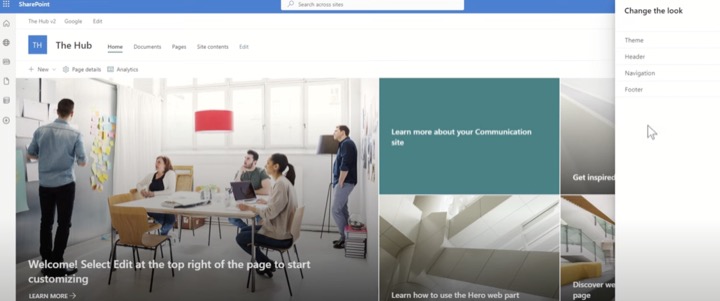
Though it’s emphasized that associating with a hub site does not automatically influence the permissions of the hub site or the associated sites, the user should ensure that all individuals linking their sites with hub sites have the requisite permissions to access the hub.
Conclusively, the video underscores the effectiveness of SharePoint Hub sites as a centralized hub for related sites and content into a common location. They offer a unified look and feel, boosting the organization and accessibility of intranet content with an intuitive and user-friendly experience

How to create a SharePoint Hub Site
Do you wish to create a SharePoint hub site and improve the organization and productivity of your workplace? This YouTube video tutorial takes aspiring SharePoint users through a step-by-step guide on creating SharePoint hub sites.
A SharePoint hub site and a normal SharePoint site are different in that, hub sites help to structure and share content across various sites. This YouTube tutorial guides you, beginning with creating a SharePoint communication site prior to registering it as a Hub site.
The main features of SharePoint hub sites, best practices related to their use, as well as how to maximize their capabilities are all essential facets shared in the video. Hub sites heighten your SharePoint experience by allowing you to adapt your company's brand appearance across your intranet, share permissions to sites associated with it - rendering SharePoint subsites unnecessary.
Additionally, hub sites facilitate the creation of a shared mega menu that appears on all associated child sites. This hub site can help gather content like news roll-ups from relevant SharePoint sites. It can also organize various web parts and events from related sites.
After watching this video, you should have a solid comprehension of the benefits SharePoint hub sites bring to your organization, whether you're a newbie or an experienced SharePoint user.
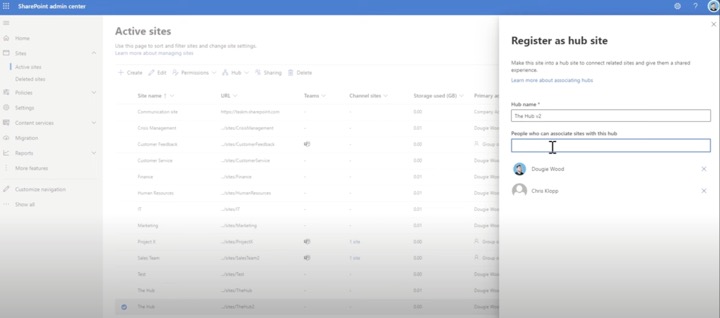
Similarly, SharePoint Online gives a detailed explanation of how to create a hub site, starting with basic concepts and moving through to more advanced steps. Hub sites provide a common navigational structure, logo, and search across associated sites making them a powerful organizational tool.
Once a site is associated with a hub site, it takes on common attributes from the hub site such as the logo, theme, global navigation across all linked sites, and more which solidifies a consistent look and feel throughout.
They also offer agile search within the current hub site and all linked sites displaying the search results page. Activities done on the associated sites and automated aggregation and presentation of content from multiple sites are additional benefits of the SharePoint hub site that are highlighted in the tutorial.
To explore more deeply on the subject matter, following three steps will guide users in creating hub sites in SharePoint Online. Register a site in SharePoint Online, fill in the name of the hub, and click on Save.
Furthermore, you're taught how to set the theme and logo for the hub site based on your organization's requirements. The tutorial concludes by teaching you how to associate a SharePoint Online site collection with a hub site and customizing the hub site navigation with the associated sites.
There is also information on how to connect sites with a hub, where navigation, theme, and logo are applied to the newly connected site. Disconnecting a SharePoint site from a hub site, which results in the removal of the hub site navigation bar from the top of the site, is also enumerated in the instructions.
Using the knowledge provided, users will be able to create a cohesive and easier to use SharePoint hub site, giving a more user-friendly intranet experience. This all-inclusive guide ensures that you have all necessary information to successfully operate hub sites on SharePoint Online.
More links on about How to create a SharePoint Hub Site form Microsoft
- Create a hub site in SharePoint
- Mar 1, 2023 — Create a hub site in the new SharePoint admin center · Select the site, select Hub on the command bar, and then select Register as hub site.
- Creating a Hub site for your organization - SharePoint in ...
- Feb 21, 2023 — To do this, select Create site from the SharePoint start page (or, if you're going to associate this site with an existing Hub site, navigate to ...
Keywords
SharePoint Hub Site, SharePoint Tutorial, Create SharePoint Hub Site, SharePoint Guide, SharePoint Hub Site creation, SharePoint Site Tutorial, Hub Site SharePoint, How to SharePoint, SharePoint Site building, learn SharePoint Hub Site
