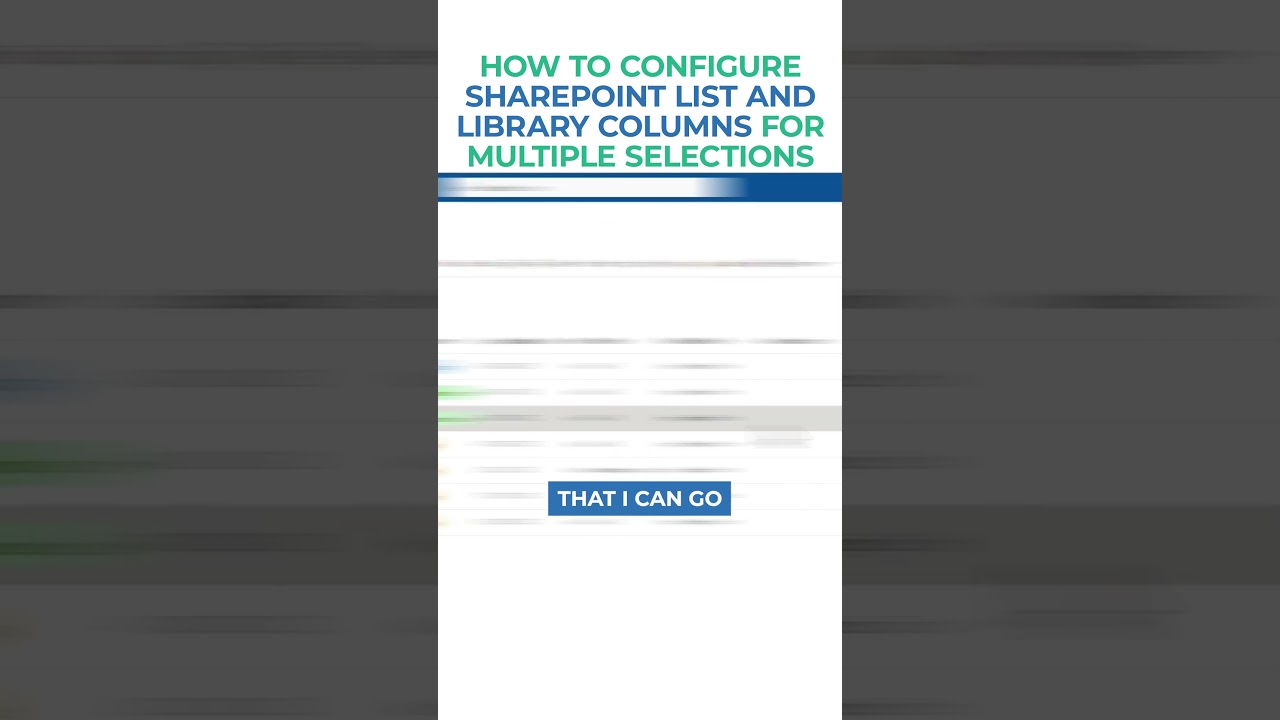Enable Multi-Select Options in SharePoint Columns
Unlock Multi-Selection in SharePoint Lists & Libraries - Learn More Today!
Key insights
- Configure SharePoint list and library columns for multiple selections.
- Explore further with online courses in SharePoint Maven Academy.
- Additional support available, including hourly consulting, configuration, and live training.
Deeper Dive into SharePoint Multi-Selection Configuration
SharePoint stands as a powerful tool for collaborative work and information management within organizations. Configuring list and library columns to allow for multiple selections can significantly enhance the flexibility and utility of SharePoint, making it more adaptable to complex project and data management scenarios. This configuration enables users to categorize and classify content more effectively, allowing for a more nuanced data retrieval and categorization process.
Exploring advanced configurations through online resources such as SharePoint Maven Academy can help users unlock even more features and capabilities of SharePoint. These resources offer detailed guidance and tutorials, enabling users to customize SharePoint environments to meet their specific needs.
For those who require additional support beyond self-led learning, consulting services and live training are valuable resources. These services offer personalized assistance, helping to navigate complex configurations, ensuring that SharePoint environments are optimized for efficiency and productivity.
Embracing the full potential of SharePoint by enabling multiple selection options for list and library columns can transform how organizations manage their data and collaborate on projects. This deeper understanding and customization are essential for leveraging SharePoint's capabilities to the fullest, fostering more organized and effective workflows.
This video by "SharePoint Maven Inc" provides a step-by-step guide on configuring list and library columns in SharePoint Online to allow for multiple selections. It’s a practical resource for users looking to enhance their SharePoint Online skills and leverage the platform's full capabilities. The tutorial emphasizes the importance of mastering column configuration to improve data organization and user experience.
The presenter offers insights into the benefits of utilizing multiple selection options in SharePoint Online. This feature is particularly useful for projects requiring categorization or tagging, enabling users to select multiple values from a predefined list, which substantially streamlines data entry and retrieval processes. The tutorial is crafted for maximizing ease of use and efficiency in managing SharePoint lists and libraries.
Although the video mentions additional resources available through the SharePoint Maven Academy, it focuses squarely on delivering value through its instructional content. Viewers seeking to deepen their understanding of SharePoint Online or looking for further assistance are directed towards consultancy and live training options, without any overt advertising or promotions. This approach ensures that the primary focus remains on educational content.
Overall, the video serves as an essential guide for SharePoint Online users desiring to tailor their list and library columns for enhanced functionality. By enabling multiple selections, SharePoint Online becomes a more powerful tool for data management and collaboration, benefiting a wide range of projects and workflows. The tutorial is presented in an accessible manner, ensuring users of all skill levels can implement these changes with confidence.
Understanding SharePoint Online's Multiple Selection Feature
SharePoint Online's multiple selection feature significantly enhances data handling and categorization in lists and libraries. This feature allows users to select more than one option from a list, which is invaluable for tagging, categorization, or when applying multiple descriptors to items in a library or list. Such functionality facilitates better data organization, making it easier for users to filter and locate information.
Implementing multiple selection in columns involves a straightforward setup process, as detailed in the SharePoint Maven Inc's video. The ability to select multiple values is particularly beneficial in scenarios where items fit into more than one category or possess several attributes that need to be documented. This flexibility ensures that SharePoint Online can accommodate complex data management requirements, enhancing its utility for business processes.
The feature's practical applications extend across various industries and project types, from document management systems requiring extensive tagging to inventory lists that need detailed categorization. By making data retrieval more efficient, it allows users to save time and reduce the potential for errors. The video tutorial presented by SharePoint Maven Inc addresses these applications, offering users a comprehensive guide to leverage SharePoint Online’s functionality.
Adopting this feature not only streamlines workflows but also enriches the SharePoint Online user interface, making it more interactive and user-friendly. Organizations can foster better collaboration and data management practices by enabling multiple selections, reinforcing SharePoint Online's role as a versatile collaboration and information management platform.
In conclusion, mastering the multiple selection feature within SharePoint Online’s list and library columns can significantly enhance data management and user experience. As demonstrated in the video by SharePoint Maven Inc, the process of enabling this functionality is accessible to users of all skill levels, promising considerable benefits for data organization and project management. This feature exemplifies SharePoint Online's adaptability and capacity to support complex, multifaceted business processes.
SharePoint - Lists

People also ask
How do I allow multiple choices in SharePoint list?
To enable multiple choices in a SharePoint list, firstly, you need to create a choice column and make sure to check the option 'Allow multiple selections'. Following this, navigate to the choice column settings, select 'Format this column', proceed to 'Advanced mode', and embed the provided code snippets.
How do I create a choice column in SharePoint?
To create a choice column in SharePoint, begin by initiating any list within SharePoint and proceed to create a column specifically designated as "Choice".
Can multiple content types be added to a document library?
Yes, to incorporate multiple content types within a document library, it's necessary to activate the feature. This is achieved by accessing the General Settings of the library, proceeding to Advanced Settings, and within the Content Types section, selecting 'Yes' for the option 'Allow management of content types?'. You may also adjust any additional settings as per your requirements before confirming with 'OK'.
How do you create a rule in SharePoint library?
To establish a rule in a SharePoint library, commence by accessing your list through Microsoft Lists, SharePoint, or Teams. Near the upper section of the page, opt for 'Automate' followed by 'Create a rule'. Choose a triggering condition for the rule from the 'Notify someone when' section, such as 'A column changes'. This action will generate a rule statement that you'll finalize in the subsequent steps.
Keywords
SharePoint list configuration, SharePoint library columns, multiple selection SharePoint, configure SharePoint columns, SharePoint multiple selections list, library columns configuration, SharePoint list columns setup, multi-select library SharePoint