How to ALM Guide for Microsoft Power Platform Mastery
Unlock the benefits and secrets of Microsoft Power Platform with our ALM guide. Streamline app creation and management effortlessly.
A Comprehensive Guide to Mastering ALM for Microsoft Power Platform
The blog presents a detailed walkthrough on utilizing solutions in Microsoft’s Power Platform for Application Life Cycle Management. Authored by Holger Imbery, this post carries forward from earlier parts of this series discussing the basics.
Solutions introduces an effective way for transporting apps, bots, and components across various environments and applying customizations to apps. Leveraging solutions in Power Platform provides several benefits:
- Implements ALM in Power Platform and similar products while streamlining the management of an app’s life cycle.
- Manages customizations effectively, allowing easy solution distribution to other environments.
- Controls the customizability of components through managed properties, preventing potential malfunctions post-import.
- Decreases initial investments for traditional software development and reduces necessary skills for deployment.
The author suggests ideas on how to work with your application in various environments, like development (dev), test, and production (prod). For example, developers can create their individual branches in the repository, modify the solution, and merge it to test and then deploy after adequate testing in a test environment.
The guide also instructs on creating a new solution in detail, starting from accessing make.powerapps.com to creating a meaningful solution name, and finally, adding all project-related components.
Once a solution is created, the export process is initiated. The readers are taken through the various steps in creating a new path, identifying solutions, and then exporting them. The unpacking of the solution is also explained in detail.
After changes are made to the solution, the guide deals in detail with the steps to create a new branch, export a changed solution, and then create a pull request. Following this, the proposed ideas include steps to import and clone a solution using the CLI, and finally, publish the solution.
For more information, you can visit the provided official learning resource here: Microsoft Developer Tools.
Concluding Points
In conclusion, the article emphasizes the significant role of solutions in Power Platform for ALM, customization management, and deployment. By closely following the mentioned steps, one can effectively create, export, and manage solutions in their Microsoft Power Platform development environment.
As users progress, they can automate these tasks using tools like GitHub Actions, thus enhancing their workflow and productivity. What’s next? The author promises to continue the same tasks using GitHub Actions in the upcoming part of this series, aiming to eliminate manual steps as much as possible.
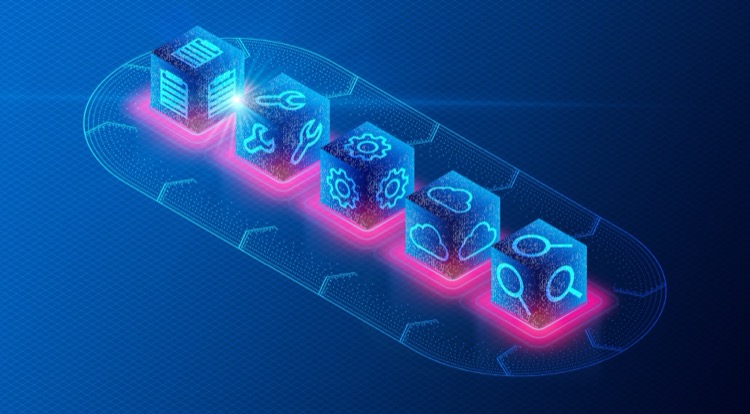
Learn about Mastering ALM (Application LifeCycle Management) for Microsoft Power Platform: A Comprehensive Guide
A thorough understanding of ALM (Application Lifecycle Management) for Microsoft Power Platform is integral for software developers and IT professionals dealing with apps, bots, and components management. This knowledge would not only make your work efficient but also streamline the application development process. Here’s a crystal-clear guide on how to master ALM using Microsoft Power Platform solutions.
The Power Platform’s key feature is its ‘solutions’ component that transports apps, bots, and components from one environment to another or applies customizations to existing apps. It has several benefits:
- ALM Implementation: Solutions serves as a driver for implementing ALM in Power Platform and related products, like Power Automate.
- Customization Administration: Solutions provide an organized way to manage customizations. After creating and customizing a solution, it could be distributed to other environments smoothly.
- Managed Factors: Solutions provide managed properties that you can control. This ensures your solution stays safe from changes that might cause malfunctioning.
- Effortless Deployment: Solutions reduce the investment required for standard enterprise software creation, along with minimizing the range of necessary resources for deployment.
The primary approach is to work on the application in a development environment (dev) instead of your production environment (prod). Each coder is responsible for their work here. We create a new branch in the repository, export the modified solution to it, and then test and merge it in a test environment before deploying to the production environment (prod).
After creating a new solution, open it and add all components associated with your project. Then, start with a lightweight approach. Subsequently, the initial exporting of the solution can be handled via GitHub Actions or pipelines for instance.
Follow the steps below to export the solution:
1. List all your environments 2. Select the Development Environment dev 3. List all your solutions within the environment 4. Create a new path in your repository and export the solution you created earlierAfter working on your solution, create a branch in your codespace, then add your changes to the solution. Now, export the solution and commit your code to the repository. You can now find your first commit in your repository on GitHub. Get it professionally reviewed and then merged.
There are a few additional tasks that you can complete, such as importing a solution file from the repository to an environment, cloning a solution, or publishing a solution. These tasks can be found in the complete documentation on the Microsoft Learn page.
In conclusion, Solutions in Power Platform plays a significant role in ALM, customization management, and deployment. By following the steps detailed above, you can effectively create, export, and manage solutions in your dev environment. As you progress, you can further automate these tasks using tools like GitHub Actions to streamline your workflow and boost productivity.
Keywords
ALM Microsoft Power Platform, Application Lifecycle Management guide, Master ALM Power Platform, Comprehensive ALM Guide, Power Platform ALM Mastery, Microsoft Power Platform Lifecycle Management, ALM for Microsoft Power, Power Platform ALM Comprehensive Guide, Microsoft ALM Application Management, Guide for Mastering ALM Microsoft.
