
How to Secure Sensitive Data in Power Automate Flows
Secure Power Automate Data with Input/Output Masking Techniques
Key insights
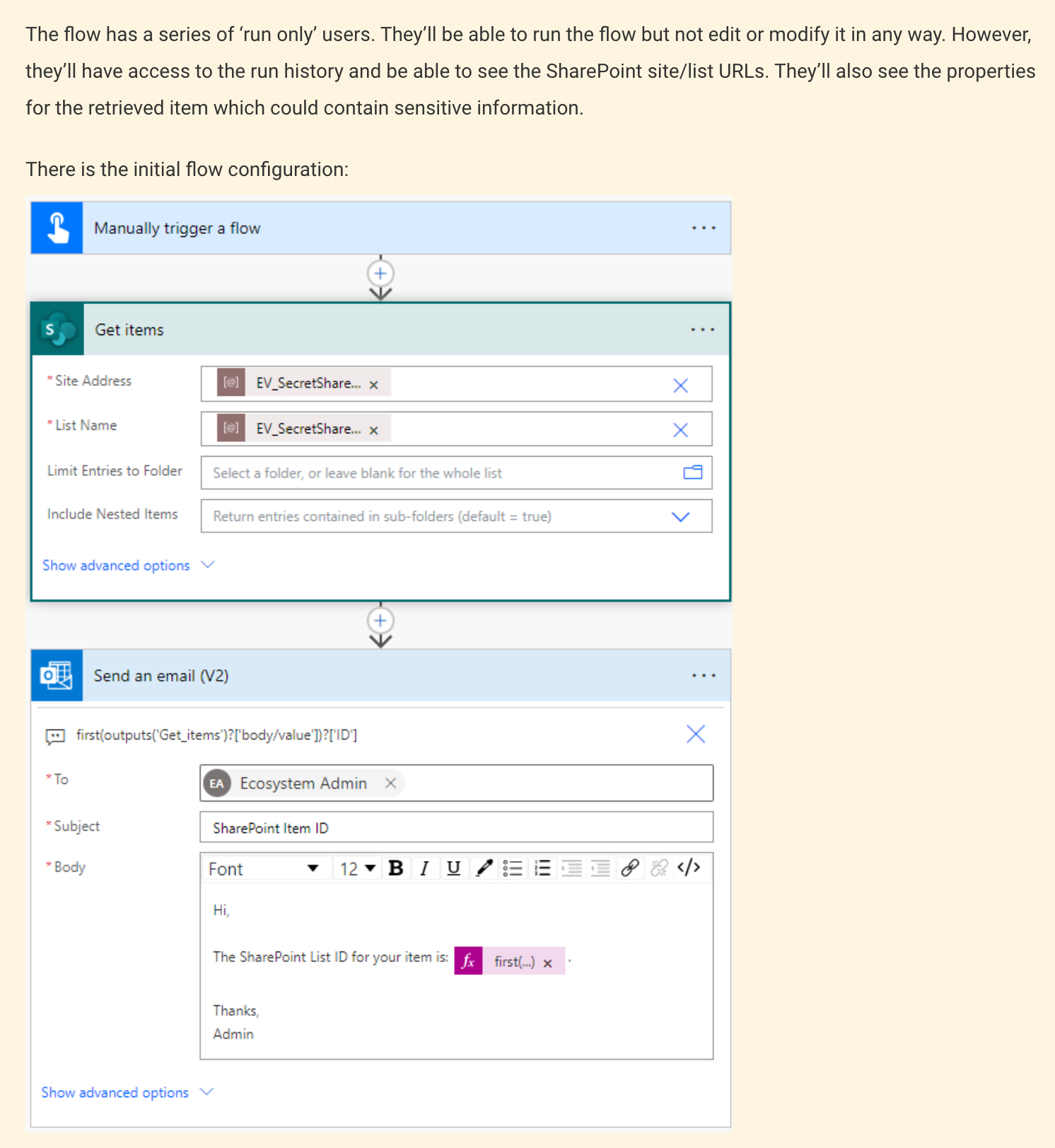
- Activate the Power Automate secure inputs and outputs settings to ensure sensitive data like URLs and passwords remain hidden in the flow’s run history.
- A Power Automate flow example includes retrieving a SharePoint list item and emailing its ID, where secure settings can mask sensitive URL and list details from users who can run but not edit the flow.
- Secure inputs can be enabled by selecting the ellipsis on the relevant action, choosing Settings, and turning on Secure Inputs to mask data during the flow's operation.
- Similarly, Secure Outputs are configured through the action's Settings area to mask output data, ensuring that subsequent actions referring to it will also have their data secured.
- Some actions in Power Automate allow for both secure inputs and outputs, effectively masking all data displayed in the run history and maintaining the privacy of dynamic content used in future actions.
Understanding Power Automate Secure Inputs and Outputs
Power Automate, Microsoft's robust tool for automating workflows across various applications, provides features to secure sensitive data processed in flows. This functionality is crucial for businesses managing confidential information, ensuring that details like URLs, credentials, and personal identifying information (PII) do not get exposed in flow run histories. Secure inputs and outputs settings are easy to implement and can profoundly impact maintaining data confidentiality. By setting these parameters, users can prevent unauthorized access to sensitive data, providing a reliable safeguard within automated processes. The operations within Power Automate allow for a scalable, secure environment, especially when dealing with complex tasks that handle critical data across various platforms. Overall, these security measures form an essential part of data governance and compliance strategies in modern digital workflows.
Read the full article Hide Sensitive Information In Power Automate Flows

Ensuring the confidentiality of data within automation workflows is crucial, particularly when these workflows handle sensitive materials. The blog discusses enhancing security settings in such workflows using Power Automate. To prevent sensitive data from appearing in the run history which could be accessed by unauthorized users, one can activate secure inputs and outputs settings for specific actions in a flow.
This functionality is essential when managing data like URLs, IDs, secrets, passwords, or Personally Identifiable Information (PII). For instance, a Power Automate flow designed to fetch a SharePoint list item and email its details would benefit from these settings. Securing these inputs and outputs ensures that any sensitive data remains hidden during the automation process.
The blog provides a detailed scenario where secure inputs and outputs could play a vital role—illustrating with a real-life example involving SharePoint list items. Adjustments to the settings allow for hiding these items from the run history, thus ensuring they are not exposed to unintended viewers. This level of detail makes the settings all the more reliable and tailored for specific, security-sensitive workflows in an organizational environment.
The settings for secure inputs and outputs can be activated directly within the flow’s action settings, accessible via the ellipsis next to each action. Once activated, a padlock icon will appear, signifying that the setting is enabled and sensitive information regarding the inputs or outputs is now masked. This feature extends to any subsequent actions that refer back to the initial secured action, enhancing overall flow confidentiality.
For designers using the new Power Automate interface, these settings are easily accessible and ensure that sensitive data remains obscured even in dynamic content references. As more organizations lean towards comprehensive data management protocols, understanding and implementing these security features within Power Automate is crucial for maintaining information integrity and compliance with privacy standards.
Key Points on Securing Data in Automation Workflows
Securing sensitive data in automation workflows is crucial for privacy and security, especially in platforms like Power Automate. Effective use of secure inputs and outputs settings ensures that sensitive information like passwords and personal data are shielded from unauthorized access throughout the workflow process. Organizations must proactively engage these settings to uphold security protocols and prevent data breaches, making the modern workplace safer and more compliant with global data protection policies.
People also ask
How to store client secret in Power Automate?
As a Microsoft expert, the secure storage of client secrets in Power Automate is critical. One optimal way to manage client secrets securely in Power Automate is by utilizing Azure Key Vault. The key vault provides a secure location from which secrets can be retrieved during flow execution without exposing them in the flow's configuration.
How do you secure Power Automate flows?
Securing Power Automate flows involves implementing best practices such as limiting permissions to the minimum necessary, using Azure Key Vault for secrets management, and regularly reviewing and auditing flow activity and permissions. These strategies help to ensure that flows operate securely and access to sensitive data and operations is tightly controlled.
How do you secure input in Power Automate?
To secure input in Power Automate, it's effective to use data loss prevention (DLP) policies. These policies help in managing data exchanges within flows, ensuring that sensitive or unauthorized data does not leave the secure environment. Furthermore, regularly sanitizing input data to prevent injection attacks is crucial.
How do I hide passwords in Power Automate desktop?
Hiding passwords in Power Automate desktop can effectively be managed through the use of secure variables. Store sensitive data like passwords within encrypted variables that are only visible or accessible where explicitly required in your flows, minimizing exposure and enhancing security.
Keywords
Power Automate security, hide data Power Automate, secure flows Power Automate, mask sensitive information, Power Automate privacy settings, secure Power Automate tips, data protection Power Automate, confidential data handling Power Automate