Explore New Microsoft Copilot: Loop & Whiteboard Deep Dive
Explore Microsoft Copilot: Transforming Collaboration in Loop & Whiteboard!
Key insights
Microsoft Copilot has been integrated into Loop and Whiteboard, revolutionizing team workspaces since its release in November. John and Andy provide a thorough overview, demonstrating how Copilot enhances project planning and idea brainstorming through dynamic and intelligent assistance.
- Copilot aids in brainstorming and content creation by suggesting ideas and helping draft documents like meeting notes and plans within Loop.
- It also assists in organizing thoughts by generating summaries of complex whiteboards, aiding in knowledge sharing.
- This AI-powered tool supports collaborative efforts, allowing teams to concurrently work on Loop documents or whiteboards and keep track of changes.
To utilize Copilot in Loop, users simply begin inputting text into a Loop page, prompting the AI to offer recommendations and corrections. For Whiteboard, as one starts typing or drawing, Copilot suggests relevant ideas based on the input.
- Copilot enhances productivity by automating certain tasks, fostering more efficient work processes.
- Its ability to propose new concepts and connections can significantly boost creativity during collaborative sessions.
- The tool's real-time feedback improves team collaboration, ensuring everyone remains on the same page during the creative process.
Overall, Microsoft Copilot stands out as a potent enhancement for productivity and cooperation in Loop and Whiteboard environments.

Exploring Microsoft Copilot's Potential
The essence of Microsoft Copilot lies in its ability to function as an artificial intelligence foundation within collaborative spaces. It accelerates productivity and nurtures creativity, inviting professionals to re-imagine how they synthesize ideas and conduct team projects. By adapting to various user needs, it personalizes the collaborative experience, ensuring that each brainstorming session or project planning becomes an integrated and streamlined exercise.
A Close Look at Microsoft Copilot in Loop and Whiteboard
This YouTube video features John and Andy as they provide a deep dive into collaboration's future with hands-on experiences using Microsoft Copilot in Loop and Whiteboard. As of November, these tools have become widely available, and the hosts are eager to showcase the core functionalities that enable users to easily adapt to the new features.
The integration of Microsoft Copilot in the mentioned Microsoft Office tools has revolutionized team collaboration, promoting dynamic brainstorming and productive project planning sessions. With personalized user experiences and smarter collaborative functions, these aren't just mere features; they serve as productivity partners ready to be explored in action.
The AI-powered capabilities of Microsoft Copilot are now integrated with Loop and Whiteboard, allowing for unparalleled collaboration. By simplifying the process of sharing ideas and managing projects, Copilot assists in streamlining group efforts.
Key Features of Microsoft Copilot in Loop and Whiteboard
- Brainstorming and Content Generation: Assists in formulating ideas, suggesting keywords, and initiating brainstorming efforts, also aiding in drafting Loop content.
- Organizing Ideas and Insights: Supports organization of thoughts by creating Loop components and summarizing complex ideas on Whiteboards for easier consumption and sharing.
- Collaborative Productivity: Enables multiple collaborators to simultaneously work on the same project and keeps them updated with the latest changes.
How to Use Microsoft Copilot in Loop and Whiteboard
To utilize the features of Copilot in Loop, users can begin inputting text directly onto a Loop page, whereupon Copilot will offer real-time suggestions and edits. Similarly, in Whiteboard, starting to draw or type prompts Copilot to provide relevant ideas and guidance based on the user's content.
Benefits of Using Microsoft Copilot in Loop and Whiteboard
- Increased Productivity: By automating tasks like code completion, Copilot saves users valuable time and effort.
- Enhanced Creativity: By offering new perspectives through related topics and keywords, Copilot helps to spark creative ideas and solutions.
- Improved Collaboration: Copilot contributes to more efficient teamwork by offering insights and suggestions dynamically.
In conclusion, the use of Microsoft Copilot in collaborative settings like Loop and Whiteboard can greatly augment both productivity and the creative process, proving itself a robust tool in the evolution of collaborative workspaces.
Further Insights on Collaborative Tools
In today's dynamic work environment, the necessity for efficient collaboration tools has never been more pronounced. With the advent of AI-powered assistants such as Microsoft's Copilot, team-based projects and brainstorming sessions are experiencing a significant transformation. These intelligent systems are not only enhancing the way we interact with our digital workspaces but are also reshaping our approach to productivity and creativity. As these technologies continue to evolve, we can anticipate a workplace where collaboration is seamless, intuitive, and deeply integrated into our daily tasks, leading to new heights of innovation and efficiency.
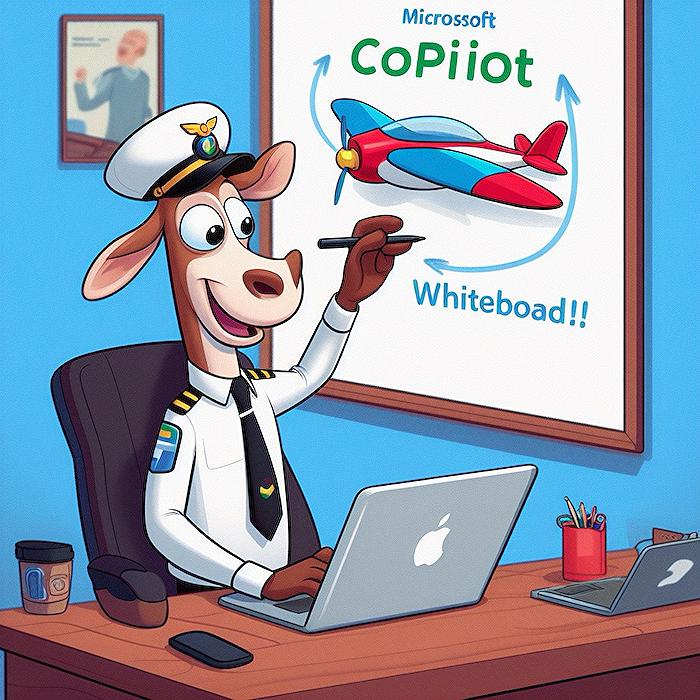
People also ask
How much does Microsoft Loop cost?
The cost of Microsoft Loop can vary depending on the specific Microsoft 365 subscription plan a user has. Microsoft Loop components are features that integrate across Microsoft 365 apps and services. Users with applicable Microsoft 365 subscriptions such as Office 365 E3/E5, Microsoft 365 Business Standard, or Business Premium plans will have access to Microsoft Loop capabilities without additional cost. It's best to consult Microsoft's official pricing page or contact a sales representative for the most up-to-date and relevant pricing information.
Is MS loop any good?
Microsoft Loop has been well-received for its collaborative features, which allow team members to work together in real-time, synchronizing data and content across different applications. It is often praised for its flexibility and its ability to integrate with a range of apps and services within the Microsoft ecosystem. The effectiveness of Microsoft Loop can depend on the specific needs of a team or organization and how well it is integrated into their workflow.
What is the use of Copilot in Microsoft?
Copilot in Microsoft products generally refers to features that assist users in performing tasks more efficiently, often leveraging AI. For example, in the context of Microsoft's Power Platform, Copilot can help users create apps, bots, and workflows using natural language. It helps bridge the gap between the technical aspects of development and natural user expression, making it easier for a wider range of people to leverage Microsoft's tools. The use of Copilot can greatly enhance productivity and simplify complex tasks across various Microsoft services.
Does Microsoft Loop have AI?
As of the last update, Microsoft Loop itself is a collaborative canvas that integrates various components and workspaces to enhance productivity in teams. While it may not feature standalone AI capabilities, it is designed to work seamlessly with other Microsoft 365 services, some of which do incorporate AI features. For instance, Microsoft Editor – which can be accessed within Microsoft Loop – uses AI to make writing suggestions. Therefore, while Microsoft Loop is not primarily known for AI, it is part of an ecosystem where AI is increasingly utilized to augment the user experience.
Keywords
Microsoft Copilot Review, Hands-On Copilot Experience, Microsoft Loop Tutorial, Loop Collaboration Features, Whiteboard Integration Copilot, Copilot Productivity Enhancements, Microsoft AI Tools, Copilot User Feedback, Interactive Whiteboard Copilot, Copilot Loop Demonstration
