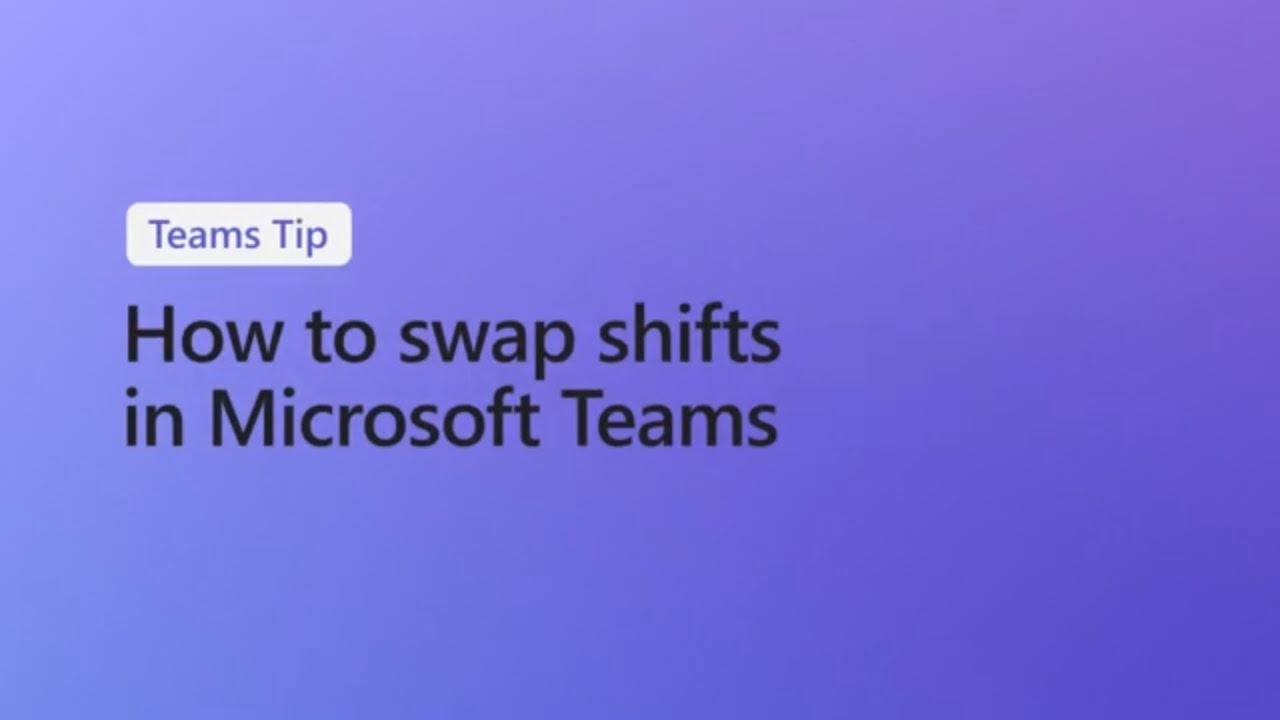Guide to Shift Swapping with Coworkers in Microsoft Teams
Boost your business with our Microsoft expertise; we only focus on optimizing for impactful results.
**How to swap shifts with coworkers in Microsoft Teams**
Resolve scheduling conflicts that may arise after a schedule has been set by letting team members swap shifts with corkers using Shifts and Microsoft Teams. In this video, you’ll see how coworkers can select their problem shifts, find coworkers to swap with, and get their requests approved by a manager. Watch now and be sure to subscribe for even more Teams Tips.
Swapping shifts with coworkers in Microsoft Teams is a great way to ensure your team has proper coverage while also allowing you and your coworkers to easily manage shift changes. To swap shifts in Microsoft Teams, first, each worker needs to have a Microsoft Teams account. Once that’s done, your team should create a dedicated channel in the team for shift swaps.
When a coworker needs to swap shifts, they can post in the channel with the details of the shift they need to swap. Then, other members of the team can respond with their availability and interest in taking the shift. Once a shift swap is agreed upon, your team should use the chat feature to coordinate the shift change and make sure everyone is on the same page.
Microsoft Teams also allows for easy scheduling of shifts and tracking of who is working when. This can help make sure that shift swaps are always properly managed and that everyone is aware of who is working which shift.
Questions and Answers about Microsoft 365
Some companies allow employees to swap out shifts by calling their managers, while others require employees to submit a written request—and some companies use employee scheduling software to manage their shift trade requests. If you're not sure how to submit a request to trade shifts, talk to your manager.
Managers create, update, and manage shift schedules for teams. They can send messages to one person ("there's a spill on the floor") or the entire team ("the regional GM is arriving in 20 minutes"). They can also send policy documents, news bulletins, and videos.
Shifts in Microsoft Teams is a schedule management tool that helps you create, update, and manage schedules for your team. Schedules - Create, edit, and manage a schedule with Shifts in Microsoft Teams.
To create a shift select more options add shift add details like a theme. Color. Start and end time.