GPT PDF & Image Data Extraction (Power Automate) v2
Power Automate Community Thread & Download - Extract Data From PDFs and Images With GPT
The GPT PDF & Image Data Extraction is a template introduced by Power Automate Community. This powerful tool leverages AI Builder's OCR (Optical Character Recognition) for PDFs and Images to extract text present in any given file. Moreover, it can then convert this file into a text (.txt) format and further passes it on to a GPT prompt action for tasks like data extraction.
One of the strongest highlights of this template is that it boasts a reliability of 75% or more in returning the requested data fields from most PDFs. A significant advantage of using this tool is that it does not require being trained on different formats, styles, and wording. It can efficiently work on multiple pages at once, and users have the option to adjust the prompt to extract any different data they want from various documents, along with deciding their representation in the output.
Besides being highly versatile and adaptable, it boasts impressive efficiency as it runs in less than a minute, allowing it to respond in time for a Power Apps call. What adds to its long list of benefits is that it doesn't use premium connectors, making it more accessible.
Version 2 redesigns the Convert to txt section of the flow to use several clever Select actions & expressions to avoid an additional level of Apply to each looping. So for an example 3 page document with 50 lines per page, instead of taking 15-20 seconds and 156 action calls, it takes 1 second and 21 action calls to create the text replica document.
This makes the entire flow 2X faster (15 seconds vs. 30 seconds) and 7X more efficient for daily action limits.
This makes some use-cases like real-time processing on a Power Apps document upload or processing of larger batches of documents each day much more viable.
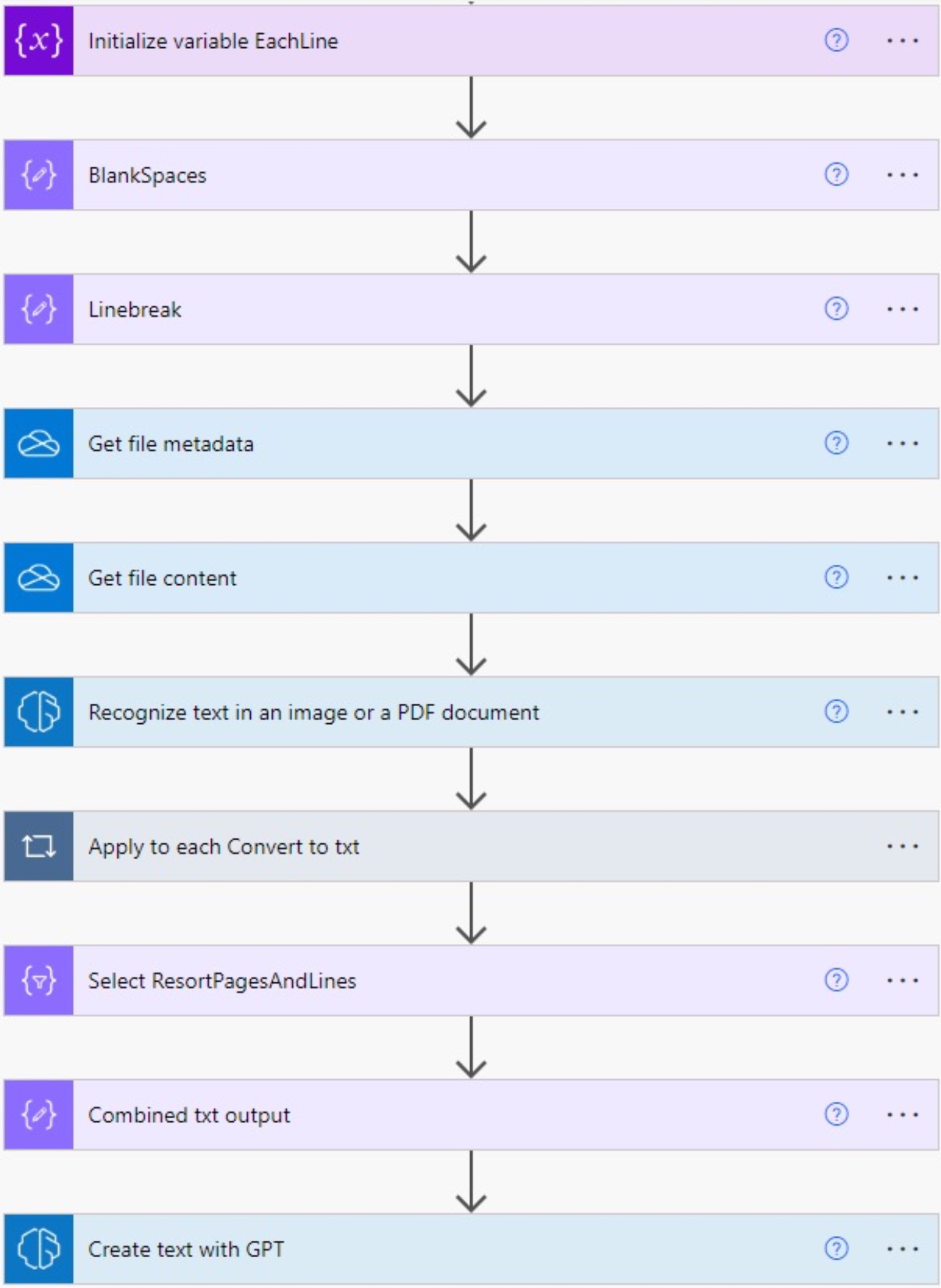
Additional Information on GPT PDF & Image Data Extraction
The GPT PDF & Image Data Extraction is a game-changing tool introduced by the Power Automate Community. Combining the power of AI Builder's OCR (Optical Character Recognition), it goes beyond just extracting text from files - it offers options to adjust the data extraction process as per various document types and desired output formats. Adding to its efficiency is its impressive speed, responding in less than a minute. This tool does not rely on premium connectors, thus increasing its accessibility and ease of use for users.
Learn about GPT PDF & Image Data Extraction (Power Automate)
GPT PDF & Image Data Extraction (Power Automate) is a template that uses AI Builder's OCR for PDFs & Images to extract text from files. It then replicates the file in a text (txt) format and passes it to a GPT prompt action for data extraction. With a 75% or greater reliability for returning requested data fields from most PDFs, it does not require training on different formats, styles, wording, etc. and can work on multiple pages at once. Additionally, it runs in less than a minute, so it can respond in time for a Power Apps call, and does not use premium connectors.
The GPT prompt action can be adjusted to extract different data from different documents and to represent the data in the output as desired. It can also extract text from photos, images, and other documents, and can be used to extract data from PDFs and other documents that are in different languages.
The template can be used to extract specific data from documents, such as names, addresses, phone numbers, and other information. It can also be used to extract text from images and photos, which can then be used for text recognition and other tasks. Additionally, GPT can be used to convert images to text, which can be used for text recognition, natural language processing, and other tasks.
Overall, GPT PDF & Image Data Extraction (Power Automate) is a template that uses AI Builder's OCR to extract text from files and replicate them in a text (txt) format. It can then be used to extract specific data from documents, extract text from images and photos, convert images to text, and more. It is reliable, fast, and does not require training on different formats, styles, wording, etc.
More links on about GPT PDF & Image Data Extraction (Power Automate)
- ChatPDF.com - Chat with any PDF using the new ChatGPT ...
- Mar 2, 2023 — ChatPDF is the fast and easy way to chat with any PDF, free and without sign-in. Talk to books, research papers, manuals, essays, ...
- bhaskatripathi/pdfGPT: PDF GPT allows you to chat with ...
- PDF GPT allows you to chat with an uploaded PDF file using GPT functionalities. The application intelligently breaks the document into smaller chunks and ...
- How To Use ChatGPT To Chat With Any PDF Document
- May 22, 2023 — Step 4. close the pop-up and hover over the GPT 4 or GPT 3 on the top bar. Then choose 'Plugins' and Open the plugin ...
- pdf2gpt - summarize large PDFs using GPT
- Automatically summarize long PDFs with GPT — Auto-chunks PDFs into parts that fit into GPT's context limit. Provides and overall summary, a table of ...
- PDFGPT.IO - Experience PDFs like never before - chat with ...
- PDFGPT.IO ; Basic. $0 · Login. 50 pages/month. 5 MB/PDF ( With Login ) ; Advanced. $9.99 · Login & Upgrade. 10000 pages/month. 10 MB/PDF ; Ultimate. $19.99 · Login & ...
- Three Ways to Upload PDF to ChatGPT to Analyze or ...
- Three Ways to Upload PDF to ChatGPT to Analyze or Summarize · PDF to text, then copy and paste (has word limit issue) · Paste the link of the file directly · Third ...
- 6 ChatGPT Apps to Analyze and Chat With Your ...
- Jun 6, 2023 — 6 ChatGPT Apps to Analyze and Chat With Your Documents and PDFs · 1. Unriddle (Web, Chrome): Most Powerful Way to Chat With Your Documents · 2.
- PdfChatter - a Hugging Face Space by bhaskartripathi
- PDF GPT allows you to chat with your PDF file using Universal Sentence Encoder and Open AI. It gives hallucination free response than other tools as the ...
Keywords
csv AI Builder OCR, GPT Prompt Action, PowerApps Call, Extract Text, Replicate File, Adjust Prompt
