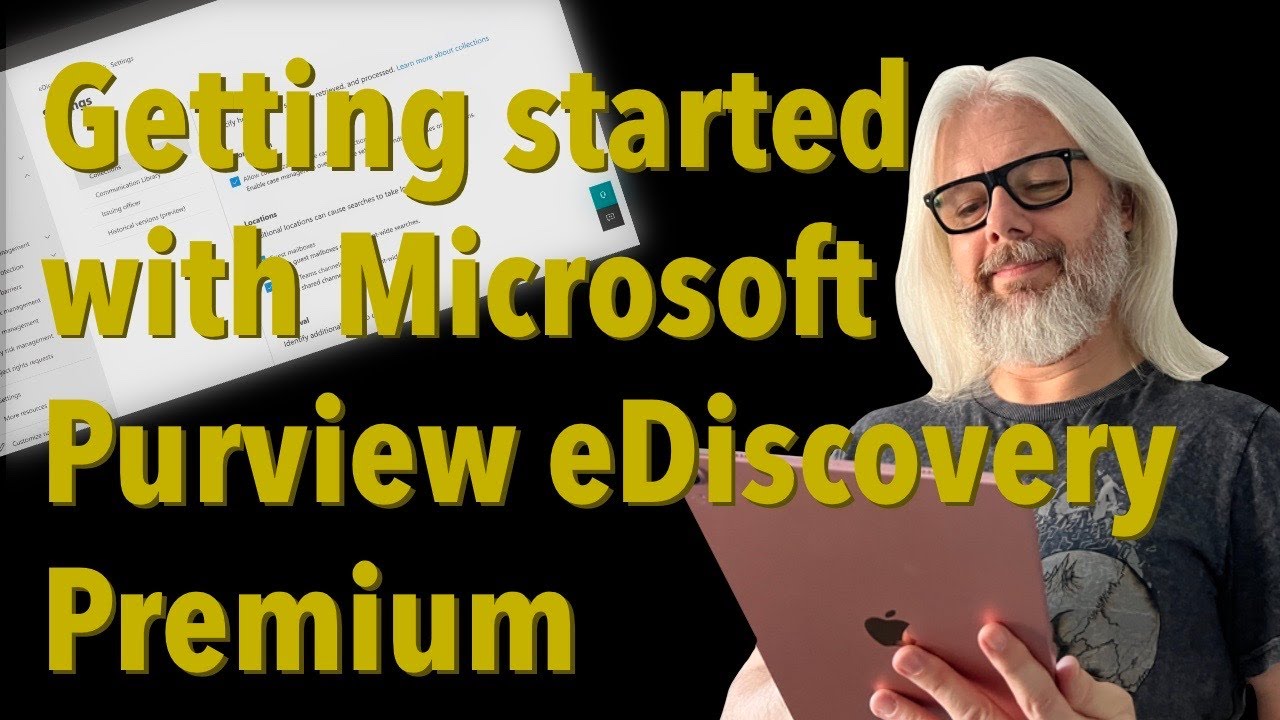Getting started with Microsoft Purview eDiscovery Premium!
By popular demand, I'm taking a fresh look at Microsoft Purview eDiscovery Premium, and this time we are going to get granular
Microsoft eDiscovery is a platform designed to help organizations discover, analyze, and manage electronic data related to legal matters. It is a part of the Microsoft 365 suite of products and provides tools for searching, preserving, and exporting data for legal and regulatory purposes.
Using Microsoft eDiscovery, organizations can collect and analyze data from various sources, including emails, documents, instant messages, and social media. The platform provides advanced search capabilities, including keyword search, Boolean search, and proximity search. It also allows users to preview and analyze data before exporting it for legal review.
Microsoft eDiscovery is designed to help organizations comply with legal and regulatory requirements, such as the Federal Rules of Civil Procedure (FRCP), by providing a secure and auditable process for collecting and producing electronic data. It is commonly used by legal teams and compliance officers in organizations to manage legal and regulatory requests for information.
In this video, we start by explaining the purpose of eDiscovery and the types of tools available within Microsoft Purview.
We also look at the roles and permissions you need to access the eDiscovery tools and to create and manage eDiscovery cases.
Finally, we examine the core eDiscovery settings that you need to configure before you start creating your eDiscovery cases.
After watching this video, you’ll be well prepared to start creating eDiscovery cases (which will be the topic of the next video in the series).
I’d love to hear your thoughts and questions on this subject. Please leave your comments below, or reach out to me at: