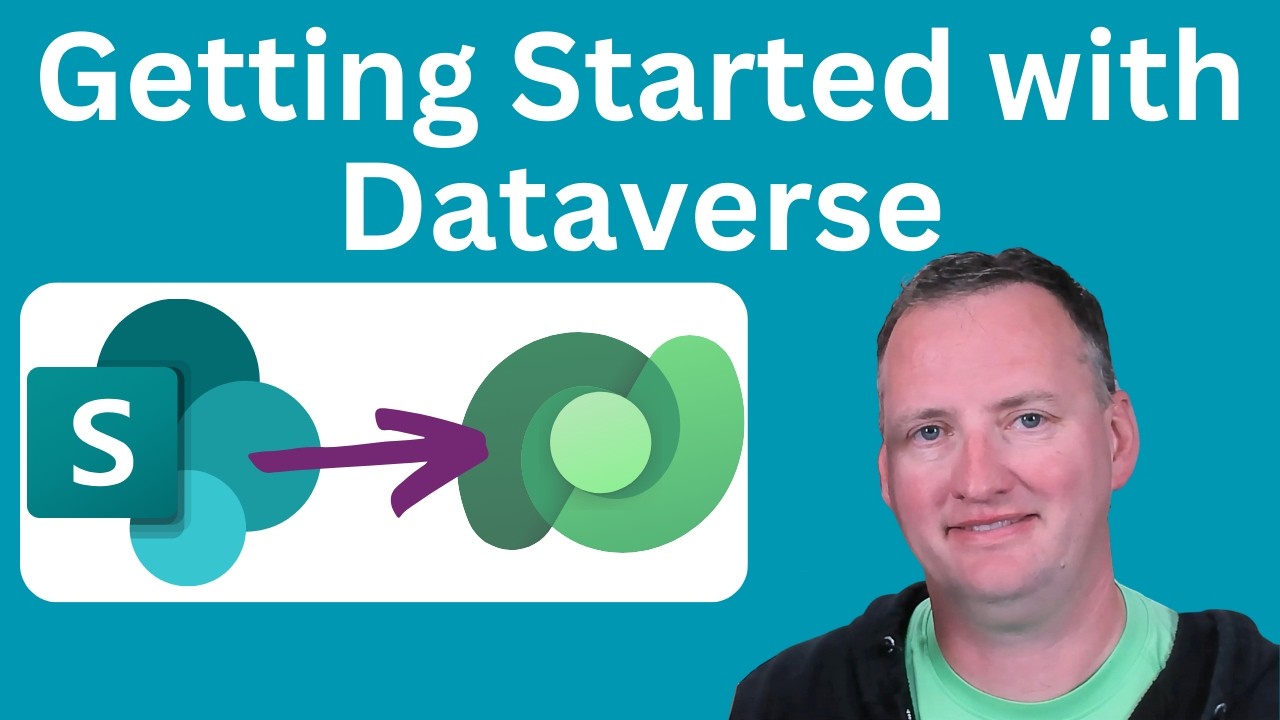Getting Started with Dataverse explained in SharePoint Terms
Learn SharePoint to Dataverse Transition with MVP Shane Young! Essential Skills in Dataverse Table and App Creation.
Key insights
- Navigate and create custom tables and columns in Dataverse environments, making it a versatile tool for users accustomed to SharePoint.
- Learn about advanced field settings in Dataverse such as text, dates, numbers, and integration with Excel for efficient data management.
- Build and customize Power Apps using Dataverse tables, enhancing the app development process with robust data structuring options.
- Understand the differences in licensing requirements between Dataverse and SharePoint, ensuring compliance and optimal use of resources.
- Access timestamped sections in the video for targeted learning experiences, from basic navigation to complex column options in Dataverse.
Getting Started with Dataverse offers crucial insights for SharePoint users looking to enhance their technical repertoire with Microsoft's Dataverse. Shane Young's tutorial serves as an invaluable guide to familiarizing oneself with Dataverse environments, table creation, column settings, and integration possibilities, especially with Excel. This step-by-step approach not only simplifies complex concepts but also prepares users for advanced tasks like building custom Power Apps. Understanding licensing differences further equips viewers with the knowledge to make informed decisions regarding their projects. This foundational knowledge in Dataverse paves the way for proficient use and maximizes the advantages of Microsoft's diverse data management capabilities.
More on Microsoft Dataverse:
Microsoft Dataverse is a data platform solution by Microsoft that facilitates data integration and management across various business applications. It is designed to work seamlessly with solutions like Power Apps, Power Automate, and Dynamics 365, among others, offering a consolidated method for storing and managing business data. The structured approach allows users to create, deploy, and manage mobile and web applications without worrying about the underlying data storage. What sets Dataverse apart is its ability to comprehensively handle complex data with ease, making it a vital tool for developers looking to build versatile, scalable, and robust applications. Whether you're transferring from SharePoint or starting anew, mastering Dataverse provides a strategic advantage in creating efficient, integrated solutions in the Microsoft ecosystem.
Introduction to Dataverse for SharePoint Users
In a recent YouTube video, Shane Young, a recognized Microsoft MVP, explores the Microsoft Dataverse platform through the lens of a seasoned SharePoint user. This guide is tailored for individuals who have proficiency in SharePoint and are looking to enhance their capabilities by delving into Dataverse. Young breaks down the essentials of navigating and utilizing Dataverse by drawing parallels with SharePoint functionalities.
Understanding Dataverse Basics
- Navigating through different Dataverse environments
- Creating and managing custom tables and columns
- Decoding complex field settings like text, dates, and numbers
You can easily integrate Dataverse with Excel, which facilitates enhanced data management. The tutorial also walks through the process of building a Power App based on a Dataverse table, providing a hands-on example of practical application.
Detailed Comparison with SharePoint
The video comparison touches on the fundamental aspects like tables, columns, and environment setups in Dataverse, aligning them with SharePoint equivalents. This approach helps SharePoint users to quickly adapt to the Dataverse environment without the need to learn a completely new system from scratch.
In addition to technical insights, Young discusses the licensing requirements for Dataverse and how they diverge from those for SharePoint. This information is crucial for users planning to transition or integrate their current systems with Dataverse.
Advanced Dataverse Features and Functions
The detailed breakdown includes various Dataverse column types such as text, number, date, and choice columns. Special features like the Yes/No column, unique identifiers, auto-numbering, and currency columns are also explained. These elements are crucial for users looking to leverage Dataverse for advanced data management and app development.
Another key feature highlighted is the ability to edit Dataverse data directly through Excel, simplifying data adjustments and updates. This can be particularly useful for users who manage large datasets and require a robust system for data manipulation.
Conclusion: Why Dataverse Matters
The video concludes by emphasizing the importance of Dataverse in the current tech landscape, particularly for users who need a scalable platform for data management and application development. The integration capabilities and advanced settings position Dataverse as a valuable tool for anyone looking to enhance their data handling and business applications.
If you're a SharePoint user looking to step into a more diversified platform, or simply wish to extend your technical repertoire, Young's tutorial on Dataverse provides an excellent starting point. The practical examples and step-by-step guidance ensure that even beginners can follow along and understand the more complex aspects of Dataverse.
Further Insights on Microsoft Dataverse
Expanding Your Skills with Microsoft Dataverse
Microsoft Dataverse serves as a robust platform designed to facilitate data management and business application development. Its integration with other Microsoft tools like SharePoint and Excel enhances its utility, making it an ideal choice for professionals looking to streamline their data processes and build advanced applications. Dataverse's user-friendly interface and comprehensive feature set allow it to support a wide range of data types and workflows.
By utilizing Dataverse, businesses can ensure a scalable and secure environment for their data needs, accommodating large datasets and complex system integrations. The platform's adaptability makes it suitable for various business sizes and types, ranging from small enterprises to large corporations. Furthermore, its compatibility with Power Apps empowers users to create custom applications that can transform their data interaction and business processes.
For SharePoint users, Dataverse presents an opportunity to expand beyond traditional data management tools and into a more integrated and advanced ecosystem. The detailed tutorials and comparisons, as exemplified by Shane Young's instructional video, make the transition smoother and more comprehensible.
Whether you're interested in enhancing your professional skills or optimizing your business operations, Dataverse offers the tools and capabilities to achieve these goals effectively. The platform not only supports data management but also encourages innovation and efficiency across all levels of business operations.

People also ask
What is SharePoint Dataverse?
Currently unavailable.
Why use the Dataverse instead of SharePoint list?
Currently unavailable.
How do I Connect SharePoint to Dataverse?
Currently unavailable.
Is Dataverse easy to use?
Currently unavailable.
Keywords
Getting Started with Dataverse, Dataverse SharePoint Integration, SharePoint Dataverse Explanation, Dataverse for SharePoint Users, Understanding Dataverse in SharePoint, SharePoint Dataverse Tutorial, Learn Dataverse with SharePoint, Dataverse SharePoint Comparison