Microsoft Copilot Guide: Quick Startup for Beginners
Explore Microsoft CoPilot: Transform Tasks with AI, Enhance Productivity & Automate Workflows!
Key insights
This beginner's guide introduces Microsoft's Copilot, a comprehensive tool aimed at improving your digital experience. The guide, presented by Anders Jensen, starts with navigating to the Copilot website and goes through the sign-in process. It's designed to be simple for both new and experienced Microsoft users, covering account creation for first-timers.
Throughout the tutorial, a vast array of Copilot's features and functionalities are explored. It is a thorough guide aimed at both beginners and advanced users, focusing on making the complexities of the software easy to understand and use. The ultimate goal is to give you confidence in using Copilot effectively for enhancing productivity and efficiency.
The video includes a timeline for easier navigation:
- 00:00 - Sign-up and login
- 00:30 - Your first Copilot prompt
- 01:41 - Create an image using Dall-E 3
- 02:42 - Create a song using Suno
- 04:47 - Analyze PDFs/Sidebar
Microsoft Copilot Studio is a conversational AI development platform that allows the creation of custom Copilots with natural language or graphical tools. Its key features include:
- Generative AI to create text and content, and answer questions.
- A drag-and-drop interface for sophisticated dialog creation.
- Support for plugin capabilities to extend functionality.
- Facilitation of process automation for recurring tasks.
- Built-in analytics to monitor performance and optimize.
Key features of Microsoft Copilot Studio highlight its low-code development, customization options, scalability, and seamless integration with Microsoft 365. The platform finds applications in customer service, internal knowledge management, sales and marketing automation, and training and onboarding. Microsoft Copilot Studio is thus a versatile platform that helps enhance productivity, streamline customer experiences, and automate everyday tasks.
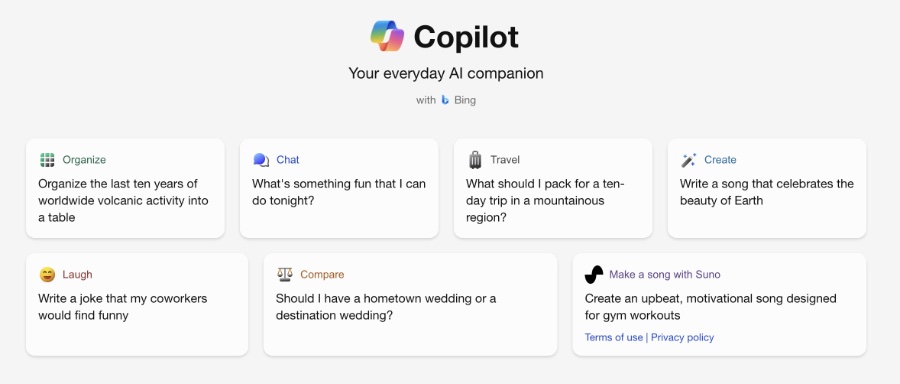
Guide to Microsoft Copilot: A Beginner's Tutorial
This in-depth tutorial offers a comprehensive look at Microsoft Copilot, a robust and user-friendly tool that enhances your digital interactions. Beginning with the fundamentals, the video presents Anders Jensen [MVP] as he navigates Copilot's website, demonstrating how to sign in with ease. Perfect for both seasoned Microsoft users and newcomers, the tutorial is clear and approachable.
The guide tackles creating a Microsoft account if you're new to the ecosystem, ensuring a smooth and quick start. As you watch, the video covers various features and capabilities Copilot has to offer. Aimed at beginners and pros alike, the tutorial is careful to ensure no user is overlooked, breaking down complex software into understandable pieces.
The tutorial acts as a comprehensive guide for Copilot, including customization options and hidden features. It's packed with valuable tips to boost productivity, leaving you well-equipped to utilize Copilot effectively in your daily tasks. By the end, viewers are expected to have gained a thorough grasp of Copilot and its functions.
The timestamps in the video are structured as follows:
- 00:00 Sign-up and login
- 00:30 Your first Copilot prompt
- 01:41 Create an image using Dall-E 3
- 02:42 Create a song using Suno
- 04:47 Analyze PDFs/Sidebar
People also ask
How do I get started with Windows Copilot?
To get started with Windows Copilot, you would typically need to sign up for the service through the Microsoft website or through an integrated application that supports Copilot. You would install any necessary components, such as Power Automate Desktop, and start creating your RPA flows by following the instructions and tutorials provided by Microsoft. Additionally, it is recommended to check the system requirements and possible licensing costs associated with using Windows Copilot.Can I use Microsoft Copilot for free?
Microsoft Copilot may offer some functionalities or a trial period for free, but full access to all features is likely to require a subscription or purchase. It would be best to check the latest service offerings directly from Microsoft for the most accurate and updated information regarding pricing and trial availability.When can we start using MS Copilot?
The availability of MS Copilot is subject to the release schedule set by Microsoft. As of the latest information, you would need to check the official Microsoft website or contact Microsoft support for the official launch date or to know if the service is already available for use.What do you need to be a Copilot?
To be a Copilot, or to use Microsoft's Copilot services, you will need a compatible computing environment, access to the Copilot platform, possibly through a subscription or purchase, and a basic understanding of how to use the Copilot's tools and features effectively. It may also be helpful to have knowledge of the processes you wish to automate and any coding or scripting skills that can enhance your use of RPA (Robotic Process Automation). However, many Copilot tools are designed to be user-friendly and accessible to those without extensive technical background.
Keywords
Microsoft Copilot Beginners Guide, Getting Started with Copilot, Learn Microsoft Copilot, Copilot Tutorial for Beginners, Microsoft AI Assistant Guide, Introduction to Microsoft Copilot, Copilot User Manual, Mastering Microsoft Copilot, Copilot Setup and Configuration, Microsoft Copilot Features Overview

