Dynamics 365 Sales Integrates SharePoint for Doc Suggestions
Boost Sales with Dynamics 365 New Feature: Get SharePoint Doc Recommendations in a Click!
Key insights
- SharePoint document recommendations are now available in preview for Dynamics 365 Sales through the Copilot feature, enhancing productivity by surfacing relevant sales documents directly within the app.
- This new feature requires sellers to first summarize the opportunity in Dynamics 365 Sales to get product-related file suggestions from SharePoint, streamlining the search process for sales materials.
- For the feature to work, the opportunity must have products associated with it; otherwise, the document suggestion prompt will not appear, ensuring high relevance of the documents surfaced.
- Options within the Copilot sidecar include copying document links to an email or directly, facilitating easy sharing while also noting that document access depends on SharePoint permissions.
- To activate the preview, administrators need to enable Copilot for Sales in Dynamics 365 and opt into the preview features, streamlining the setup process for early access to new functionalities.
Enhancing Dynamics 365 Sales Productivity with SharePoint Document Recommendations
The integration of SharePoint document recommendations into Dynamics 365 Sales represents a significant leap towards streamlining sales processes and enhancing productivity. This innovative feature is part of the 2024 release wave 1 and is aimed at resolving one of the common challenges faced by sales teams: the time-consuming search for up-to-date sales documents, such as brochures and specifications. By leveraging the capabilities of Copilot for Sales, sellers can now effortlessly surface relevant documents stored in SharePoint, directly within Dynamics 365 Sales.
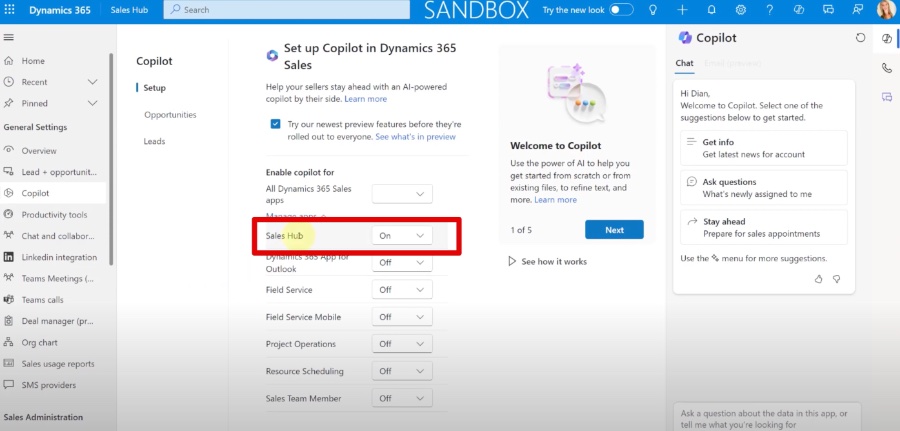
This new functionality not only saves valuable time but also ensures that sales teams have access to the most relevant and current product information at their fingertips. The intuitive process requires sellers to summarize opportunities within Dynamics 365 Sales, which then allows Copilot to suggest product-related files based on associated products. This tight integration between sales and document management systems ensures that document suggestions are highly relevant and easily accessible, ultimately aiding in more effective sales presentations and strategies.

People also ask
Questions and Answers about Microsoft 365
Keywords
SharePoint Document Recommendations, Dynamics 365 Sales Integration, SharePoint Dynamics 365 Interaction, Document Recommendations Dynamics 365, SharePoint Sales Document Integration, Dynamics 365 SharePoint Preview, SharePoint Document Suggestions, Dynamics 365 Document Management
