Create Stunning AI Images Free with Microsoft Designer!
Unleash Creativity with Microsoft Designer: AI-Driven Design, Effortless Image Creation, Custom Suggestions!
Key insights
Unleash Your Creativity with Microsoft Designer: This free tool simplifies the process of creating professional-looking digital graphics. You can generate images straight from textual prompts, turning your ideas into visual realities.
Time-Saving AI Technology: Microsoft Designer significantly reduces the time and effort in the design process by using AI to automate tasks, enabling quick and efficient content creation.
Innovative Feature Set: The app boosts your creative prowess with features that allow generation of images from text, custom designs, and text suggestions, such as fonts and captions.
Though still in preview, Microsoft Designer can be accessed for those eager to experiment with its capabilities. The application can be explored further without the provided links.
For enthusiasts wanting to stay updated on Microsoft's AI tools like Copilot and Designer, following industry experts such as Jack Rowbotham is recommended, albeit without the specific social media link.
Exploring the World of Graphic Design with Microsoft Designer
Graphic design has become an essential tool in the digital age, helping businesses and individuals communicate visually across various platforms. Microsoft is making strides in this realm with Microsoft Designer, an application poised to revolutionize how we create digital graphics.
Integrating AI into the design process, Microsoft Designer streamlines the creation of social media posts, graphics, and other digital designs, making it accessible even to those without professional design experience. It eliminates the grunt work of design, allowing users to swiftly produce visually appealing content that stands out.
With the era of AI upon us, tools like Microsoft Designer are not just about functionality but also about exploring creativity. They empower users to bring their unique visions to life with merely a description, providing a blend of innovation and convenience that reshapes the landscape of design.
Whether you're crafting an invitation, a promotional postcard, or a dynamic social media update, Microsoft Designer offers an array of tools to elevate your content. As the application evolves in preview, the design community eagerly anticipates the full release, ready to embrace the future of automated, AI-powered design.
Enhancing Creativity with AI-Powered Design Tools
Microsoft Designer is a trailblazing tool designed to redefine the realm of graphic design. By harnessing the power of AI, this app offers users unparalleled convenience and creative possibilities. It systematically revolutionizes design, from effortless background removal to the generation of stunning visuals based on simple text inputs.
Explore the possibilities with the new Microsoft Designer! This tool allows you to craft professional images with the help of artificial intelligence. It's perfect for creating social media content, invitations, and other digital graphics.
The advantages of Microsoft Designer are numerous:
- Automating the design process saves time and enhances efficiency through innovative AI.
- Inspire your creativity by generating images from text, providing you with unique and astonishing designs.
- Streamline your design work with suggestions for text, fonts, captions, and hashtags.
The Microsoft Designer is still being perfected in a preview phase.
Discover how you can transform a description into artwork. For instance, turning a brief like 'Cartoon woman with a beaming smile, glasses, and a Microsoft hoodie' into a complete visual composition without a single brushstroke.
Keep up with the latest updates on AI-powered applications at Microsoft by staying informed.
Microsoft's Innovations in AI-Powered Design
Microsoft's latest offering, Microsoft Designer, is reimagining graphic design with the power of AI, proving to be a game-changer in the creative industry. This tool is not just about crafting attractive designs, but it also streamlines the creative process, offering a new level of simplicity and speed. As Microsoft continues to innovate, AI is becoming an essential asset to designers, marketers, and content creators who seek to bring their ideas to life with ease and distinction.
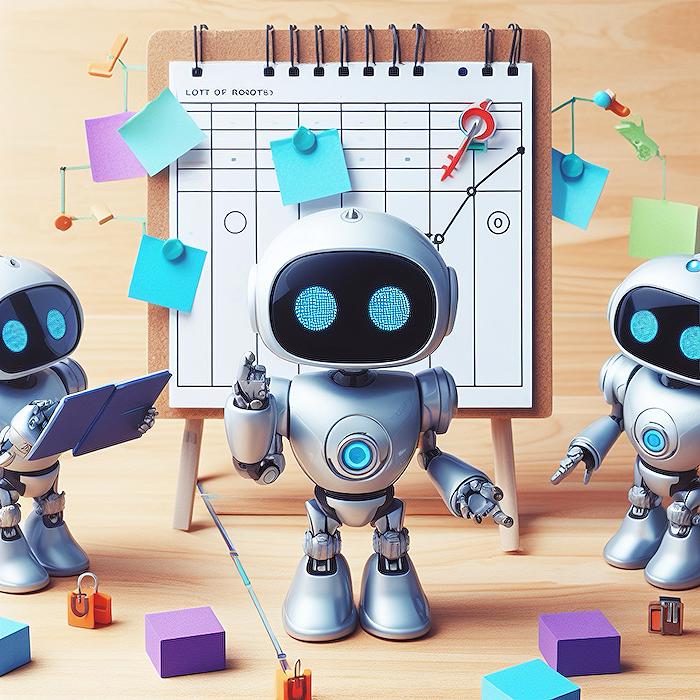
People also ask
Is MS Designer AI free?
As of my last update, Microsoft had not fully disclosed all pricing details for MS Designer AI. It could potentially have a free tier or a free trial, but for accurate information, please refer to the latest official announcements from Microsoft or the Microsoft 365 pricing webpage to see if there have been any updates on this matter.
How do you remove the background in Microsoft Designer?
Removing the background in Microsoft Designer, if it's a feature similar to other Microsoft 365 tools, may be as simple as using a built-in background removal tool. Typically, users would select the image they wish to edit, and use the "Remove Background" or a similarly named feature to let the AI assist in isolating the subject from the background. However, the exact method should be referenced from the latest user guide or help resources provided by Microsoft for the Designer application.
Can I use Microsoft Designer for commercial use?
Usage rights for commercial purposes usually depend on the licensing agreement of Microsoft 365 services. If Microsoft Designer is included within the Microsoft 365 suite, its use for commercial purposes would likely be governed by the terms of the Microsoft 365 subscription. It is important to review the end-user licensing agreement (EULA) or service terms for Microsoft Designer specifically to understand any restrictions or permissions regarding commercial use.
What does Microsoft Designer cost?
The cost of Microsoft Designer would be determined by Microsoft's pricing strategy, which may include various subscription levels or a one-time purchase price if it's offered separately from Microsoft 365 subscriptions. For those included with Microsoft 365, it might align with the subscription cost of the plan you're on. It's essential to check Microsoft's official pricing page or contact their sales department for the most current pricing information.
Keywords
Free Microsoft Designer, AI Image Creation, Pro Design Tools, Background Eraser, Creative Design Software, AI Graphic Design, Microsoft AI Features, Professional Imagery with AI, Easy Design Solutions, Microsoft Designer Capabilities
