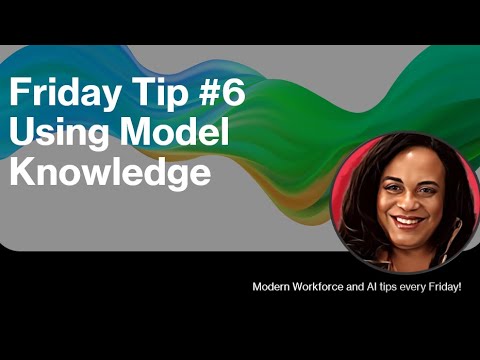
How to Enable or Disable Model Knowledge: Quick Guide
Unlock AI Potential with Audrie Gordon’s Guide on Model Knowledge Toggles in Copilot Studio
Key insights
- Explore the latest toggle switch in Copilot Studio for controlling AI's use of general knowledge.
- The feature is located in the knowledge overview and on each Generative Answers node.
- By default, the ability for the AI to utilize its pre-trained knowledge is enabled.
- Users have the option to disable this feature, thus preventing the AI from using its own learned information.
- This control provides flexibility in how AI solutions generate responses based on internal model capabilities or external data.
Understanding Copilot Studio's Toggle Feature
Within the realm of AI development tools, Copilot Studio has introduced a highly versatile toggle feature. This enables users to manage an AI model's dependency on its internal knowledge base. The presence of such a feature is a strategic move to provide developers with control over the depth of AI interactions. Primarily, this control can be pivotal in scenarios where data sensitivity and customization are crucial.
The significance of having such a toggle lies in its ability to streamline the AI's response mechanism. By enabling or disabling the model's pre-trained knowledge, developers can ensure that the solutions provided are aligned with specific operational guidelines or user expectations. Moreover, the default setting of this function being 'enabled' suggests a user-friendly approach, permitting seamless integration with the AI's built-in capabilities without additional configurations.
In essence, the introduction of this feature is a testament to Copilot Studio’s commitment to enhancing user experience and operational efficiency in AI-driven applications. It not only empowers developers but also enriches the interaction landscape between humans and AI systems.
[BEGIN HTMLDOC]
In the recent YouTube video, Audrie Gordon discusses a new feature within Copilot Studio—specifically focusing on how users can engage with the platform's cognitive capabilities.
The update brought to Copilot Studio has introduced a handy toggle switch accessible from the knowledge overview panel and embedded within each Generative Answers node. This modification enables greater control over the AI's functionalities.
A notable aspect of this toggle switch is it allows users to enable or disable the AI's ability to use its in-built general knowledge, which by default, is set to be enabled in the 'preview' mode.
- Introduction of the toggle switch feature.
- Location of this toggle within Copilot Studio.
- Control over AI’s pre-trained knowledge usage.
This development marks a significant enhancement in user interaction with the AI, placing more autonomy in the hands of the users to dictate the extent of AI involvement in generating answers.
Through the use of such features, Copilot Studio is evidently advancing its platform to be more adaptable to specific user needs and preferences, reflecting the broader aims of AI user-oriented customization.
Such updates not only improve overall user experience but also highlight the intrinsic potential and evolving nature of user interfaces in AI-driven applications.
Reflections on AI Customization in User Interfaces
The enhancement seen in Copilot Studio's new toggle switch feature is a reflection of the broader trend in AI technology towards greater user customization. By allowing users to decide whether the AI can draw upon its pre-trained general knowledge, Copilot Studio empowers users to tailor their AI interactions to suit their specific needs and contexts.
This level of user control is critical in ensuring that AI applications remain versatile and user-friendly while also respecting the boundaries and intentions of its operators. It signifies a step towards more intuitive, manageable, and adaptive AI systems that can effectively integrate into various workflows and personal preferences.
The move to integrate such features into AI systems aligns with the ongoing pursuit of more interactive and personalized technology solutions that can better understand and respond to the varied demands of its users.
Ultimately, these capabilities not only bolster the usability of AI platforms like Copilot Studio but also enhance the potential for these technologies to be more precisely aligned with human needs and ethics in technology deployment.
[END HTMLDOC]

People also ask
## Questions and Answers about Microsoft 365"Qu'est-ce que le logiciel Friday ?"
Friday is a straightforward team and payroll management platform designed for small businesses, ranging from 1 to 50 employees. It simplifies the tracking of employee work hours and streamlines the payroll process, ensuring accurate and timely payments.
Keywords
Friday Tips, Enabling Model Knowledge, Disabling Model Knowledge, Model Knowledge Tips, SEO for Model Knowledge, Model Knowledge Optimization, Enhancing Model Knowledge, Managing Model Knowledge