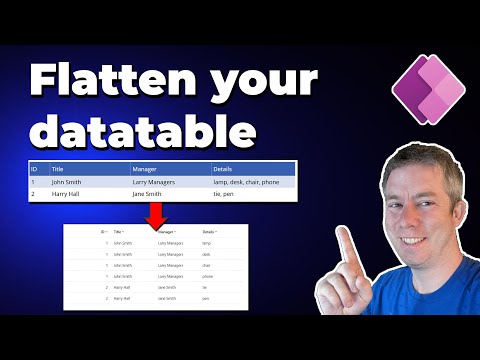
Flattening Data Sources in Power Apps
Currently I am sharing my knowledge with the Power Platform, with PowerApps and Power Automate. With over 8 years of experience, I have been learning SharePoint and SharePoint Online
Master Power Apps: Learn to Flatten Data for Improved Efficiency & Analysis!
Key insights
- Learn to flatten a table in Power Apps to make data more accessible and easier for reporting and analysis.
- Goes through a step-by-step tutorial on transforming multi-choice fields into individual rows.
- Includes examples of formulas used for flattening data from SharePoint and comma-delimited details.
- Provides a detailed video guide with chapters on setup, viewing, and multiple ways to flatten and patch data tables.
- Highlights the importance of improving app efficiency by restructuring complex data.
Exploring Data Flattening in Power Apps
Data manipulation techniques such as data flattening are crucial for developers using Power Apps, especially when dealing with complex datasets. The process of flattening data involves transforming nested or multi-choice fields into individual rows, which streamlines the data structure and improves both the efficiency of data handling and clarity of the database. The instructional content provided guides users through practical examples and formulaic implementations to effectively flatten data sources, particularly from SharePoint, using Power Apps.
This educational resource is invaluable for app developers looking to optimize data for better performance and accessibility in their applications. Through structured video tutorials and segmented chapters, learners are educated on the methodology of viewing, flattening, and patching tables for enhanced data manipulation. Emphasizing practical demonstrations and clear, concise examples, this guide serves as an important tool for developers in achieving more streamlined data management within their custom applications.

If you're using Power Apps and looking to manage data more efficiently, flattening a data source is a crucial skill. This concept is well outlined in the tutorial by Andrew Hess, focusing on restructuring multi-choice fields into individual rows, enhancing reporting and analysis. By doing so, the data becomes more straightforward, aiding in app optimization.
The source used in the example is SharePoint, where commands are used within the app to modify collections. Specifically, the tutorial uses several Power Apps formulas like Clear, ForAll, Collect, and Patch to demonstrate the process. These steps are pivotal for users who need to manage large sets of data across various fields and tables effectively.
For example, data is collected in new tables using ClearCollect, listing items like ID, Title, Manager, and Details, which can then be expanded upon or modified using other functions. Additionally, comma-delimited items in a single field are split into separate rows to manage each item distinctly. Lastly, the Patch function is employed to finalize the structured data tables.
Understanding Data Manipulation in Power Apps
Data manipulation in Power Apps is an essential skill for developers and analysts. It involves transforming and structuring data to make it more usable and accessible within your apps. The purpose is to make data management tasks within Power Apps straightforward, ensuring efficient data handling. Learning how to manipulate data efficiently can significantly affect the functionality and performance of your applications, catering to complex needs and improving overall user experience.
People also ask
What is the problem with flattening data?
Answer: Flattening data results in a loss of information which is essential for comprehensive analysis. Storing data in its raw, comprehensive form, typically in a data lake, is crucial because once data is flattened, reconstituting its original structure without additional information is challenging. Moreover, flattening restricts the depth of analytics that can be performed.What does it mean to flatten a data structure?
Answer: Flattening a data structure refers to the transformation of data into a simple text format, typically stored in flat files rather than being organized in databases or data warehouses. These flat files are often represented in formats akin to tabular spread sheets, containing unidimensional arrays of data.What are the tools for flattening data?
Answer: Two primary tools are widely utilized by data scientists to flatten data: the pandas library in Python and SQL. These tools are employed to transform complex data structures into simpler, flat data formats, a process which will be further explicated through practical examples.How do Power Apps handle mass delete from a data source?
Answer: In Power Apps, to perform a mass deletion from a data source, you can initiate a bulk delete operation using the Web API. This is achieved by employing the BulkDelete action and defining the specific records to be deleted through query expressions in the QuerySet property of the request. This process is managed and tracked within the Bulk Delete Operation (BulkDeleteOperation) table in the system.Keywords
Flattening Data Power Apps, Data Manipulation Power Apps, Flatten DataSource PowerApps, Power Apps Data Transformation, PowerApps Data Flattening Techniques, Simplify Data in Power Apps, Power Apps DataSource Enhancement, Optimize Data Power Apps