Enhance MS 365 Copilot with Custom Plugins
Unlock Microsoft 365 Copilot potential with Garry Trinders plugin integration insights – transform your workflow!
Key insights
Extend Copilot for Microsoft 365 with plugins: The video presented by Garry Trinder from Microsoft focuses on enhancing the functionalities of Copilot in Microsoft 365 using plugins. The session provides valuable insights for developers on innovative ways to integrate plugins with Copilot.
This informative demo was part of the Microsoft 365 & Power Platform weekly call, which was held on the 16th of January, 2024. The video encourages viewers to participate in future calls for more insights and knowledge sharing in the Microsoft community.
The presentation was conducted by Garry Trinder, a representative from Microsoft. The talk suggests that engaging with community calls like these can be beneficial for staying updated with the latest developments in the Microsoft ecosystem.
- Insightful presentation on utilizing plugins to enhance Copilot for Microsoft 365.
- Demo taken from the Microsoft 365 & Power Platform weekly call for developers.
- Encourages participation in future Microsoft community calls for continuous learning.
- Presented by Garry Trinder, highlighting the value of community expertise sharing.
- Focus on practical tips for extending Copilot functionality through plugin integration.
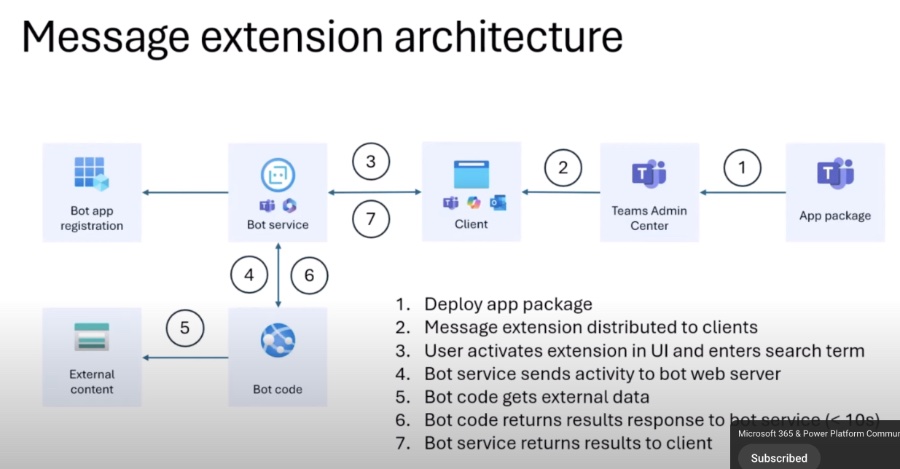
Enhancing Microsoft 365 with Plugins
Plugins for Microsoft 365 serve as an essential tool for developers looking to customize and extend the capabilities of their applications. With plugins, developers can tailor the functionality of apps like Copilot to better fit specific needs. The collaboration of these plugins with Microsoft 365's rich set of features enables more productive and efficient workflows, empowering users to accomplish more within the Microsoft ecosystem. Garry Trinder's presentation sheds light on the importance of such integrations, offering practical advice to developers. These updates and practices are vital for developers to stay ahead in the ever-evolving tech landscape, particularly within Microsoft's suite of productivity tools.
Extend Copilot for Microsoft 365 with plugins. In this video, Garry Trinder from Microsoft discusses how to enhance Copilot for Microsoft 365. This content serves as a helpful guide for developers looking to improve Copilot's capabilities using plugins.
These insights originate from the Microsoft 365 & Power Platform weekly call on January 16, 2024. Developers are encouraged to join future discussions. The next call details are available for those interested.
The presentation was delivered by Garry Trinder, an expert from Microsoft. His experience and knowledge on the subject make this an informative session for developers in the Microsoft 365 ecosystem.
- Explore plugin expansion for Microsoft 365 Copilot.
- Obtain valuable developer tips and innovative methods.
- Session originally from Microsoft 365 & Power Platform call.
Enhancing Microsoft 365 with Plugins
The video highlights the expanding capabilities of Microsoft Copilot through the integration of third-party plugins. As a highly customizable tool, Copilot enables developers to tailor their Microsoft 365 experience and streamline workflows. Garry Trinder's expertise offers a wealth of knowledge for those looking to extend and customize their use of Microsoft 365 services. Innovative approaches and practical tips shared in the session underline the adaptability and potential of Copilot as a platform enhancer for developers and users alike.

People also ask
Is Copilot available in Microsoft 365?
As of the latest update, Microsoft 365 has integrated AI-powered features, but for specific information regarding the availability of a service named "Copilot," you would need to check the latest product offerings from Microsoft. The inclusion of AI features can vary by subscription tier and region, and it's important to check official Microsoft announcements or the Microsoft 365 admin center for the most current information.
Does Microsoft Copilot have API?
While Microsoft offers APIs for many of its services, whether Microsoft Copilot offers an API would depend on Microsoft's offerings at the time of inquiry. APIs typically allow developers to integrate and interact with services in custom ways. For official confirmation and details on APIs, refer to the Microsoft 365 Developer documentation or the official Microsoft API catalog.
How do I add plugins to Copilot?
Adding plugins or extensions to a Microsoft 365 service like Copilot—if plugins are supported—usually involves accessing the service's settings or a dedicated marketplace. The steps might involve navigating to a specific section within Microsoft 365, searching for the plugin, and following the provided instructions to install or enable the plugin. For precise steps, review the service's official help resources or user documentation provided by Microsoft.
How do I integrate Copilot in Office 365?
Integrating a tool like Copilot into Office 365, if supported, would typically require you to follow a series of configuration steps. These can include installing an add-in from the Office Store, enabling it within the Office 365 admin center, or configuring service settings. Detailed integration guides are often provided by Microsoft in the service's documentation, and you might also need appropriate administrative permissions to complete the integration process.
Keywords
Microsoft 365 Copilot Plugins, Extend Copilot MS 365 Add-Ons, MS 365 Copilot Extension Tools, Enhance Copilot Microsoft 365 Features, Copilot Plugins for Microsoft 365, Microsoft 365 Copilot Productivity Plugins, Copilot Enhancements for MS Office 365, Custom Copilot Plugins Microsoft 365, Integrate Copilot Plugins Office 365, Microsoft Office 365 Copilot Customization
