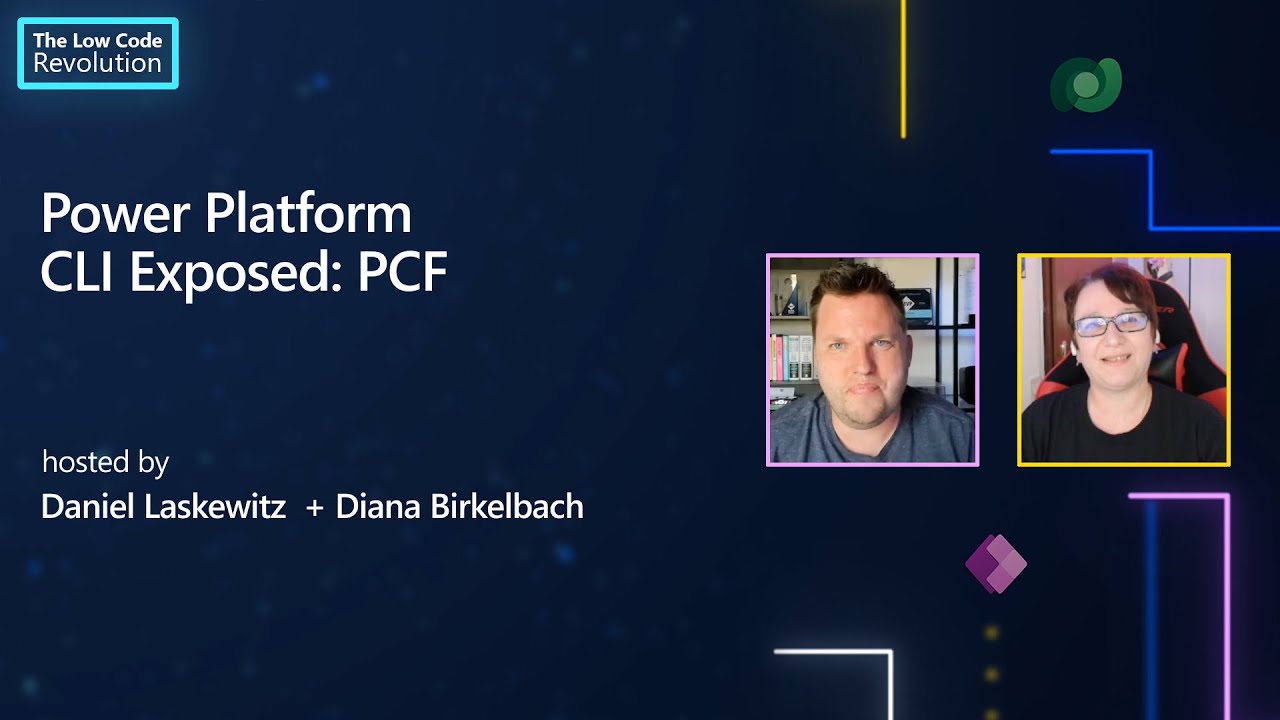Exploring Power Platform CLI: Detailed Guide on PCF
Explore Microsofts Power Platform CLI, PCF commands, & Power Apps Component Framework via Power Platform CLI Exposed series for enhanced app development.
The Power Platform CLI Exposed series presents its next edition featuring the PCF command group, hosted by Diana Birkelback and Daniel. The PCF command group allows you to interact with and use the Power Apps component framework. This provides a number of benefits and increased functionality. The following resources have been provided to further assist:


To classify a code component as a premium component, a <external-service-usage> node needs to be added to the component's manifest file, specifying the external service domains that the component connects to.
More on Power Apps Component Framework
The Power Apps component framework is a powerful Microsoft tool that empowers developers to work with and create custom functionalities within the Power Apps platform. PCF commands further extend this capability by allowing developers to control and modify these functionalities. This all comes together in the Power Platform CLI Exposed series, making tech development a lot easier and more efficient.
Learn about Power Platform CLI Exposed: PCF
The Power Platform CLI Exposed series focuses on the PCF command group, which provides tools for working with the Power Apps Component Framework (PCF). The PCF command group enables you to create and manage PCF controls, build and deploy PCF controls, and package PCF controls for sharing. Resources such as the PCF commands, Power Apps component framework, and Power Platform CLI Exposed Solution video are available to help users get started with the PCF command group.
The PCF command group consists of the pcf create, pcf push, pcf package, pcf export, pcf list, and pcf delete commands. The pcf create command helps you create a new PCF control, while the pcf push command helps you deploy the control to the Power Platform. The pcf package command enables you to package existing PCF controls for sharing, while the pcf export command helps you export the control to a zip file. The pcf list command lists all the existing PCF controls in the environment, and the pcf delete command helps you delete the PCF control.
To learn more about the PCF command group, users can refer to the resources mentioned in the text. The PCF commands document provides more information about the PCF command group, while the Power Apps component framework document provides an overview of the Power Apps Component Framework. Additionally, the Power Platform CLI Exposed Solution video provides an overview of the PCF command group and how to use it.
More links on about Power Platform CLI Exposed: PCF
- Power Platform CLI Exposed: PCF
- Jun 13, 2023 — In the next episode of the Power Platform CLI Exposed series, Diana Birkelback joins Daniel to show us all about the PCF command group, ...
- Power Platform CLI Exposed: Solutions
- Jan 10, 2023 — In this second video of a 12-part series on the Power Platform Command Line Interface, David and Daniel join us to show us the solution ...
- Getting Started with the Power Platform CLI
- May 10, 2023 — Learn how to install the Power Platform Command-Line Interface (CLI), how to connect with the Power Platform and how to switch environments.
- Microsoft Power Platform CLI
- Microsoft Power Platform CLI is a simple, one-stop developer CLI that empowers developers and ISVs to perform various operations in Microsoft Power Platform ...
- Power Platform Community Call – April 2023
- Apr 19, 2023 — Latest updates and news on Power Platform including community events ... Power Platform CLI Exposed: Pipelines (March 29); Power BI Quick ...
Keywords
Power Platform CLI, Power Apps component framework, Power Platform CLI Exposed, PCF commands, Solution video