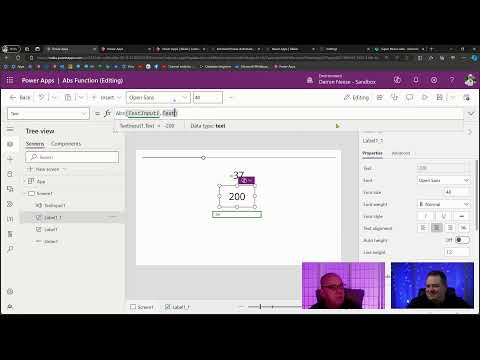
Enhance UX: Latest PowerApps Modern Controls Update
Power Apps Trainer at Neeseus
Unlock sleeker apps with PowerApps Modern Controls—embrace Fluent design, enhance accessibility & boost performance.
Key insights
PowerApps Modern Controls leverage the Microsoft Fluent 2 design system, offering a modern, accessible, and performant alternative to classic controls. They align closely with the aesthetics of Microsoft 365 and Windows 11.
The key advantages of using PowerApps Modern Controls include their modern look, improved accessibility features, enhanced performance, and a consistent design ethos in line with other Microsoft offerings.
Types of controls comprise Text, Text Input, Date Picker, Dropdown, Radio Group, Slider, Progress Bar, Spinner, Header, Info Button, Link, and Tabs or Tab List, enriching the app building experience.
To activate PowerApps Modern Controls, navigate to your canvas app's Settings, select Upcoming Features, and enable the Modern controls and themes toggle under the Preview tab.
- Modern Look and Feel: These controls contribute to the contemporary and professional look of your apps.
- Better Accessibility: The controls offer improved usability, especially for individuals with disabilities.
- More Performant: They are capable of handling more data and loading faster than their classic counterparts.
- Consistent Look and Feel: Adoption of controls promotes a cohesive user experience across Microsoft products.
- Variety of Controls: An array of control options enhances the app customization process.
After enabling them, you can select the desired control from the Insert menu and customize its properties. For further details, the PowerApps documentation provides comprehensive guides and resources.
Expanding on PowerApps in the Microsoft Ecosystem
PowerApps, as part of the larger Microsoft Power Platform, is continually evolving to meet the needs of modern app development. With an emphasis on no-code to low-code solutions, it empowers professionals across different levels of technical expertise to create custom business applications. The introduction of PowerApps Modern Controls is a significant step in this direction, with a specific focus on user experience, design coherence, and performance.
The utility of PowerApps extends beyond the aesthetic, directly impacting efficiency and productivity within organizations. Accessible design is not just an ethical mandate but also a business imperative, ensuring that applications serve a broader range of users effectively. Performance improvements underpinning the modern controls lead to faster and more responsive applications, which, in turn, can lead to better decision-making and workflow optimizations.
Microsoft's strategy is clear—by aligning PowerApps closely with its suite of products like Microsoft 365 and Windows 11, it offers a familiar interface that reduces learning curves and fosters acceptance. This confluence of design, function, and strategy ensures that PowerApps will continue to be a cornerstone of digital transformation in many businesses.
Power Apps Modern Controls are introducing a fresh set of tools based on Microsoft's Fluent 2 design system. These controls aim to enhance modernity, accessibility, and performance over the classic versions. They ensure consistency with the aesthetic of other Microsoft offerings like Windows 11 and Microsoft 365.
The advantages of employing these new tools include a modernized appearance, improved accessibility features that aid users with disabilities, and enhanced performance capabilities that handle data more efficiently. Furthermore, these controls align with the visual design of other Microsoft software, which can streamline user experience.
Among the varied Power Apps Modern Controls are text displays, text input boxes, date pickers, dropdown menus, radio groups, sliders, progress bars, spinners, headers, info buttons, links, and tab lists. These components enrich user interaction within apps.
To activate these modern controls in a canvas app, access Settings, select Upcoming Features, and enable the Modern controls and themes toggle under the Preview tab.
Once enabled, adding a modern control to your app is as simple as navigating to the Insert menu and choosing the desired control type. Each control's properties can be tailored to meet specific app requirements.
- Power Apps Modern Controls are designed for a current, professional look.
- These controls are more accessible, ensuring ease of use for individuals with disabilities.
- The controls perform better in data handling and loading times.
- Types of Modern Controls include text displays, input boxes, date pickers, and many others.
- To use, turn on the Modern controls feature in the app settings and select controls from the Insert menu.
Exploring App Development with Modern Controls in Power Apps
Power Apps is revolutionizing app development by introducing modern tools that simplify creating sleek, user-friendly, and accessible applications. These new tools enable developers to create apps that not only perform well but also seamlessly integrate into the Microsoft ecosystem. By leveraging the updated design elements of the Microsoft Fluent 2 system, developers can now construct applications that look and perform at the highest standard. As businesses continue to seek efficient and effective software solutions, Power Apps serves as a pivotal platform in bridging the gap between complex data management and user-centric design. With the systematic introduction of modern controls, Power Apps is setting the stage for the next generation of app development.
Understanding Modern Controls in Power Apps
Modern Controls in Power Apps represent a significant advancement, aligning with the Microsoft Fluent 2 design system. These controls offer a refreshed, more accessible, and higher performance user experience. They also ensure consistency with other Microsoft products, including Microsoft 365 and Windows 11.
The benefits of Modern Controls in Power Apps are numerous. They bring a contemporary look to applications, ensuring they appear professional and current. Accessibility improvements make apps easily usable by individuals with disabilities, a critical component of inclusive design.
Additionally, their performance capabilities allow apps to manage more data and load with greater speed. Maintaining a consistent design language across Microsoft services enhances the overall user experience within the ecosystem.
Benefits of Modern Controls
Power Apps provides a variety of Modern Control types to customize your app:
- Text Display
- Text Input
- Date Picker
- Dropdown Selection
- Radio Group Selection
- Value Slider
- Progress Bar Indicator
- Spinner for Loading Indication
- App Header
- Information Button
- Hyperlink Opener
- Tab Navigation
Enabling Modern Controls is straightforward in a canvas app. Navigate to Settings > Upcoming Features, and under the Preview section, activate the toggle for Modern controls and themes.
Once enabled, you can start integrating these controls into your apps. The Insert menu within Power Apps allows for the selection and configuration of the desired controls to meet specific app requirements. For an in-depth understanding, refer to the official Power Apps documentation, which provides a holistic overview as well as a complete guide on utilizing Modern Controls.
More on Power Apps and its Modern Controls
As digital transformation accelerates, tools like Power Apps become vital for creating effective business solutions. With its latest update featuring Modern Controls, developers and business professionals alike can craft more efficient, attractive, and accessible applications. This move towards improved UX/UI standards reflects the ongoing evolution in enterprise software design, further integrating app development with broader digital trends and productivity suites.
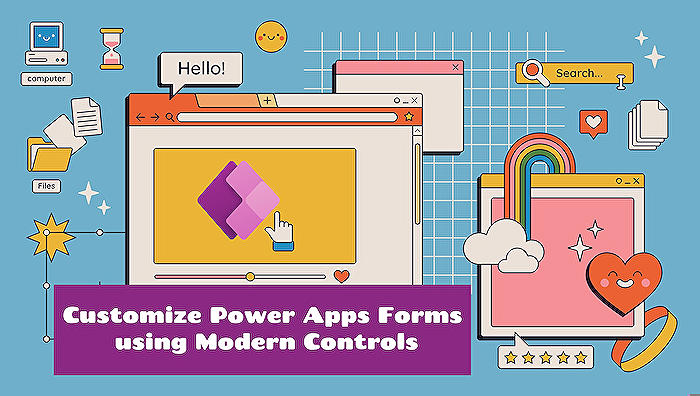
People also ask
How do I add modern controls to power apps?
To add modern controls to Power Apps, you can use the insert pane to select and add various UI elements such as sliders, switches, and date pickers. Further customization can be achieved by implementing custom components or using the Power Apps Component Framework to create bespoke controls that can be reused across different apps.
Does PowerApps have version control?
Yes, PowerApps includes built-in version control where you can save and publish versions of your app. You can view your version history, restore, and compare different versions from the Power Apps Studio.
Is PowerApps being used to modernize app development?
PowerApps is a key player in modernizing app development, providing a low-code platform that enables rapid development, sharing, and integration of business apps with minimal coding. It's widely used to digitize business processes and reduce the complexity of app development.
How many controls are there in PowerApps?
PowerApps offers a wide range of built-in controls. While the exact number can change as Microsoft updates the service, there are over 30 standard controls available such as text inputs, buttons, and galleries, besides advanced controls like the edit form control, and custom connectors for data.
Keywords
PowerApps Modern Controls, PowerApps UI Components, PowerApps Design Elements, PowerApps User Experience, Modern PowerApps Features, Custom PowerApps Controls, Advanced PowerApps Interfaces, PowerApps Form Design, PowerApps Visual Components, PowerApps Customization Tools