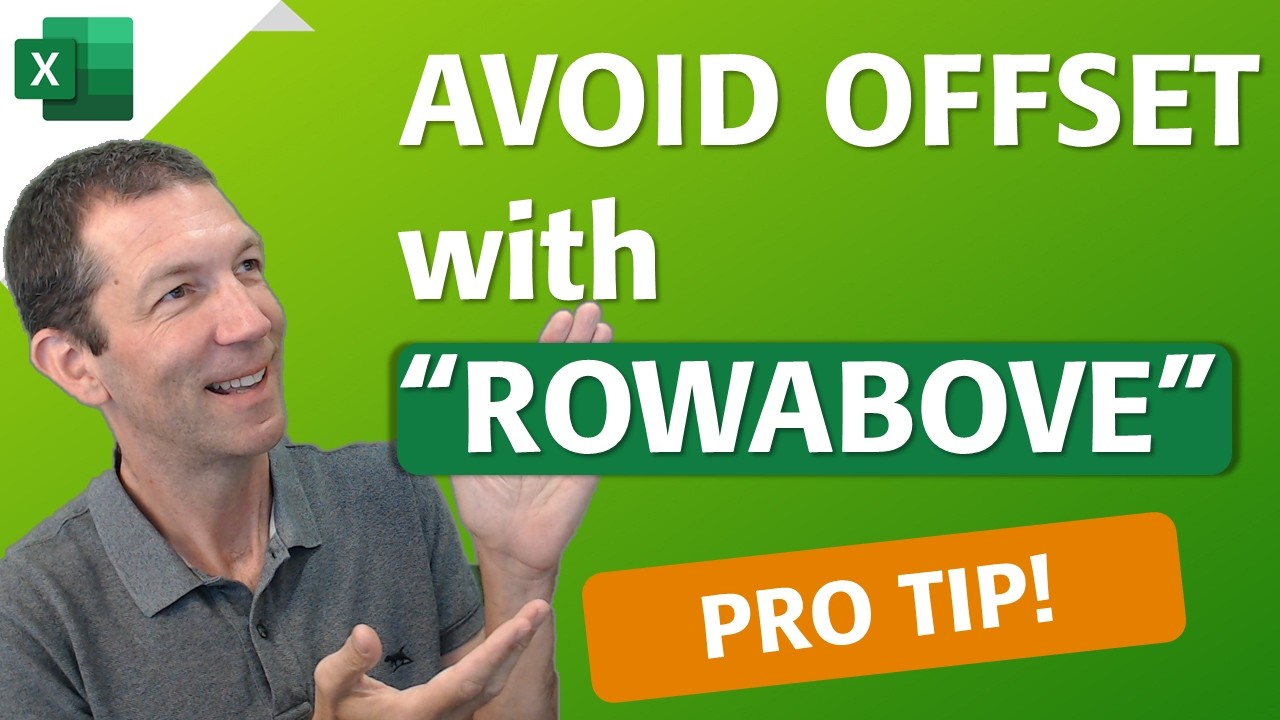Excel
3. Jan 2025 12:05
Unlock Excel Mastery: Say Goodbye to OFFSET and Embrace RowAbove!
Excel ROWABOVE named cells running totals N function conditional formatting Power BI solutions training book
Key insights
- Excel ROWABOVE Approach: The video introduces a practical method for using named cells, specifically the ROWABOVE approach, to efficiently handle running totals and conditional formatting in Excel.
- Avoiding OFFSET Pitfalls: It highlights avoiding the common pitfalls associated with the OFFSET function by using the N function combined with ROWABOVE, which helps eliminate #REF! errors when rows are inserted or deleted.
- Named Ranges and Conditional Formatting: The tutorial explains how defining and leveraging named ranges like ROWABOVE can make formulas more traceable and improve efficiency, especially in conditional formatting.
- Excel Workout Calendar for 2025: Instructions are provided on creating a workout calendar in Excel by downloading templates, customizing workout plans, organizing schedules, tracking progress, and modifying as needed.
- Access Analytic Expertise: Access Analytic develops Power BI and Excel solutions globally. They offer training to enhance skills in financial modelling, data analytics, and digital finance transformation.
- Power BI for Excel Analysts Book: Wyn Hopkins authored "Power BI for the Excel Analyst," sharing insights into combining Power BI with Excel to boost analytical capabilities. He is recognized as a Microsoft MVP since 2017.
Introduction to Excel Techniques by Wyn Hopkins
In a recent YouTube video, Wyn Hopkins, a Microsoft MVP and Excel expert, delves into advanced Excel techniques that promise to enhance your spreadsheet skills. The video focuses on using named cells, particularly the ROWABOVE approach, to manage running totals and conditional formatting effectively. This method offers a practical alternative to the often-problematic OFFSET function, which is known for its volatility and potential to cause errors like #REF!. By employing named ranges such as ROWABOVE, users can create robust and dynamic formulas that adjust seamlessly with changes in the spreadsheet.Understanding the ROWABOVE Approach
The ROWABOVE approach is a game-changer for Excel users dealing with running totals. In traditional methods, the OFFSET function is commonly used, but it has its drawbacks. OFFSET is a volatile function, meaning it recalculates every time any change is made in the worksheet, which can slow down performance significantly. Moreover, it can lead to #REF! errors when rows are inserted or deleted, disrupting the integrity of your data. Wyn Hopkins introduces an innovative solution by combining the N function with ROWABOVE, allowing users to maintain accurate running totals without the hassle of frequent errors. This approach not only enhances the reliability of your calculations but also improves the overall efficiency of your Excel operations.Benefits of Named Ranges in Excel
Named ranges, like ROWABOVE, offer several advantages over traditional cell references. Firstly, they make formulas more readable and easier to understand, especially for complex spreadsheets. By using descriptive names, you can quickly identify the purpose of each range without deciphering cryptic cell references. Secondly, named ranges enhance the traceability of your formulas. When auditing a spreadsheet, it's much easier to follow the logic of a formula when it uses meaningful names instead of arbitrary cell addresses. Lastly, named ranges reduce the risk of errors. Since they automatically adjust when cells are added or removed, they help maintain the accuracy of your calculations, providing a more reliable foundation for your data analysis.Conditional Formatting Tricks
In addition to running totals, the video explores conditional formatting tricks that can significantly improve the usability and auditing capabilities of your spreadsheets. Conditional formatting allows you to highlight specific data points based on certain criteria, making it easier to spot discrepancies and trends. Wyn Hopkins demonstrates how to apply these techniques dynamically, ensuring that your formatting adapts to changes in the data. This feature is particularly useful for enhancing the visual appeal of your spreadsheets and making them more intuitive to navigate. By incorporating these tricks, users can create more interactive and insightful Excel reports.Excel Solutions and Training by Access Analytic
Wyn Hopkins is part of the team at Access Analytic, a company that specializes in developing Power BI and Excel solutions for clients worldwide. They offer tailored solutions that empower businesses to unlock the full potential of Excel and Power BI, driving more efficient operations and insightful decision-making. With over 20 years of experience, Access Analytic provides training courses that cater to various skill levels, helping professionals enhance their expertise in Excel and Power BI. These courses are available both in-person and virtually, making them accessible to a global audience.Conclusion: Elevate Your Excel Skills
Whether you're a seasoned spreadsheet wizard or a casual user, the techniques shared by Wyn Hopkins in his YouTube video are sure to elevate your Excel skills. By avoiding the pitfalls of the OFFSET function and embracing the ROWABOVE approach, you can create more robust and efficient spreadsheets. Additionally, the use of named ranges and conditional formatting tricks will enhance the readability and functionality of your Excel files, making them more user-friendly and reliable. As you explore these advanced techniques, you'll discover new ways to leverage Excel's capabilities, ultimately improving your data management and analysis processes.

Keywords
Excel, Avoid Offset, Use RowAbove, Excel Tips, Excel Functions, Spreadsheet Optimization, Data Analysis Techniques, Efficient Excel Formulas
HubSite 365 Apps