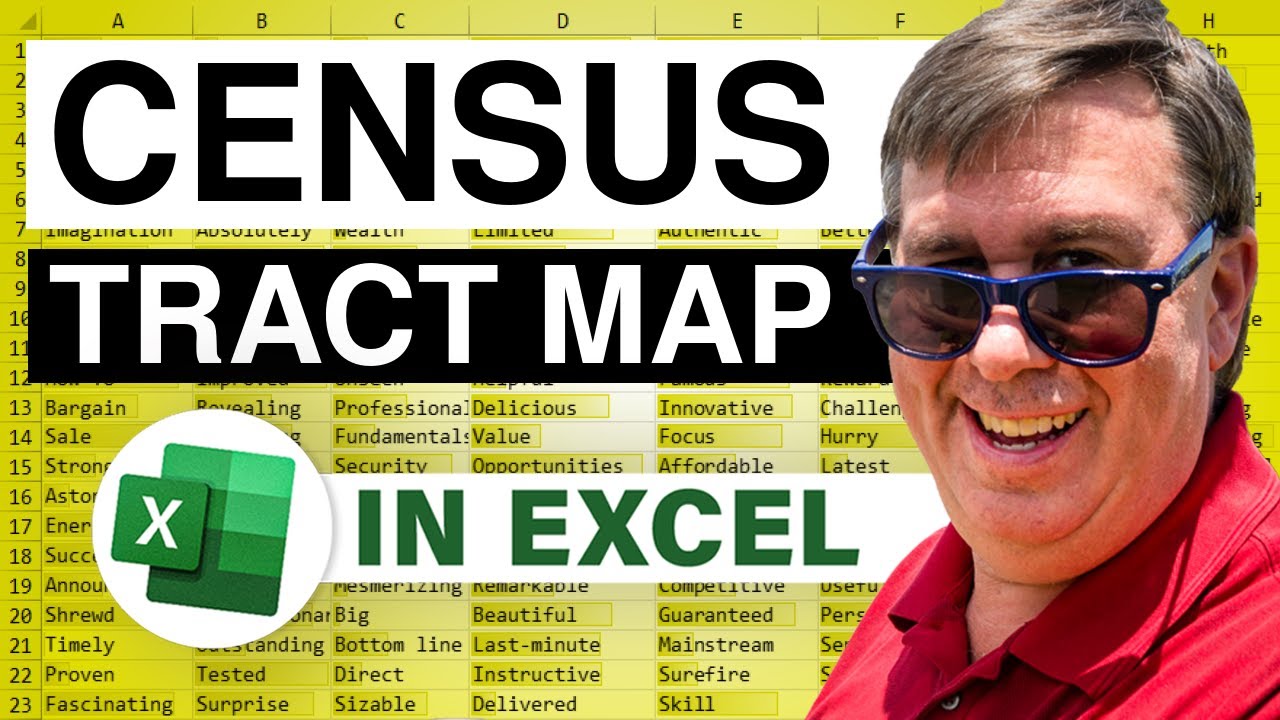Excel 3D Map With KML Custom Regions
Mapping Census Tracts in Excel. Excel supports mapping by county, zip code, state, country. But they don't natively support census tracts.
Excel supports mapping by county, zip code, state, country. But they don’t natively support census tracts. In today’s video, you will see how to download population data and a map KML file from Census.Gov.
Learn how to import the KML file into the 3D Map feature in Excel and make a map from it.
This video also covers:
Downloading a CSV with population by census tract from Data.Census.Gov.
Downloading a KML file by Census Tract
Importing and merging that data in Excel.
Table of Contents
(0:00) Excel Mapping Other Jurisdictions
(0:51) Four Video Sections
(1:19) Examining KML File in Notepad++
(2:14) Opening 3D Map
(2:54) Importing KML to 3D Map
(3:30) Adding KML Field to Map
(5:06) Getting Population by Census Tract
(6:48) Where to get KML File
(7:18) Importing Population
(8:08) Importing Census Tracts
(9:01) Merging Population with KML Data
(9:58) Wrap-up
More links on about Office/Excel
Oct 25, 2019 — To import custom regions from a kml or shp file into 3D Maps, click the “Home” tab of the Ribbon in the 3D Maps window. Then click the “Custom ...
Feb 28, 2018 — I have created a KML file of boundaries to use for Custom Regions. I have imported the KML file into 3D Maps, however, the "Region" button ...
Custom regions in 3D Maps allows data to be mapped to the regions that matter most to you, even if they are ... KML or .SHP files that contain custom polygons.