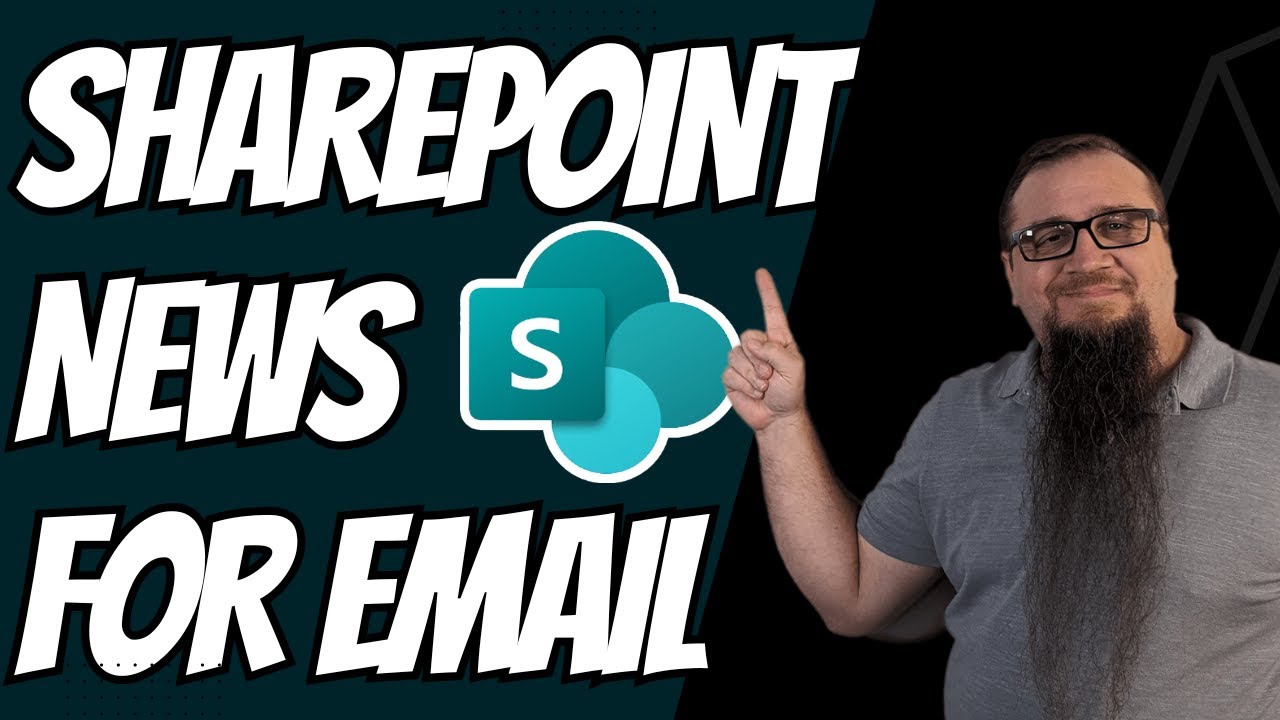Effortlessly Email SharePoint News: New Feature Demo Guide
Master SharePoint News for email! Our newest feature lets you easily convert SharePoint News into emails, complete with read tracking!
SharePoint News Feature Simplifying Emails
Steve Corey recently posted a new video regarding the convenience of the latest feature Microsoft has added to SharePoint– SharePoint News for Email. This feature, as described by Corey, allows SharePoint News posts to be easily converted into email distributions, extending reach directly into the audience's inboxes. Users also gain the ability to track email reads. This new measure has effectively simplified the process of sharing SharePoint News via email.
Viewers of this presentation are given a visual demonstration of how SharePoint News posts look once they've been copied from SharePoint into an email. Corey also showcases the simplicity of the email-sending feature and the various email-ready templates at users' disposal. Furthermore, viewers are shown what the SharePoint News posts look like both on the SharePoint portal and the email client.
- Creating a news post for email is simple and efficient - users simply have to select a "Made for Email" template.
- Once the authoring process has been completed, the news can be posted and sent out as an email in one step.
- Helpfully, sending a page as an email does not alter existing site permissions or grant access to the original page unless it is already accessible.
The video includes timestamps such as a feature explanation at 00:00, a walkthrough starting at 00:32, how the feature looks in Outlook at 02:37, and a discussion on other new features at 03:12. Corey's interesting analogy describes it as being akin to sharing a photocopy of a book page: the recipient is empowered to read that page, but no other pages.
In-depth View on SharePoint News and its Email Feature
To add more clarity on the subject, SharePoint, an important tool of Microsoft, appears to have been substantially improved by the addition of its new feature - SharePoint News for Email. The provision of this feature promises time-efficiency and simplicity, reducing technical steps in the dissemination of important information. The guided walkthrough and straightforward explanation provided by Corey aid in understanding the function and usage of the feature, bringing direct benefits to the SharePoint community. Tracking email reads also introduces a higher level of engagement understanding among users. The security aspect has been well-taken care of in designing this feature, reassuring users about the preservation of their site permissions.
Learn about Email Your SharePoint News with Ease! - New Feature Demo

Here comes a video discussing the newest feature of SharePoint - the ability to email your SharePoint News easily. The presenter in the video, Steve Corey, walks the viewers through the efficient way of transforming SharePoint News Posts into email distributions to engage the audience in an even more direct and convenient way. It also includes a tutorial on how to use the new feature, which essentially involves choosing a template designed for emails, creating the content, and then sending it immediately, all in one go.
Importantly, emailing a page doesn't change existing site permissions or allow access to the original page unless it is already available. The presenter compares it to sharing a photocopy of a book page, where the recipients can read the particular page but cannot access anything else. The video provides timestamps for easy navigation to different sections including a rundown of the feature, the actual walkthrough, how it looks in Outlook, and discussion of another new feature.
- 00:00 Feature Explanation
- 00:32 Walkthrough
- 02:37 How it looks in Outlook
- 03:12 The other new feature
If you are interested in learning more about this feature, or generally improving your SharePoint skills, the presenter recommends various resources:
- The techcommunity.microsoft.com blog post titled: "Introducing new SharePoint News for Email feature"
- Subscribing to the presenter's free insider list available at insider.stevecorey.com
For more interactive teachings, consider enlisting the help of Quisitive team professionals by reaching out via email.
More links on about Email Your SharePoint News with Ease! - New Feature Demo
- Introducing new SharePoint news for email feature
- Aug 29, 2023 — We are excited to announce that we are currently rolling out a new feature called SharePoint News for Email . ... Live video demo on the feature.
- SharePoint News for Email templates
- To create distributions that are made for email, start from the + menu drop down and select News post. · Select one of our Made for email template options. · In ...
- Demos
- Create new SharePoint lists from Excel or from other lists. Custom SharePoint lists. A demo that shows how the custom SharePoint list experience combined with ...
- Create and send a news digest
- Create and send a news digest · Go to the page that has news you want to send in a digest. · In the News section, select See all. · Select Email a news digest.
- SharePoint news updates in Office 365 including Microsoft ...
- Apr 11, 2018 — Create news from SharePoint home in Office 365; Add pages and news as tabs in Microsoft Teams channels; Post all your team news into Microsoft ...
- New SharePoint feature: Multilingual publishing for pages ...
- Jun 2, 2020 — Published translation pages are automatically shown in the users' language, including in the News web part and the Highlighted content web part.
- How To Share News on Your SharePoint Site
- Select Add to open a drop-down menu and choose either a News post or News link. Select add to add a new news post or news link. Adding a News Link to SharePoint ...
- Create and share news on your SharePoint sites
- You can quickly create eye-catching posts like announcements, people news, status updates, and more that can include graphics and rich formatting. In addition ...
- SharePoint's latest innovations: Copilot, a brand new look, ...
- May 2, 2023 — We explore the new features and what they mean for you. You know SharePoint as Microsoft 365's content platform, a flexible service over which ...
Keywords
Microsoft specialist, SharePoint expertise, Microsoft SharePoint professional, Microsoft product expert, Specialist in Microsoft technologies