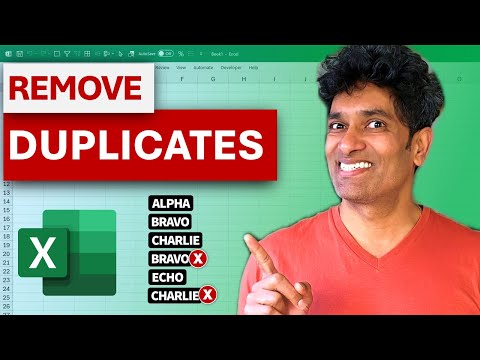
Quick Excel Tips: Remove Duplicates for Clean Data!
Master Excel Data Cleaning: Remove Duplicates with Ease & Precision 🧹📊
Key insights
Removing duplicates in Excel is essential for maintaining clean data. This task can substantially impact data integrity, analysis accuracy, and overall productivity in data management tasks. Efficiently managing duplicates in Excel allows users to maintain a streamlined and accurate dataset, enabling better decision-making and reporting capabilities. Through the use of specific tools and functions within Excel, users can effectively identify and remove unnecessary duplicate information, ensuring their data remains pristine and reliable.
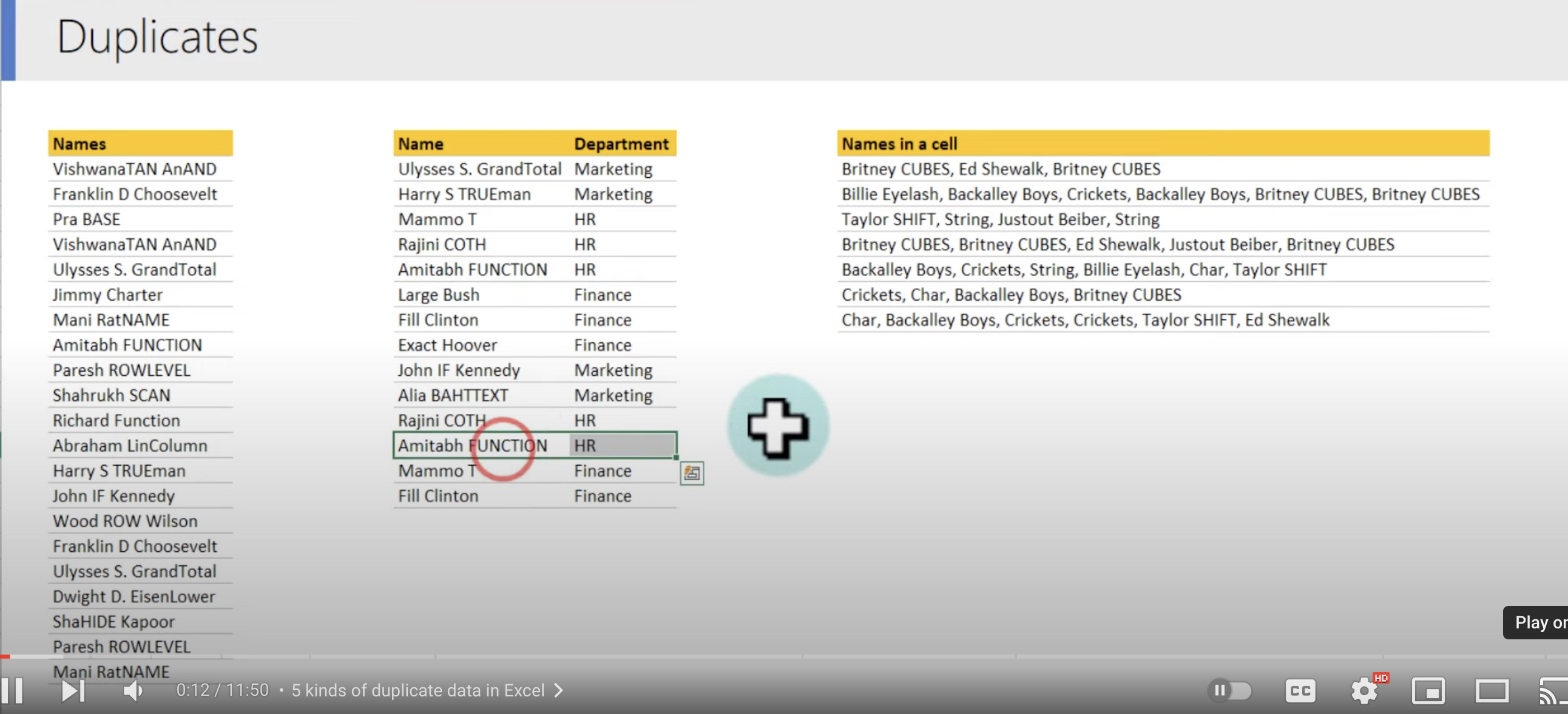
Functions for Removing Duplicates in Excel
Duplicate data in Excel can arise from various scenarios and needs specific approaches for effective management. The "Remove Duplicate" button is a straightforward tool for quickly eliminating repeated items. For deeper analysis, functions like UNIQUE and TEXTSPLIT help in identifying and segregating complex duplicate formats such as duplicate combinations or entries within a single cell. Moreover, managing duplicates across different lists or keeping the latest entries requires an understanding of advanced formulas. Practicing these techniques on provided sample files can sharpen one's skills in Excel data cleaning. Additionally, exploring further through related instructional videos can enhance understanding and provide a holistic view of data management in Excel.
Introduction to Data Duplication Challenges
Chandoo's YouTube video is an excellent resource for anyone facing data duplication issues. In his tutorial, Chandoo explores five different scenarios of duplicate data in spreadsheet software and demonstrates effective methods to address them. This guide is crucial for users looking to clean their data efficiently.
Understanding the Duplication Types and Tools
The video begins by outlining the types of duplicate data users might encounter in their datasets. Chandood then demonstrates the use of the 'Remove Duplicate' button, a straightforward feature for quick cleaning. For more complex duplicates, he explores the UNIQUE function and its capability to identify and isolate repeated entries.
Detailed Techniques for Advanced Scenarios
For advanced users, Chandoo presents methods to handle duplicate data combinations and values that span across multiple lists. He introduces tools like TEXTSPLIT and provides a step-by-step approach to removing duplicates while preserving the most recent entries. These advanced techniques are particularly useful for managing large datasets with complex duplication issues.
Practical Applications and Resources
The video is not just theoretical but also provides practical tools. Viewers are encouraged to download a sample file to practice the techniques demonstrated. Chandoo also points to additional resources and tutorials for those who want to delve deeper into data cleaning within Excel and other similar software.
Conclusion
Overall, the YouTube video by Chandoo is a comprehensive guide that addresses a core issue faced by many users: data duplication. With easy-to-follow instructions and practical examples, the video is a valuable resource for both novice and advanced users seeking to improve their data management skills.
Further Discussion on Data Cleaning in Spreadsheet Software
Data duplication is a frequent challenge in data management that can cause significant issues in data analysis and reporting. Effective data cleaning is crucial for accuracy and efficiency in data usage. Spreadsheet tools offer various functions and features to clean and organize data, enhancing the reliability of your findings. Techniques such as removing duplicates, using formulas, and employing data cleaning add-ons or extensions can significantly streamline the process. For users looking to master these skills, numerous tutorials and courses are available that cater to different levels of expertise. Continuing education in this area is beneficial as it leads to more streamlined data processes and sharper analytical skills.
- Learn how to deal with 5 types of duplicate data in Excel, including single values, combinations, and values across two lists.
- Useful tools and functions for removing duplicates in Excel include the "Remove Duplicate" button, UNIQUE function, TEXTSPLIT, and various formulas.
- For more complex cases like keeping the latest data while removing duplicates, Excel offers both manual approaches and formula-based solutions.
- Practice your skills with a downloadable Excel workbook specifically designed for learning how to remove duplicates.
- Explore other related videos for additional tips on data cleaning, including videos on Power Query and advanced Excel techniques.
- [END HTMLDOC]

People also ask
"How to remove duplicates using formula in Excel?"
Answer: "Instead of manually identifying duplicates, employ the =UNIQUE() function, which extracts distinct values from a specified array. This function efficiently returns a list without duplicates. It can be utilized across two columns to ascertain unique entries in both.""What is the clean function in Excel?"
Answer: "The CLEAN function in Excel is part of the Text functions. It is essential for removing non-printable, often invisible characters from texts, which is especially helpful when cleaning data imported from external sources.""How to filter Excel to remove duplicates?"
Answer: "To expunge duplicate entries, navigate to Data > Data Tools > Remove Duplicates. For identifying unique or repeated values visually, apply the Conditional Formatting feature located in the Style group under the Home tab.""How to remove duplicates in 2 columns in Excel?"
Answer: "To address duplicates across two columns, utilize Excel's advanced filtering capabilities or deploy script/macro-based solutions tailored for multi-column duplicate management."Keywords
Excel remove duplicates, Excel data cleaning, clean Excel data, Excel functions, remove duplicates Excel, data cleaning techniques, Excel tips, duplicate removal Excel