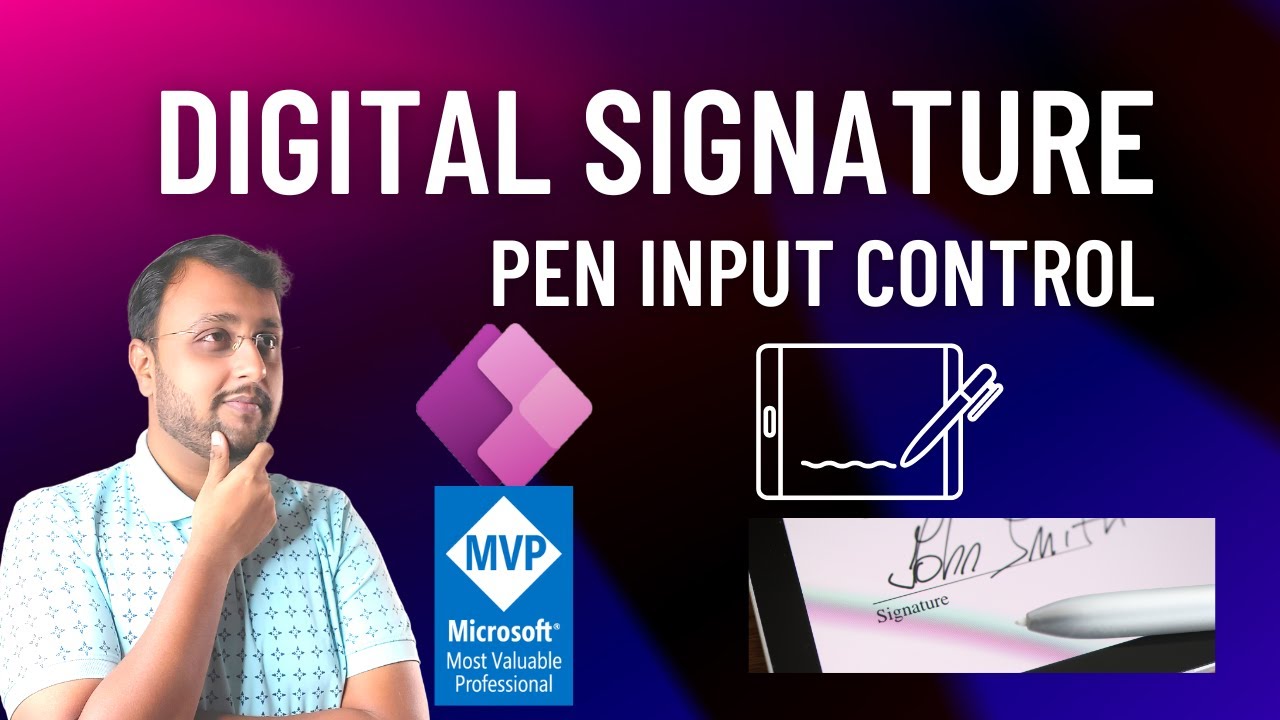Digital Signature in Power Apps using Pen Input Control
During this video, we will learn how we can implement Digital Signature in Power Apps using Pen Input Control. During this demo we have used SharePoint Docum...
During this video, we will learn how we can implement Digital Signature in Power Apps using Pen Input Control. During this demo we have used SharePoint Document Library to store the signature. Based on your requirement you can store the Digital Signature to the SharePoint list attachment or SharePoint Image Column as well.
So, let's get started and talk about how we can create Digital
Signature using Pen Input control and store the signature in SharePoint document library!
Key Takeaways:
- Introduction to Pen Input Control in Power Apps
- Pen Input Control to Save Digital Signatures
- SharePoint and Digital Signature
- Store Image from Power Apps Pen Input Control to SharePoint Document Library
Chapters:
00:00 Star
00:25 Requirement
00:59 Pen Input Control
01:58 Create Power Automate Flow to Store Digital Signature
02:32 Create File
03:56 Add Power Automate Flow in Power Apps
04:24 Add Power Automate in Power Apps
07:30 How Pen Input Shows Image
08:27 Flow to store Signature from Power Automate
09:35 TEST
10:15 Summary